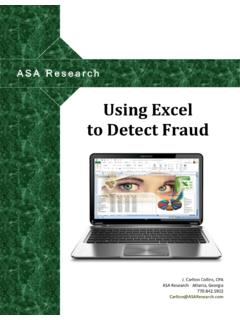Transcription of R1C1 Formulas & Arrays - sentex.net
1 R1C1 Formulas & Arrays Conestoga College Peter Komisar reference: 'VBA & Macros' Microsoft Excel 2010, Bill Jelen & Tracy Syrstad, 'VBA & Macros' Microsoft Excel 2013, Bill Jelen & Tracy SyrstadThis note has been generated for private academic use and is not meant to be published - PK Development of A1 and R1C1 Referencing Styles VisiCalcThe A1 style of referencing, with columns lettered and rows numbered, started with VisiCalc where Dan Bricklin and Bob Frankston used A1 to refer to the upper left corner cell of a spreadsheet. Lotus 1-2-3 The same system was adopted by Mitch Kapor who authored Lotus. Multiplan Microsoft's Multiplan went against this trend and used the R1C1 system where rows and columns were both numbered.
2 Lotus in the 80 and early 90s dominated and A1 became the accepted uses A1 as the default however R1C1 is still supported and indeed is used internally in the Macro Recorder and other formulations. Switching to R1C1 from A1 File Options Formulas check R1C1 Referencing StyleExampleE7 becomes in R1C1 R7C5// remember the column row format switches to row column in R1C1 Toggling Reference Style Via a Macro // code from Mr. Excels VBA forum, offered by MVP, most valuable player, pgc01// Sub ToggleNotation( ) If = xlA1 Then = xlR1C1 Else = xlA1 End IfEnd SubExcel formula Application Power'On the fly', recalculation of thousand of cells is a great power of Excel as is copying a formula once, and applying it to thousands of cells.
3 To demonstrate find the sample used in Fig. of the text or copy it. Double click the AutoFill handle and the formula is changed to be applied to successive values in the column. // See text page 129 to 130. the Excel 2010 text or page 101 in Excel 2013 text Enter a formula such as =C4*B4 in cell D4 Double click autofill handle (drag lower right corner of highlight box) Ctrl + ' switches between normal and formula viewFormulas in R1C1 are Constant and Apply to Whole Sets of Calculations. Switch between A1 and R1C1 styles, noticing that the Formulas changefor each calculation in A1, however in R1C1 the Formulas do not change. This is one aspect of R1C1 that improves efficiency. // Use the support files to illustrate points in the Case StudyBefore we look at the case study on page 131 we go out of order andlook at R1C1 Referencing Rules as explained on page of the2010 text or page 104 of the 2013 text.
4 R1C1 Relative ReferencesThe R1C1 relative referencing system works as follows. Basic formula R row # C - col # // where the row number follows R and the column number follows CR1C1 Relative Referencing Rows Examples +a positive number R[ 1]C moves down one -a positive number R[-1]C moves up one Columns +a positive number RC[1] . moves right one -a positive number RC[-1]. moves left one Using R1C1 Notation in RangesYou cannot specify a cell in R1C1 notation as a string value as R1C1 Form Example // doesn't work Range( R1C1 )However, a little advertised fact is, you can use R1C1 referencing in the square brace Range form that works with cell references that do not use string form.
5 Range Style Using R1C1 notation Example // does work [R1C1, R2C2, R3C3]Other Points Regarding R1C1 Referencing Leaving off the bracket after R means you are referencing a cell in the same row as the active cell. Leaving off the bracket after C means you are referring to a cell in the same column as the active cell. RC itself is a circular reference, pointing to the active cell itself as it ispointing to the intersection of a cell in the same row and a cell in the same column. Typically, RC as a reference would not be used. Absolute Referencing An absolute reference is a fixed location not relative to any other point. A1 Absolute Referencing In A1 style an absolute reference is achieved using the $ sign.
6 Example $A$10 This is the absolute cell location, A10 R1C1 Absolute Referencing In R1C1 absolute referencing the square braces are left out of the formulation. Example R10C1 // R10C1 is the same as $A$10 Mixed References Absolute and relative referencing can be mixed. In A1 style the following has fixed columns with relative $A1 // relative columns with fixed rows would look like A$1In R1C1 style the absolute value has no square brace. The example in the text pegs the start value of a summation anchored absolutely to the second row, current column and extends the one less the current row, wherever that is, and again current column. Example // 'VBA & Macros' Microsoft Excel 2010, Bill Jelen & Tracy Syrstad =SUM(R2C:R[-1]C) Referencing An Entire Column or RowRows and columns of unknown length can be referenced using short form notations.
7 This is probably not a great thing to do unless the column is huge and all it's values need to be evaluated. A column with a hundred values will be compared to all the zeros inhabiting the remaining 1048476 rows! Put a few values into a column and then test the MAX or MIN function todemonstrate how these notations work. A1 Absolute Example // probably not a best practice to adopt$D:$D The R1C1 Equivalent is as // where C refers to Column// Note for this to work you need to be in R1C1 Referencing modeUsing Similar Notation in a MacroR1C1 short forms for absolute references that parallel those shown for A1 work fine using functions accessed from the spreadsheet. For example, enter some values in the fourth column and call MAX using C4 to describe the column and the expected result appears.
8 Sub That Outputs Row Count For an Entire ColumnThe following code reveals the number of rows in the spreadsheet via the short form R1C1 notation for a column. It shows some odd behavior but is still logical as C referencing 'this row' will yield the same value as C1, C2, C3 etc. Sub ShortCuts( ) ' have to have spreadsheet in R1C1 modeDim rg As RangeDim l As LongSet rg = [C] ' doesn't work with range set to C1, does work with Cl = ("Rows: " & l)End SubOUTPUT // immediate window Rows: 1048576I have looked far and wide and am only aware, at the time of this writingof one form of the Range object that can take R1C1 addressing style directly and that is the square brace form of the Range.
9 Generally the Cells object suffices to accommodate the numerical values that parallel R1C1 style notation. If though you wanted to use relative or absolute R1C1 notation directly in a Range I think the square braces are the 'only game in town. Example Using R1C1 Notation in Square Brace Range Form Sub RC( )Dim r As RangeDim j As Integerj = 1001 Set r = [R1C1:R1C7]For Each cell In = jj = j + 1001 Next cellEnd SubThe Case Study // Page 131 Mr. Excel in his Case Study on page 131 tries to expose how some of the Excel magic is implemented in A1 style macros by showing how it is implemented behind the scenes in R1C1 code. The Code and Data are available in the supplemental download. What is Going On in The Case Study Code Formulas are entered in cells D4, F4 and G4 the Formulas are copied and pasted for the remaining column cells the values are finally totaled A1 Style Macro // from 'VBA & Macros' Microsoft Excel 2010, Bill Jelen & Tracy SyrstadSub BookA1 Style() ' Page 131, 2010 text, Page 101 2013 text.
10 ' Locate the FinalRow FinalRow = Cells( , 2).End(xlUp).Row ' Enter the first formula ' Watch for a typo error in the next line in book Range("D4"). formula = "=B4*C4" Range("F4"). formula = "=IF(E4,ROUND(D4*$B$1,2),0)" Range("G4"). formula = "=F4+D4" ' Copy the Formulas from Row 4 down to the other cells Range("D4").Copy Destination:=Range("D5:D" & FinalRow) Range("F4:G4").Copy Destination:=Range("F5:G" & FinalRow) ' Enter the Total Row Cells(FinalRow + 1, 1).Value = "Total" Cells(FinalRow + 1, 6). formula = "=SUM(G4:G" & FinalRow & ")"End SubThe Copy MethodThe above code introduces the Copy Method. In the above example the destination range is specified by a string with the start range concatenated to the Final Row derived by the use of the End method used near the top of the macro.