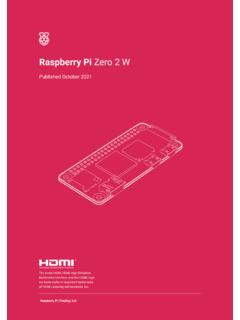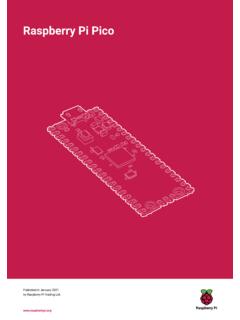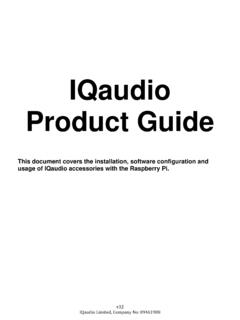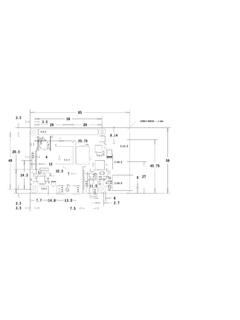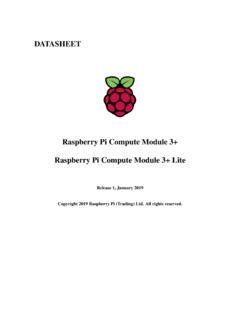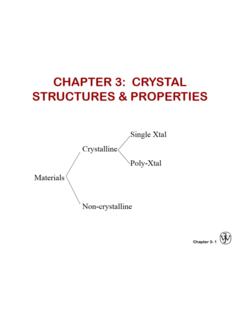Transcription of Raspberry Pi Pico Python SDK
1 ColophonCopyright 2020-2022 Raspberry Pi Ltd (formerly Raspberry Pi (Trading) Ltd.)The documentation of the RP2040 microcontroller is licensed under a Creative Commons Attribution-NoDerivatives (CC BY-ND).build-date: 2022-06-17build-version: 7028f9f-cleanAbout the SDKT hroughout the text "the SDK" refers to our Raspberry Pi pico SDK. More details about the SDK can befound in the Raspberry Pi pico C/C++ SDK book. Source code included in the documentation isCopyright 2020-2022 Raspberry Pi Ltd (formerly Raspberry Pi (Trading) Ltd.) and licensed under the 3-Clause BSD Disclaimer NoticeTECHNICAL AND RELIABILITY DATA FOR Raspberry PI PRODUCTS (INCLUDING DATASHEETS) AS MODIFIED FROMTIME TO TIME ( RESOURCES ) ARE PROVIDED BY Raspberry PI LTD ( RPL ) "AS IS" AND ANY EXPRESS OR IMPLIEDWARRANTIES, INCLUDING, BUT NOT LIMITED TO, THE IMPLIED WARRANTIES OF MERCHANTABILITY AND FITNESSFOR A PARTICULAR PURPOSE ARE DISCLAIMED.
2 TO THE MAXIMUM EXTENT PERMITTED BY APPLICABLE LAW IN NOEVENT SHALL RPL BE LIABLE FOR ANY DIRECT, INDIRECT, INCIDENTAL, SPECIAL, EXEMPLARY, OR CONSEQUENTIALDAMAGES (INCLUDING, BUT NOT LIMITED TO, PROCUREMENT OF SUBSTITUTE GOODS OR SERVICES; LOSS OF USE,DATA, OR PROFITS; OR BUSINESS INTERRUPTION) HOWEVER CAUSED AND ON ANY THEORY OF LIABILITY, WHETHERIN CONTRACT, STRICT LIABILITY, OR TORT (INCLUDING NEGLIGENCE OR OTHERWISE) ARISING IN ANY WAY OUT OFTHE USE OF THE RESOURCES, EVEN IF ADVISED OF THE POSSIBILITY OF SUCH reserves the right to make any enhancements, improvements, corrections or any other modifications to theRESOURCES or any products described in them at any time and without further RESOURCES are intended for skilled users with suitable levels of design knowledge. Users are solely responsible fortheir selection and use of the RESOURCES and any application of the products described in them.
3 User agrees toindemnify and hold RPL harmless against all liabilities, costs, damages or other losses arising out of their use of grants users permission to use the RESOURCES solely in conjunction with the Raspberry Pi products. All other useof the RESOURCES is prohibited. No licence is granted to any other RPL or other third party intellectual property RISK ACTIVITIES. Raspberry Pi products are not designed, manufactured or intended for use in hazardousenvironments requiring fail safe performance, such as in the operation of nuclear facilities, aircraft navigation orcommunication systems, air traffic control, weapons systems or safety-critical applications (including life supportsystems and other medical devices), in which the failure of the products could lead directly to death, personal injury orsevere physical or environmental damage ( High Risk Activities ).
4 RPL specifically disclaims any express or impliedwarranty of fitness for High Risk Activities and accepts no liability for use or inclusions of Raspberry Pi products in HighRisk Pi products are provided subject to RPL s Standard Terms. RPL s provision of the RESOURCES does notexpand or otherwise modify RPL s Standard Terms including but not limited to the disclaimers and warrantiesexpressed in Pi pico Python SDKL egal Disclaimer Notice1 Table of ContentsColophon.. 1 Legal Disclaimer Notice.. 11. The MicroPython Environment.. Getting MicroPython for RP2040.. Installing MicroPython on Raspberry Pi pico .. Building MicroPython From Source.. 42. Connecting to the MicroPython REPL.. Connecting from a Raspberry Pi over USB.. Connecting from a Raspberry Pi using UART.. Connecting from a Mac.
5 Say "Hello World".. Blink an LED.. What next?.. 113. The RP2040 Port.. Blinking an LED Forever (Timer).. UART.. ADC.. Interrupts.. Multicore Support.. I2C.. SPI.. PWM.. PIO Support.. IRQ.. WS2812 LED (NeoPixel).. UART TX.. SPI.. PWM.. Using pioasm.. 264. Using an Integrated Development Environment (IDE).. Using Thonny.. Blinking the LED from Thonny.. Using rshell.. 29 Appendix A: App Notes.. 31 Using a SSD1306-based OLED graphics display.. 31 Wiring information.. 31 List of Files.. 31 Bill of Materials.. 33 Using a SH1106-based OLED graphics display.. 33 Wiring information.. 33 List of Files.. 34 Bill of Materials.. 39 Using PIO to drive a set of NeoPixel Ring (WS2812 LEDs).. 39 Wiring information.. 39 List of Files.. 40 Bill of Materials.. 41 Using UART on the Raspberry Pi pico .
6 42 Wiring information.. 42 List of Files.. 42 Bill of Materials.. 43 Appendix B: Documentation Release History.. 44 Raspberry Pi pico Python SDKT able of Contents2 chapter 1. The MicroPythonEnvironmentPython is the fastest way to get started with embedded software on Raspberry Pi pico . This book is about the officialMicroPython port for RP2040-based microcontroller is a Python 3 implementation for microcontrollers and small embedded systems. Because MicroPython ishighly efficient, and RP2040 is designed with a disproportionate amount of system memory and processing power forits price, MicroPython is a serious tool for embedded systems development, which does not compromise exceptionally demanding pieces of software, you can fall back on the SDK (covered in Getting started withRaspberry Pi pico and Raspberry Pi pico C/C++ SDK), or an external C module added to your MicroPython firmware, towring out the very last drop of performance.
7 For every other project, MicroPython handles a lot of heavy lifting for you,and lets you focus on writing the code that adds value to your project. The accelerated floating point libraries inRP2040 s on-board ROM storage are used automatically by your Python code, so you should find arithmeticperformance quite on-chip hardware is exposed through the standard machine module, so existing MicroPython projects can be portedwithout too much trouble. The second processor core is exposed through the _thread has some unique hardware you won t find on other microcontrollers, with the programmable I/O system (PIO)being the prime example of this: a versatile hardware subsystem that lets you create new I/O interfaces and run them athigh speed. In the rp2 module you will find a comprehensive PIO library which lets you write new PIO programs at theMicroPython prompt, and interact with them in real time, to develop interfaces for new or unusual pieces of hardware(or indeed if you just find yourself wanting an extra few serial ports).
8 MicroPython implements the entire Python syntax (including exceptions, with, yield from, etc., and additionally async/await keywords from Python ). The following core datatypes are provided: str (including basic Unicode support),bytes, bytearray, tuple, list, dict, set, frozenset, , , classes and instances. Builtin modulesinclude sys, time, and struct, etc. Note that only a subset of Python 3 functionality is implemented for the data types can execute scripts in textual source form (.py files) or from precompiled bytecode, in both cases eitherfrom an on-device filesystem or "frozen" into the MicroPython Getting MicroPython for RP2040 Pre-built BinaryA pre-built binary of the latest MicroPython firmware is available from the MicroPython section of fastest way to get MicroPython is to download the pre-built release binary from the Documentation pages.
9 If youcan t or don t want to use the pre-built release for example, if you want to develop a C module for MicroPython youcan follow the instructions in Section to get the source code for MicroPython, which you can use to build your ownMicroPython firmware Pi pico Python Getting MicroPython for Installing MicroPython on Raspberry Pi PicoRaspberry Pi pico has a BOOTSEL mode for programming firmware over the USB port. Holding the BOOTSEL buttonwhen powering up your board will put it into a special mode where it appears as a USB Mass Storage Device. First makesure your Raspberry Pi pico is not plugged into any source of power: disconnect the micro USB cable if plugged in, anddisconnect any other wires that might be providing power to the board, through the VSYS or VBUS pin. Now holddown the BOOTSEL button, and plug in the micro USB cable (which hopefully has the other end plugged into yourcomputer).
10 A drive called RPI-RP2 should pop up. Go ahead and drag the MicroPython file onto this drive. Thisprograms the MicroPython firmware onto the flash memory on your Raspberry Pi should take a few seconds to program the UF2 file into the flash. The board will automatically reboot when finished,causing the RPI-RP2 drive to disappear, and boot into default, MicroPython doesn t do anything when it first boots. It sits and waits for you to type in further 2 shows how you can connect with the MicroPython firmware now running on your board. You can read on tosee how a custom MicroPython firmware file can be built from the source Getting started with Raspberry Pi pico book has detailed instructions on getting your Raspberry Pi pico intoBOOTSEL mode and loading UF2 files, in case you are having trouble.