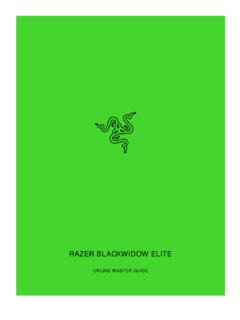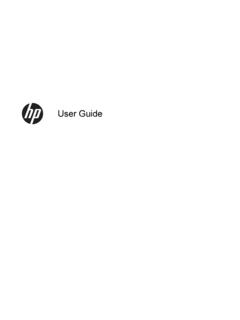Transcription of RAZER DEATHADDER V2 X HYPERSPEED - dl.razerzone.com
1 RAZER DEATHADDER V2 X. HYPERSPEED . MASTER G UIDE. Over 13 million DeathAdders sold. Over a decade's worth of awards to its name. Iconic ergonomics now comes with limitless control, thanks to dual wireless connectivity via ultra-fast RAZER HYPERSPEED Wireless or Bluetooth, and 7 programmable buttons including 2 new quick-access edge buttons. FO R G A MER S. BY GA ME R S . 1. CONTENTS. 1. WHAT'S INSIDE / WHAT'S NEEDED .. 3. 2. LET'S GET YOU COVERED .. 5. 3. TECHNICAL SPECIFICATIONS .. 6. 4. GETTING STARTED .. 7. 5. CONFIGURING YOUR RAZER DEATHADDER V2 X HYPERSPEED .. 11. 6. SAFETY AND MAINTENANCE .. 27. 7. LEGALESE .. 29. FO R G A MER S. BY GA ME R S . 2. 1. WHAT'S INSIDE / WHAT'S NEEDED. WHAT'S INSIDE. RAZER DEATHADDER V2 X HYPERSPEED A.
2 DPI stage up J. Ultraslick mouse feet B. DPI stage down K. Slider switch C. Left mouse button Bluetooth mode D. Right mouse button Power off mode E. Scroll wheel RAZER HYPERSPEED F. Status indicator Wireless ( Ghz) mode G. Mouse button 5 L. RAZER 5G Advanced 14K DPI. Optical Sensor H. Mouse button 4. I. RAZER HYPERSPEED wireless dongle 1 x AA battery Important Product Information Guide The DPI stages are as follows: 400, 800, 1600 (default), 3200 and 6400. The DPI stages can be customized using RAZER Synapse. FO R G A MER S. BY GA ME R S . 3. WHAT'S NEEDED. Product requirements USB-A port or Bluetooth connectivity 1 x AA battery*. RAZER Synapse requirements Windows 10 64-bit (or higher). Internet connection for software installation *Also compatible with a AAA battery (not included).
3 FO R G A MER S. BY GA ME R S . 4. 2. LET'S GET YOU COVERED. You've got a great device in your hands, complete with a 2-year limited warranty coverage. Now maximize its potential and score exclusive RAZER benefits by registering at Your product's serial number can be found here. Got a question? Ask the RAZER Support Team at FO R G A MER S. BY GA ME R S . 5. 3. TECHNICAL SPECIFICATIONS. TECHNICAL SPECIFICATIONS. True 14,000 DPI 5G optical sensor with resolution accuracy Up to 300 inches per second (IPS) / 35 G acceleration Dual-mode wireless ( and BLE). RAZER HYPERSPEED wireless technology with support for dual-device operation on single dongle Seven independently programmable buttons RAZER Mechanical Gen-2 Mouse Switches rated for 60M clicks Ergonomic right-handed design Gaming-grade tactile scroll wheel On-The-Fly Sensitivity Adjustment (Default stages : 400/800/1600/3200/6400).
4 On-board DPI and keymap storage. Undyed 100% PTFE mouse-feet RAZER Synapse 3 enabled AA/AAA Hybrid battery slot (only one type at a time). Battery life: o Up to 240 hours ( 1000Hz Polling rate), 580 hrs (BLE) with included AA. battery o Up to 96 hours ( 1000Hz Polling rate), 232 hrs (BLE) with included AAA. battery APPROXIMATE SIZE & WEIGHT. Length: 127 mm / 5 in Width: mm / in Height: mm / in Weight: 83 g / Ibs FO R G A MER S. BY GA ME R S . 6. 4. GETTING STARTED. INSERTING THE BATTERY. 1. Remove the top cover of the mouse and insert the AA battery as indicated in the battery compartment. You may also use one (1) AAA battery (not included) if preferred. Caution: The included AA battery is non-rechargeable.
5 Only one (1) battery will fit in the battery compartment. Do not forcefully insert two (2) batteries at the same time. Dispose batteries in accordance with your local environmental laws. For your safety, use only lithium or alkaline batteries. 2. Reattach the top cover onto the mouse and make sure that it is tightly secured. FO R G A MER S. BY GA ME R S . 7. CONNECTING YOUR MOUSE. Via RAZER HYPERSPEED wireless ( GHz) mode 1. Remove the top cover of the mouse and take out the wireless dongle. 2. Close the top cover and insert the wireless dongle into any of the USB ports on your PC. 3. Push the slider switch to RAZER HYPERSPEED Wireless ( GHz) mode. When connected, the status indicator will briefly turn static green.
6 FO R G A MER S. BY GA ME R S . 8. Your RAZER DEATHADDER V2 X HYPERSPEED is now ready for use in wireless mode. Via Bluetooth mode 1. Push the slider switch to Bluetooth mode ( ). 2. Press and hold the two side buttons, the DPI stage up, and the DPI stage down buttons simultaneously for three seconds to activate pairing mode. The status indicator will blink twice in repeated intervals to show that the device is in pairing mode. Pairing 3. Activate Bluetooth on your device, search for new Bluetooth devices, and select DA. V2 X from the list of devices found. 4. Wait until the mouse pairs with your device. When paired, the status indicator will briefly turn static blue. FO R G A MER S. BY GA ME R S . 9. Pairing Paired Once paired, your RAZER DEATHADDER V2 X HYPERSPEED will automatically reconnect to your device whenever in Bluetooth mode and within range.
7 Keep the pairing devices within close proximity of each other for faster and more stable connection. Congratulations, your RAZER DEATHADDER V2 X HYPERSPEED is now ready to use in Bluetooth mode. LOW POWER INDICATOR. The status indicator will blink red twice in repeated intervals to indicate that the battery level of the inserted battery is less than 5%. This lighting sequence will repeat until the battery is fully drained. Once you receive this notification, it's time to replace the battery. PERSONALIZING YOUR MOUSE. DPI Designated color 400 Red FO R G A MER S. BY GA ME R S . 10. Change your mouse's DPI to match your 800 Green playstyle with a press of the DPI stage up or DPI stage down buttons or re-configure them to your 1600 Blue favorite key binds using the RAZER Synapse app.
8 The status indicator will briefly change its color to 3200 Cyan show which DPI stage is currently active. 6400 Yellow DPI stage up DPI stage down Status indicator Install RAZER Synapse when prompted or download the installer from 5. CONFIGURING YOUR RAZER DEATHADDER V2 X. HYPERSPEED . Internet connection is required for installation, updates and cloud-based features. Registering for a RAZER ID account is recommended, but optional. All listed features are subject to change based on the current software version, connected device(s), and supported apps and software. SYNAPSE TAB. The Synapse tab is your default tab when you first launch RAZER Synapse. This tab allows you to navigate the Dashboard subtab. Dashboard The Dashboard subtab is an overview of your RAZER Synapse where you can access all your RAZER devices, modules, and online services.
9 FO R G A MER S. BY GA ME R S . 11. Modules The Modules subtab displays all installed and available modules for installation. FO R G A MER S. BY GA ME R S . 12. Global Shortcuts Bind operations or RAZER Synapse functions to custom key-combinations from any RAZER Synapse-enabled device inputs which apply across all device profiles. Learn more about Profiles Only RAZER Synapse-enabled device inputs will be recognized. FO R G A MER S. BY GA ME R S . 13. MOUSE TAB. The Mouse tab is the main tab for your RAZER DEATHADDER V2 X HYPERSPEED . From here, you can change your device's settings such as button assignment and DPI sensitivity. Changes made under this tab are automatically saved to your system and cloud storage.
10 Customize The Customize subtab is for modifying your mouse's button assignments. Profile A Profile is a data storage for keeping all your RAZER peripheral's settings. By default, the profile name is based on your system's name. To add, rename, duplicate, or delete a profile, simply press the Miscellaneous button ( ). Standard / Hypershift Hypershift mode is a secondary set of button assignments that is activated when the Hypershift key is held down. By default, the Hypershift key is assigned to the fn key of your RAZER Synapse supported keyboard however, you can also assign any mouse button as a Hypershift key. FO R G A MER S. BY GA ME R S . 14. HYPERSPEED Multi-Device Pairing Use this feature to pair an additional HYPERSPEED -compatible device with the wireless USB.