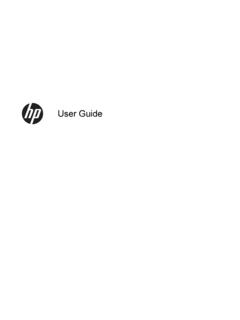Example: dental hygienist
Mac Keyboard Shortcuts PDF Basic Keyboard Shortcuts
Mac Keyboard Shortcuts PDF (Technastic.com) Basic Keyboard Shortcuts 1. Command + 0: Revert to actual zoom size. 2. Command + 9: Zoom to fit. 3. Command + A: Select or highlight all items in the front window. 4. Command + C: Copy selected item to the clipboard. 5. Command + Control + D: See the definition of the highlighted word in the Dictionary app.
Tags:
Information
Domain:
Source:
Link to this page: