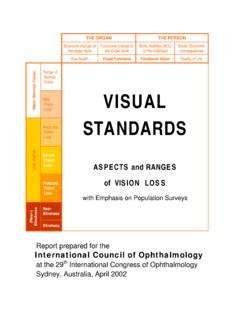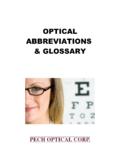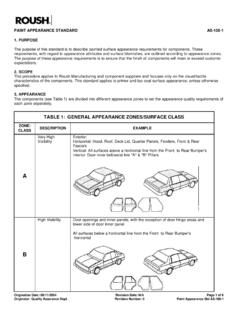Transcription of Reading Strategies for Students with Visual …
1 1 February 2010 Reading Strategies for Students with Visual Impairments: A Classroom Teacher s i February 2010 Reading Strategies for Students with Visual Impairments: A Classroom Teacher s Guide 2008 Reading Strategies for Students with Visual Impairments: A Classroom Teacher s Guide is published by SET-BC (Special Education Technology British Columbia), a provincial resource program of the BC Ministry of Education. Acknowledgments Contributors to this guide: Mallory Burton, SET-BC Region 6 Cheryl Knipe, SET-BC, Region 4 Vicky Midtdal, SET-BC Region 3, Okanagan Dave Rathwell, SET-BC Region 2, Lower Mainland / Fraser Valley Florence Wong, SET-BC Region 2, Lower Mainland / North Shore About SET-BC Special Education Technology - British Columbia (SET-BC) is a provincial government initiative established to assist school districts and group 1 and 2 independent schools in educating Students with physical disabilities, Visual impairments or autism through the use of technology.
2 SET-BC s mandate is: to lend assistive technologies to facilitate Students access to educational programs, and to assist school districts in providing the necessary consultation and training for Students and educators in the use of these technologies. SET-BC services to school districts include: consultation, planning and follow-up for school based teams loan and maintenance of assistive technology training provision of resources and information SET-BC consultants are based in seven Regional Centres around the province, providing community based services to all BC school districts. Each district has a SET-BC District Partner who can provide information on how services are provided for eligible Students .
3 For more information and resources on assistive technology, check SET-BC s web site at ii February 2010 Table of Contents Introduction .. 3 Environmental Considerations .. 4 Student Considerations .. 4 Reading Strategy Checklist .. 5 Section 1: Paper Strategies .. 6 Provide Regular Print .. 7 Use Handheld Magnification with Regular Text .. 8 Enlarge Small Amounts of Text, Pictures, Diagrams, Charts on Photocopier .. 9 Provide Large Print Version of the Text .. 10 Use Stand-alone Video Magnification .. 11 Use Video Magnification with Computer Integration .. 12 Provide Paper Copies in Braille.
4 13 Section 2: E-text Strategies .. 15 Provide E-text with no Enhancements .. 16 Change Appearance of Text and/or Background .. 17 Magnify Text and/or Computer Screen .. 18 Provide E-text with Tracking Support .. 19 Provide E-text with Auditory Support .. 20 Provide E-text with Refreshable Braille .. 21 Section 3: Auditory Strategies .. 22 Use a Live 23 Provide Auditory Books on CD .. 24 Provide Books in Digital Audio Format .. 25 -- Introduction -- 3 February 2010 Introduction This document is intended as a resource to provide classroom teachers with a selection of Strategies to address the Reading needs of Students with Visual impairments.
5 It must be emphasized that a student s Visual impairment and its impact will be unique. For example, two Students with the same diagnosis and Visual acuity may function differently in the classroom. The following is generalized information, and the needs of the Students may be more specific. It is important to consult with your district Vision Resource Teacher to help interpret the functional vision assessment regarding the student's functional vision in the classroom. The document is divided into 3 sections based on the types of media that Students use to complete Reading tasks. The 3 sections are: Paper Strategies which include: regular print, enlargement of small amounts of text, large print text, handheld magnification, video magnification and paper Braille.
6 E-Text Strategies which include: plain e-text with no enhancements, tracking support, changing text or background colors, magnification of text or entire screen, auditory supports, and refreshable Braille. Auditory Strategies which include: using a live reader, books on tape, CDs, and MP3 players. How to use this document: 1. Start with the needs of the student. 2. with the help of the Vision Resource Teacher identify the student's Visual functioning as it relates to Reading in the classroom environment. 3. Select from the Strategies contained in this document that best address the student's needs using the Reading Strategy Checklist.
7 4. In consultation with the Vision Resource Teacher implement the identified Strategies . -- Introduction -- 4 February 2010 Environmental Considerations It is important to take into consideration the environmental factors that influence the student's functional vision within the classroom environment. These issues may be addressed with the student's Vision Resource Teacher to ensure success with Reading tasks. These include: adapted workspace ( separate work station, larger desk or L-shape desk) storage space for large print or paper Braille materials ergonomics ( positioning and seating) presentation of materials ( slant boards, masking, colour overlays) lighting ( glare, too much light, not enough light, type of lighting) sound ( speech from computer or Braille notetaker, noise from Braille embosser) student positioning ( preferential seating, lighting source) power source.
8 ( available power source, surge protection, batteries charged, extra batteries) portability ( equipment mounted on cart, accessibility within school, weight of equipment and other classroom materials) peripherals ( headphones, access to printer/embosser) safety issues in the classroom ( cords, placement of furniture and equipment) Student Considerations level of self-esteem and self-advocacy ability and willingness to use technology ability to manage equipment and mobility skills self awareness of needs awareness of fatigue and frustration levels -- Introduction -- 5 February 2010 Reading Strategy Checklist Strategy Page Doesn t need or can t use Uses successfully Try this strategy Comments Reading PAPER REGULAR PRINT HANDHELD MAGNIFICATION ENLARGE SMALL AMOUNTS OF TEXT LARGE PRINT COPY VIDEO MAGNIFICATION (STANDALONE)
9 VIDEO MAGNIFICATION with COMPUTER PAPER BRAILLE Reading E-TEXT REGULAR E-TEXT (NO ENHANCEMENTS) CHANGE TEXT APPEARANCE MAGNIFY TEXT OR ENTIRE SCREEN TRACKING SUPPORT AUDITORY SUPPORT REFRESHABLE BRAILLE AUDITORY LIVE READER CDS DIGITAL AUDIO FILES -- Section 1: Paper Strategies -- 6 February 2010 Section 1: Paper Strategies -- Section 1: Paper Strategies -- 7 February 2010 Provide Regular Print Regular print is the source print without adaptations. A typical student who would use regular print is one with normal or near normal acuity.
10 ADVANTAGES DISADVANTAGES Availability No special preparation Use of same print materials as sighted peers Student who is blind or has low vision may not be able to use regular print Best Practices and Considerations: Teachers should request a functional vision assessment from a qualified vision teacher to determine whether a student needs enlarged print. A student may try to use regular print when he or she should be using enlarged print. (These Students may need to be monitored for fatigue, stress, frustration, and/or reduced performance.) Students with fluctuating vision may be able to access regular print for some subjects but not others, map Reading .