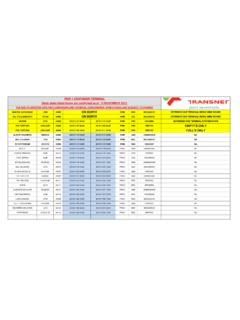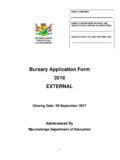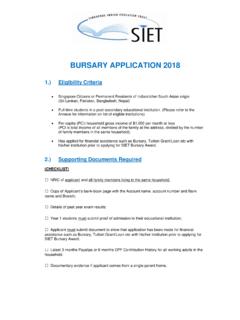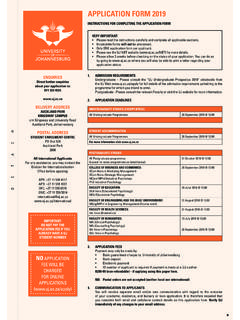Transcription of Recruitment External Applicant Guide - Transnet Home
1 August 2014 Recruitment External Applicant User Guide SAP HCM e-Recruiting External Applicant Guide 2 Table of Contents Using this Guide .. 3 Registering to apply for a Full-time Transnet bursary .. 3 Online Application for a Full-Time Transnet bursary .. 8 Registering as an Applicant at Transnet .. 13 How to Register Online .. 13 Tips for Registered Users .. 16 Logging on to the Talent Warehouse .. 16 Changing a Password .. 18 Requesting an alternative password: (You forgot your Password) .. 19 Uploading Documents to your Profile .. 20 Creating a Profile (Electronic R sum ).
2 22 Step one: Candidate Profile Creation using Resume Parsing .. 23 Step two: Personal 23 Step three: Education and Training .. 24 Step four: Work Experience .. 25 Step five: Qualifications .. 26 Step six: Preferences .. 26 Step seven: Attachments .. 27 Step eight: Overview and Release .. 28 Browsing/Searching for Vacant Positions .. 29 Online Application for a Vacancy .. 32 Deleting/Withdrawing an Application .. 37 Online Display of Status of Applicant Information .. 39 Telephonic Status Follow-up on Application Progress .. 41 Maintaining Personal Settings .. 42 Changing Username .. 44 Recommendation of Job Posting (Tell-a-Friend).
3 45 Notification of Relevant Employment Opportunities .. 48 TABLE OF CONTENTS SAP HCM e-Recruiting External Applicant Guide 3 Using this Guide Please note that this User Guide will assist External applicants to: Apply for Vacant positions at Transnet , Apply for a full time Transnet bursary , or Update/Maintain a Personal Profile. Kindly therefore ensure your information is correctly captured/updated on our system according to the relevant requirements. Copyright - No parts of this Guide may be reproduced or transmitted in any form without the prior written consent of Transnet SOC Ltd. Registering to apply for a Full-time Transnet bursary We can through our bursary scheme assist you to make your dreams come true.
4 Full-time bursaries are awarded annually according to the employment needs of the Organisation. All our full-time students are viewed as potential employees depending on the vacancies being available after successfully completing their qualifications. Students are permitted to study at a South African University of their own choice who offers the appropriate fields of study and the bursary value covers tuition fees, accommodation and meals, book allowances and experiential training. SAP HCM e-Recruiting External Applicant Guide 4 When applying for a full time Transnet bursary , open the Transnet SOC Ltd. website namely and Transnet home page will be displayed.
5 Proceed to access the Career's website by clicking on the Careers link on the home page to display the careers page. SAP HCM e-Recruiting External Applicant Guide 5 On the Careers screen, select the Registration option and the Logon screen will be displayed. Click on Register here under the Logon heading and the Registration page will be displayed. SAP HCM e-Recruiting External Applicant Guide 6 Please complete the Registration Form making sure to complete all the required fields, especially those fields marked with an asterisk* as they are mandatory and necessary for the organisation to identify you and contact you appropriately.
6 Once you have registered, use your username and password to access the site in future. Please note the email address you enter must be unique to you to ensure we can maintain contact with you. Transnet Password Rules: Must be at least 8 characters long Must contains a Capital (A Z) Must contains a Number (0 9) Must contains a Special character (!@#$%^&*()> <?) Type the email address and the repeat email address in the fields provided. Read and check the Privacy Statement which explains how Transnet will protect you and use the personal data you provided. Please note that Registration is not possible without reading and accepting this privacy statement.
7 SAP HCM e-Recruiting External Applicant Guide 7 Once you have clicked the register tab, the system will automatically send an email to you containing a link to the website including your Username to log onto the system copy of which is reflected below. You have now successfully registered with Transnet . SAP HCM e-Recruiting External Applicant Guide 8 Online Application for a Full-Time Transnet bursary Logon to the Transnet Careers website using the logon credentials created. The My Profile page is displayed. SAP HCM e-Recruiting External Applicant Guide 9 Click on the Employment Opportunities tab to activate the job search window.
8 Under the heading Search Criteria for Employment Opportunities scroll down to Contract Type and select Bursar in the drop-down screen. Click the Start tab to continue and the search results screen will be displayed SAP HCM e-Recruiting External Applicant Guide 10 Click on the Bursar position to apply for a full time Transnet bursary and the Bursar application screen will be displayed. Click on the Apply tab and the Application Wizard screen will be displayed. Since the personal information you have already entered is still available, choose Continue to view your r sum or to add additional information. SAP HCM e-Recruiting External Applicant Guide 11 Click on the Add tab and the Add Education screen will be displayed.
9 Complete all the fields required especially those relating to your past academic school performance by completing the fields Subject, Level, Achievement Level and Percentage fields respectively - an example is depicted below for ease of reference. SAP HCM e-Recruiting External Applicant Guide 12 Select and click on the OK tab and the Application Wizard screen is displayed indicating that your application for a bursary has been added for viewing and consideration by Transnet . Click on the Close tab and a Warning screen will be displayed where after you are required to click on the Yes tab to process your application.
10 The Transnet bursary Department, after the screening of all bursar applications received will invite all successful applicants based on their academic performance on secondary or tertiary level will them to and structured interview. These interviews will be conducted in the major centres within South Africa, namely Johannesburg, Bloemfontein, Cape Town and Durban. The final selection and awarding of bursaries will be subject to a Formal Interview, Satisfactory academic results and Medical fitness. SAP HCM e-Recruiting External Applicant Guide 13 Registering as an Applicant at Transnet Once you have registered as an Applicant with Transnet , you will be required to create a Username and Password and submit the request online, where after you will receive a confirmation email informing you where to access the Transnet e-Recruiting System.