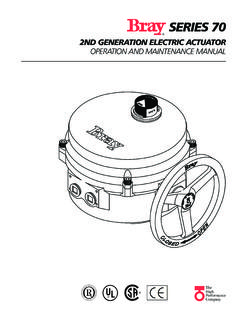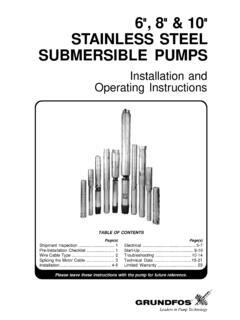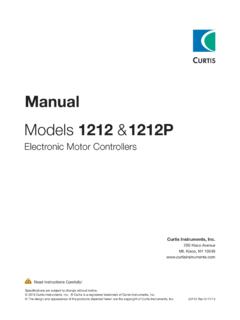Transcription of RediStart Solid State Starter User Manual
1 The Leader InSolid State Motor ControlTechnologyPublication #: 890034-01-00 December 2006 Software Version: 810023-01-02 Hardware Version: 300055-01-04 2006 Benshaw , Inc. retains the right to change specifications and illustrations in text, without prior notification. The contents of this document may not be copiedwithout the explicit permission of Benshaw, Solid StateStarter User ManualControl(RB2, RC2, RX2E Models)2 TRADEMARK NOTICEB enshaw andare registered trademarks of Benshaw is a trademark of Underwriters Laboratories, Reader NoticeCongratulations on the purchase of your new Benshaw RediStart MX2 Solid State Starter . This Manual contains the information to install andprogram the MX2 Solid State Starter . The MX2is a standard version Solid State Starter .
2 If you require additional features, please review theexpanded feature set of the MX3 Solid State Starter on page Manual may not cover all of the applications of the RediStart MX2. Also, it may not provide information on every possible contingencyconcerning installation, programming, operation, or maintenance specific to the RediStart MX2 Series content of this Manual will not modify any prior agreement, commitment or relationship between the customer and Benshaw. The salescontract contains the entire obligation of Benshaw. The warranty enclosed within the contract between the parties is the only warranty thatBenshaw will recognize and any statements contained herein do not create new warranties or modify the existing warranty in any electrical or mechanical modifications to Benshaw products without prior written consent of Benshaw will void all warranties and may alsovoid cUL listing or other safety certifications, unauthorized modifications may also result in product damage operation malfunctions or handling of the Starter may result with an unexpected fault or damage to the Starter .
3 For best results on operating the RediStart MX2starter, carefully read this Manual and all warning labels attached to the Starter before installation and operation. Keep this Manual on hand not attempt to install, operate, maintain or inspect the Starter until you have thoroughly read this Manual and related documents carefullyand can use the equipment not use the Starter until you have a full knowledge of the equipment, safety procedures and instruction Manual classifies safety instruction levels under "WARNING" and "CAUTION".Electrical Hazardthat could result in injury or could result in damage to the an important point in the follow the instructions of both safety levels as they are important to personal VoltageMotor control equipment and electronic controllers are connected to hazardous line voltages.
4 When servicing starters and electroniccontrollers, there may be exposed components with housings or protrusions at or above line potential. Extreme care should be takento protect against on an insulating pad and make it a habit to use only one hand when checking components. Always work with another personin case an emergency occurs. disconnect power before checking controllers or performing maintenance. Be sure equipment isproperly grounded. Wear safety glasses whenever working on electronic controllers or rotating PrecautionsElectric Shock Prevention While power is on or soft Starter is running, do not open the front cover. You may get an electrical shock. This soft Starter contains high voltage which can cause electric shock resulting in personal injury or loss of life.
5 Be sure all AC power is removed from the soft Starter before servicing. Do not connect or disconnect the wires to or from soft Starter when power is applied. Make sure ground connection is in place. Always install the soft Starter before wiring. Otherwise, you may get an electrical shock or be injured. Operate the switches with dry hands to prevent an electrical shock. Risk of Electric Shock - More than one disconnect switch may be required to de-energize the equipment before Prevention Service only by qualified personnel. Make sure power-up restart is off to prevent any unexpected operation of the motor. Make certain proper shield installation is in place. Apply only the voltage that is specified in this Manual to the terminals to prevent and Installation Use proper lifting gear when carrying products, to prevent injury.
6 Make certain that the installation position and materials can withstand the weight of the soft Starter . Refer to the installation information in thismanual for correct installation. If parts are missing, or soft Starter is damaged, do not operate the RediStart MX2. Do not stand or rest heavy objects on the soft Starter , as damage to the soft Starter may result. Do not subject the soft Starter to impact or dropping. Make certain to prevent screws, wire fragments, conductive bodies, oil or other flammable substances from entering the soft Run Check all parameters, and ensure that the application will not be damaged by a sudden Stop To prevent the machine and equipment from hazardous conditions if the soft Starter fails, provide a safety backup such as an emergency of the RediStart MX2 Never dispose of electrical components via incineration.
7 Contact your State environmental agency for details on disposal of electrical componentsand packaging in your PRECAUTIONST able of Contents1 Additional MX3 Product 52 TECHNICAL General Electrical Terminal Points and Measurements and List of Motor Protection Solid State Motor CT Starter Power Standard Duty (350% for 30 sec) Heavy Duty (500% current for 30 sec) Severe Duty (600% current for 30 sec) Inside Delta Connected Standard Duty (350% for 30 sec) RB2 Power Stack Ratings and Protection Power Stack Input Ratings with Protection Requirements for Separate Power Stack Input Ratings with Protection Requirements for RC No RB2 Starter Control Power RC2 Starter Control Power RB2 Chassis with Integral RC2 Chassis with no Environmental Altitude Certificate of 263 Before You Installation Safety Installation Site EMC Installation Use of Power Factor Use of Electro-Mechanical Reversing Mounting Bypassed Non-Bypassed Wiring Wiring Considerations for Control and Power Considerations for Signal Meggering a High Pot Power and Control drawings for Bypassed and Non
8 Bypassed Power 32iiTABLE OF Power Recommended Incoming Line Wire Power Wire Motor Lead Compression Torque Requirements for Power Wiring Current CT CT Control Card Control Control Output Digital Input Wiring Analog Analog SW1 DIP Remote LCD Remote Display Installing KEYPAD Standard Keypad and Viewing Parameter Values for the Standard Changing Parameter Messages Power Alarm Lockout Faulted Quick Jump Restoring Factory Parameter Resetting a Emergency Overload 2x16 Remote LCD Description of the LEDs on the Description of the Keys on the Remote LCD Alphanumeric Parameter Group Meter Fault Log Fault Lockout Alarm Procedure for Setting 58iiiTABLE OF CONTENTS5 PARAMETER LED and LCD Display Parameters Cross LED Display LCD Display Quick Start Control Function Protection I/O Function LCD Fault LED Fault PARAMETER Parameter 767 THEORY OF Solid State Motor Overload Setting Up The MX2 Motor Motor Overload Current Imbalance / Negative Sequence Current Harmonic Hot / Cold Motor Overload Separate Starting and Running Motor Overload Motor Cooling While Motor Cooling While Emergency Motor Overload Motor Service Acceleration Current Ramp Settings.
9 Ramps and Programming A Kick TruTorque Acceleration Control Settings and Power Control Acceleration Settings and Open Loop Voltage Ramps and Dual Acceleration Ramp Deceleration Voltage Control TruTorque Braking DC Injection Braking, Standard DC Injection Braking, Heavy Braking Output Stand Alone Overload Relay for emergency ATL (Across The Line) DC Injection Brake Wiring DC Brake DC Injection Brake Enable and Disable Digital Use of Optional Hall Effect Current DC Injection Braking Slow Speed Cyclo Slow Speed Cyclo Converter Inside Delta Connected Line Connected Soft Inside Delta Connected OF Wye Delta Across The Line (Full Voltage Starter ).. Single Phase Soft Phase Phase Controller.
10 Master/Slave Starter Configuration:.. Current Start/Stop Control with a Hand/Off/Auto Selector Simplified I/O Remote Modbus Supported Modbus Register Cable Terminating TROUBLESHOOTING & Safety Preventative General Preventative General Troubleshooting Motor does not start, no output to During starting, motor rotates but does not reach full Starter not accelerating as Starter not decelerating as Motor stops unexpectedly while Metering Other Fault Code SCR Integral Built In Self Test Standard BIST Tests:.. Powered BIST Tests:.. SCR Typical Stack SCR SCR SCR Tightening Testing OF CONTENTSAPPENDIX A ALARM 196 APPENDIX B FAULT 198 APPENDIX C SPARE 199 APPENDIX D EU DECLARATION OF 200 APPENDIX E MODBUS REGISTER 201 APPENDIX F PARAMETER 210viTABLE OF CONTENTS1 Introduction1 Using this ManualLayoutThis Manual is divided into 10 sections.