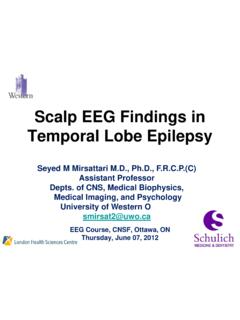Transcription of Release Notes Intel® RealSenseTM SDK Face Detection ...
1 Release Notes Intel RealSenseTM SDK. Face Detection & tracking for Windows* Release F200 Gold SR300 Beta Face Detection & tracking version These Release Notes covers Intel RealSense SDK for use with Intel RealSense Camera, model SR300 and Intel RealSense Camera, model F200. Please review the Intel RealSense SDK for licensing terms. Please refer to for third party attributions and for third party licenses. IMPORTANT! PLEASE READ! This Release supports 2 cameras: o The Intel RealSense Developer Kit Camera (F200). o The Intel RealSense Developer Kit Camera (SR300), which can be ordered on the Intel . RealSense SDK Website ( ). This package does not include the driver/service (DCM) for the camera. Camera Driver / DCM Package is hosted on Windows Update. It is automatically installed when you connect your camera to the system. If not automatically installed, please download the Camera Driver / DCM Package from the Intel RealSense downloads website.
2 O SR300 Camera: DCM version or later o F200 Camera: DCM version or later This package is a portion of the entire Software Development Kit package. It can install standalone. This package requires the Intel RealSense SDK Essentials for Windows* package which will be installed by the installer if not already present on the system. o Intel RealSense SDK Essentials for Windows* version If installer requests that you reboot, please reboot, or your system will not install correctly. F200 Camera OS: o * Microsoft* Windows* x64 August Update required o * Microsoft* Windows* 10. SR300 Camera OS: o Microsoft* Windows* 10. Contents Contents .. - 2 - SDK Features .. - 3 - Installation steps for - 3 - SDK Interface Error! Bookmark not defined. F200 Release Notes .. - 3 - F200 SDK Features .. - 3 - Gold Features .. - 3 - Alpha Features .. - 3 - F200 Known Issues and - 3 - Face Detection , Pose Detection and Landmark tracking .
3 - 3 - SR300 Release Notes .. - 4 - SR300 SDK Features .. - 4 - Beta Features .. - 4 - Alpha Features .. - 4 - SR300 Known Issues and Limitations .. - 4 - Face Detection , Pose Detection and Landmark tracking .. - 4 - -2- SDK Features Please note that SDK features are at various levels of maturity in this Release as follows: Maturity F200 Feature Gold Face tracking Maturity SR300 Feature Beta Face tracking Installation steps for SDK. This is for developer systems ONLY. Run the Intel RealSense SDK Face for Windows* installer ( ). F200 Release Notes The following items apply to the F200 camera. F200 SDK Features Gold Features Face tracking o Default value of SmoothingLevelType in face configuration was changed from 'LANDMARKS_SMOOTHING_LOW' to LANDMARKS_SMOOTHING_MEDIUM'. This change yields a stronger temporal smoothing of the facial landmark points over frames. Alpha Features Face recognition F200 Known Issues and Limitations Face Detection , Pose Detection and Landmark tracking Issue Recovery/Workaround The camera mirror mode is unsupported.
4 Mirror images in the application, if needed. In some scenarios when using face recognition Disable face recognition when not required for high CPU utilization may occur. your solution. Fix to be introduced in a future Release . Some expressions are still in the alpha quality Use the landmarks directly. (especially brows). In face_tracking sample, with RealSense This will be addressed in an upcoming update camera connected, 2D mode cannot be used When working with the camera and requesting Support for Face in 2D mode will become face to work in 2D mode Face still works in the available in a future update Release . 3D mode only. In a scenario when one application is setting Ensure camera profile is set to one of the the camera profile (resolution, FPS etc.) to an supported Face configurations -3- unsupported configuration by Face, Face behavior is unexpected SR300 Release Notes The following items apply to the SR300 camera.
5 SR300 SDK Features Beta Features Face tracking o Default value of SmoothingLevelType in face configuration was changed from 'LANDMARKS_SMOOTHING_LOW' to LANDMARKS_SMOOTHING_MEDIUM'. This change yields a stronger temporal smoothing of the facial landmark points over frames. Alpha Features Face tracking and landmark Detection support for Universal Windows Platform for SR300. Face recognition SR300 Known Issues and Limitations Face Detection , Pose Detection and Landmark tracking Issue Recovery/Workaround The camera mirror mode is unsupported. Mirror images in the application, if needed. In some scenarios when using face recognition Disable face recognition when not required for high CPU utilization may occur. your solution. Fix to be introduced in a future Release . Some expressions are still in the alpha quality Use the landmarks directly. (especially brows). In face_tracking sample, with RealSense This will be addressed in an upcoming update camera connected, 2D mode cannot be used When working with the camera and requesting Support for Face in 2D mode will become face to work in 2D mode Face still works in the available in a future update Release .
6 3D mode only. In a scenario when one application is setting the camera profile (resolution, FPS etc.) to an Ensure camera profile is set to one of the unsupported configuration by Face, Face supported Face configurations behavior is unexpected Face UWP is limited to Detection and Use the landmarks directly. landmarks, rest features are not supported -4.