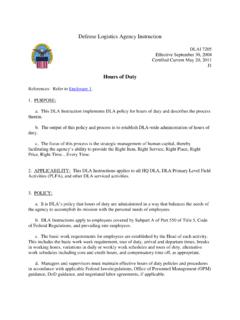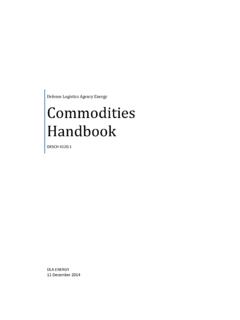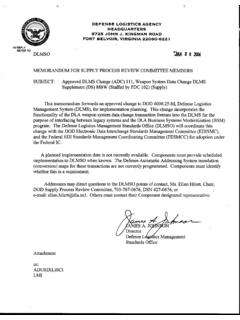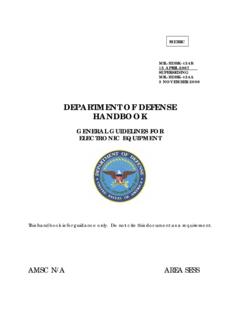Transcription of REMOTE ACCESS TOOLS Defense Logistics Agency
1 REMOTE ACCESS TOOLS Defense Collaboration Services (DCS) Defense Logistics Agency DLA users can connect Formally Defense Connect Online (DCO). remotely to the DLA. Network via Juniper Virtual Private Net- work (VPN) or CITRIX. REMOTE services require a Common ACCESS Card (CAC) and ActivClient Software. DCS offers a virtual web conferencing, desktop sharing, white boarding, and instant messaging. DCS limits Juniper VPN: Functions the same sessions to 250 participants. For larger sessions, contact DISA. way as if the user were to log into a to use Global Content Delivery Service. computer at a DLA site. Refer to the Telework folder on the DLA DCS available to all DoD employees/contractors who desktop.
2 Have been issued a Common ACCESS Card (CAC). More information can be found at: Citrix: ACCESS to desktops and applications through a web interface using government, aspx. Please select your e-mail certificate when contractor, or personal equipment. prompted. DCS: Quick Start Guide Citrix Home user 's Guide Office Communicator System DLA's Home user Guide is available at: Information Technology When prompted, select the DOD. EMAIL certificate. TOOLS & Capabilities The user 's Guide will assist with down- loading and setup of the required software Office Communicator System (OCS) is a DLA-wide components: ActivIdentity (32-bit or 64-bit) DOD. Root Certificates instant messaging, desktop sharing, and audio/video conferencing tool.
3 Need IT Support? Citrix ICA Client Best used for small group collaboration within DLA. Contact the Enterprise Help Desk Required equipment: A USB CAC reader and Presence indicators called Jelly Beans' shows the Telephone: 1-855-DLA-0001. ActivClient software. Contact the Enterprise Helpdesk (EHD) to request required availability of OC users. OCS is fully integrated with Microsoft Outlook and eWorkplace. Learn (1-855-352-0001). equipment. more about OCS here. Email: Note: EHD Helpdesk support is limited to the Web: Citrix connection and government furnished equipment only. EHD does not provide Need IT Support? Contact the Enterprise Help Desk support for problems related to non- Telephone: 1-855-DLA-0001 (1-855-352-0001).
4 Government issued equipment. Email: Web: We Are DLA. DLA TODAY MICROSOFT OUTLOOK Voice Over Internet Protocol (VoIP) Softphone If you find that you are not VoIP Softphone is an able to send and receive e- application that provides mails, it may be time to tidy the ability to place and your Outlook mailbox. Be receive calls from a DLA Today' is your portal to the Defense sure to periodically clear user 's computer. Logistics Agency news and ACCESS point to space to prevent reaching your DLA's Intranet, e-Workplace. Information on mailbox quota. VoIP Softphone is integrated with the DLA enter- DLA's 3 Areas of Focus, War Fighter Support, prise telecommunications infrastructure.
5 A user Stewardship Excellence and Workforce Most users will get a warning at 450MB; can forward telephone calls to the user 's computer Development are found here: Prohibited Send at 500MB and Prohibited Receive and receive voicemail via email. 512MB. The only solution is to tidy up your Softphone is also known as IP Communicator. mailbox. Please note all sites may not have this capability Handle the clean-up process in the following order: until late 2015. Deleted Items eWorkplace Junk E-Mail For VoIP Softphone user 's Guide click here. Inbox and Sent Items folders Calendar Contacts Conversation History All folders under your mailbox accumulate towards CISCO Jabber Video your mailbox size.
6 EWorkplace leverages Microsoft SharePoint Formerly known as MOVI, technology to provide a central location for CISCO Jabber Video provides electronic content management and collabora- Microsoft Office the ability to establish virtual tion across DLA. conference rooms and connect to Microsoft Office applications are available on DLA Video Teleconferences (VTC). MOVI /. Secure group or project collaboration rooms DLA laptops. To ACCESS these applications, select CISCO Jabber Video does not support secure with role-based ACCESS /permissions. the start menu, select all programs, click on VTCs or large volume calls ( DLA Director's Manage documents and historical versions, the Microsoft Office folder, and select the desired Calls, J6 Town Halls).
7 Track tasks and events, and manage assign- application. ments and due dates. To request a MOVI/CISCO Jabber account contact Workflow capabilities that automatically the EHD. route documents for feedback or approval. Once the request is approved and MOVI / CISCO. Jabber is installed, the user will receive an email Click on How Guides and Other IT Resources with further instructions on how to use MOVI /. for Microsoft Office help and tips: CISCO Jabber, connecting to VTC, etc.