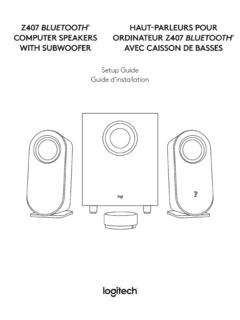Search results with tag "Logitech"
Getting started with Logitech HD Webcam C270
www.logitech.com® HD Webcam C270 Features 1. Microphone 2. Lens 3. Activity light 4. Flexible clip/base 5. Logitech Webcam Software 6. Product documentation. 4 English Logitech HD Webcam C270 Thank you for buying a Logitech webcam! Use this guide to set up your Logitech webcam and to begin making video calls ...
G935 - Logitech
www.logitech.coma G3system with Logitech G HUB Software running, it will cycle through all equalizer or lighting options programmed into Logitech G HUB Software. When the headset is not connected to a system with Logitech G HUB Software running, it will cycle through the custom lighting or equalizer profiles stored in the headset’s onboard memory.
HD Webcam B525 - Logitech
www.logitech.comwww.logitech.com/support/b525 620-007002.002 USB USB Logitech® Webcam Software www.logitech.com/support/b525 Windows® 8 Windows® 7/Windows Vista®
K780 MULTI-DEVICE KEYBOARD One keyboard. Fully …
www.logitech.comediting text) End (when editing text) Page up Page down Windows 7, Windows 8 or later Insert Print screen Lock screen Home (when editing text) ... Logitech, Logi, and other Logitech marks are owned by Logitech and may be registered. The Bluetooth® word mark and logos are registered trademarks owned by Bluetooth SIG, Inc. and any use of such ...
WIRELESS MOUSE SOURIS SANS FIL - Logitech
www.logitech.com2 1 3 1 2 3 English Dual connectivity Connect via included Logitech Unifying™ receiver or via Bluetooth® Smart. Easy-Switch™ Pair up to 3 devices and easily switch
Getting started with Logitech® Wireless Keyboard K230
www.logitech.comLogitech® Wireless Keyboard K230 4 English 1 2 Features Hotkeys 1. Mute 2. Volume Down 3. Volume Up 4. Print screen 5. Pause break 6. Context menu
ConferenceCam Connect - Logitech
www.logitech.comLogitech onerenceam onnect 4 English Know your product 2 3 1 5 6 4 7 9 11 5 12 14 7 6 8 13 15 10 ZEIS S H D 10 8 p, 4x Zo m 1. Camera, 1080p and 90-degree FOV 2. Camera LED
RALLY ACCESSORIES - Logitech
www.logitech.comdesigned for scale, the Rally all-in-one video bars and the modular Rally system offer clutter-free cable management, multiple mounting, mic and speaker options, and the flexibility to deploy in USB or appliance mode. Add Rally accessories to create the best meeting space for your needs. Logitech Rally family includes a full suite of accessories to
Wireless Rechargeable Touchpad T650 - Logitech
www.logitech.comLogitech Wireless Rechargeable Touchpad T650 6 Navigate Swipe three fingers to navigate within Windows 8. Swipe up to return to Windows 8 Start. Swipe left or right for back and forward. Swipe down for the desktop. In Windows 7, when software is installed, swiping up launches the application switcher. Touchpad gestures Swipe from the left edge ...
DATA SHEET LOGITECH ROOMMATE
www.logitech.comAndroid, Zoom Rooms Appliances, and other leading video conferencing services. MODULAR VERSATILITY Turn any space into an appliance-based video conferencing room. Connect the modular Rally System or MeetUp to RoomMate and add a Logitech Tap touch controller, Scribe whiteboard camera, * and other collaboration devices to your meeting rooms.
M720
www.logitech.comLogitech Options software In addition to optimizing the mouse for your operating system, the software lets you customize buttons and actions to fit your needs Logitech Options software also enable gestures for managing media, panning, zoom, and rotation, plus custom tasks
Activiteiten Wilt u meer weten? - Logitech
www.logitech.comZo bepaalt u wat een veilig volumeniveau is: 1. Zet de volumeregelaar op de laagste stand wanneer u uw apparatuur start. 2. Verhoog het volume geleidelijk tot u een aangenaam, duidelijk en vervormingsvrij niveau bereikt. 3. Zet het volume niet zo hoog dat u gesprekken en andere soortgelijke geluiden om u heen niet meer kunt horen.
ConferenceCam Connect - Logitech
www.logitech.com1. Connect ConferenceCam Connect to external power. Although ConferenceCam Connect comes with rechargeable battery, it must first be plugged into external power and charged till the green battery light displays. Note: The device can also be charged through USB on your PC or Mac (charging times may vary.) 2. Press and hold power On/Off
Getting started with Logitech Wireless Mouse M705
www.logitech.comGetting started with ... Installando il software sarà possibile usufruire non solo delle funzionalità di base del mouse disponibili anche senza software, bensì anche dello scorrimento laterale, del passaggio rapido da un'applicazione all'altra e della personalizzazione delle
Setup Guide - Logitech
www.logitech.comVérifiez que votre M720 est sous tension 2. Appuyez sur le commutateur en-dessous de l'écran et maintenez-le enfoncé pendant 3 secondes (le témoin lumineux du canal sélectionné commence alors à clignoter rapidement) 3. Ouvrez les paramètres Bluetooth ou le gestionnaire de périphériques Bluetooth de votre dispositif et lancez
Getting started with Logitech® Wireless Mouse M325
www.logitech.comAd esempio, se si sta navigando su Internet con un sistema Windows® e si fa clic su un link con il pulsante centrale, il link viene solitamente aperto in una nuova scheda. 3. Avanti/indietro in Internet. Inclinare lo Scroller verso destra per passare alla pagina successiva. Inclinarlo verso sinistra per passare alla pagina precedente.* 4.
Driving Force GT Quick Start Guide - Logitech
www.logitech.comTitle: LPRC14500_UG_620-005660_002_web Created Date: 2/4/2014 2:55:46 PM
Startup Guide Logitech® Wireless Combo MK240
www.logitech.comNão use um concentrador USB. • Verifique a orientação das pilhas ou substitua-as. • Remova objetos metálicos que estejam próximos do mouse e do teclado. United States +1 646-454-3200 Argentina +00800-555-3284 Brasil +0 800-891-4173 Canada +1 866-934-5644 Chile 1230 020 5484 Colombia 01-800-913-6668 Latin America +1 800-578-9619
X52 HOTAS - Logitech
www.logitech.comMulti Time Displays Time zone (set origin and destination local times in control panel Formattable date/ month/time Stopwatch for flight time Progressive throttle control Super smooth action with metal tension adjustment and detents for programming idle (0-20%) and afterburner (80-100%) settings. Mouse controller, which can also function as a hat
Setup Guide Guide d’installation - Logitech
www.logitech.comLa connexion par défaut se fait via Bluetooth® Pour passer par la connexion 3,5 mm, appuyez sur le bouton d'entrée filaire au dos du bouton de réglage Le témoin lumineux devient violet La connexion par défaut se fait via Bluetooth® Pour passer par la connexion USB, appuyez sur le bouton d'entrée filaire au dos du bouton de réglage
QUICK REFERENCE CARD FOR MICROSOFT TEAMS
www.logitech.comProduct, pricing and feature information contained herein is subject to change without notice. Logitech Inc. 7700 Gateway Blvd. Newark, CA 94560 Published November 2019 FOR MORE INFORMATION ... Selecting Layout will swap which display shows which. MEETING CONTROLS. Created Date:
Complete Setup Guide - Logitech
www.logitech.com4 Press the ENTER key Now you’re ready to type! Ne:ot If you want to use another iPad with this ... To check battery life, press the battery check button If the status light is red, the keyboard needs to be ... vous devez charger la batterie du clavier
User Guide - Logitech
www.logitech.comThis user guide includes setup and basic instructions for using your Squeezebox ... Tapping pause pauses the track; if you want to stop playing the track, press and hold pause. • Selecting a track, artist, album, genre or another playlist from your music ... (circle one): WEP 64-bit WEP 128-bit WPA WPA2 Security Key: _____ ...
PRO X SUPERLIGHT - Logitech
www.logitech.comRetirar esta puerta también permite instalar la puerta de apertura opcional con pie de PTFE, incluida, en lugar de la puerta de apertura predeterminada. PTFE. 24 PORTUGUÊS CONTEÚDO DA EMBALAGEM 1 5 3 4 2 6 1 Mouse 2 Adesivo antiderrapante opcional 3 Receptor (instalado no adaptador de extensão)
Setup Guide | Guide d’installation - Logitech
www.logitech.comRO 3 - Fantă pentru dispozitiv de blocare Kensington TR 3 - Kensington kilit yuvası AR Kensington لفق ةحتف - 3 HE Kensington לוענמ ץירח - 3 PT-BR 3 - Slot de bloqueio Kensington 繁體中文 3 - Kensington 防盜鎖插孔 한국어 3 - 켄싱턴 락 슬롯 ID 3 - Kensington lock slot EN 4 - HDMI Ingest FR 4 - Acquisition HDMI
G913 TKL / G915 TKL - Logitech
www.logitech.comG913 TKL / G915 TKL LIGHTSPEED Wireless RGB Mechanical Gaming Keyboard ... G915 TKL has media controls, located in the upper right corner of the keyboard • Volume roller — controls volume of the active audio on your PC • Skip back — goes to the beginning of a track, or to a previous track, depending on ...
1 On Getting started with Logitech® Gamepad F310 1 2
www.logitech.com8-Wege-D-Pad* 4. Zwei analoge Mini-Joysticks Klickbar für Tastenfunktion Programmierbar* (klickbar für Tastenfunktion) 5. Modustaste Du kannst zwischen Flug- und Sport-Modus wählen. Flug-Modus: Analog-Sticks steuern Aktion und D-Pad …
RALLY BAR - Logitech
www.logitech.comSL Prinesite svoj računalnik, str. 12 RO Aduceţi propriul dvs. computer, pagina 12 TR Kendi Bilgisayarınızı Getirin, sf 12 AR 12 ص ،كب صاخلا رتويبمكلا رضحأ HE 12 .מע ,ךלש ישיאה בשחמה תא אבה PT-BR Traga seu próprio computador, página 12 繁體中文 攜帶您自己的電腦,第 12 頁
Getting started with Logitech HD Pro Webcam C910
www.logitech.com8. Click a thumb-nail to enter the gallery The gallery: viewing and sharing Clicking on an image thumbnail in the gallery (1) opens the video or photo in the review window (2) • Attach a video or picture file to an e-mail (3) • Edit a photo or splice together video (4) • …
G923 - logitech.com
www.logitech.com• Adjustment of wheel settings, such as Rotation Angle and TRUEFORCE strength • Testing of the various buttons, wheel and pedal functions G HUB WHEEL SETTINGS Sensitivity Alters the output response of the wheel to be more or less sensitive Leaving this slider at …
K780 多设备键盘 一个键盘,可同时 ... - Logitech
www.logitech.com表中标有"X"的所有部件均符合欧盟RoHS Recast法规- 指令。 此表显示"罗技科技有限公司"的电子电气产品部件中何处存在这些有害物质。请注意,并非内装产品都 包含上述所有部件。 注:环保使用期限的参考标准,取决于产品正常工作的温度和湿度等条件。 2011 ...
Setup Guide Logitech® G600 MMO Gaming Mouse
www.logitech.comBedienungsanleitung * Führt die G-Shift-Funktionen standardmäßig in Modus 1 und 2 aus, die DPI-Anpassung in Modus 3. Deutsch 9 Einrichtung des Produkts 1. Starte den Computer. 2. Schließe die Gaming Mouse G600 an einen USB-Anschluss an. Hinweis: Zur Anpassung der Gaming Mouse G600 an
Getting started with Logitech® Wireless Mouse M525
www.logitech.comAnschluss des Computers ein. • Überprüfen Sie die Ausrichtung der Batterien in der Maus. Tauschen Sie die Batterien bei Bedarf aus. Die Maus benötigt zwei Alkalibatterien vom Typ AA. • Entfernen Sie metallische Gegenstände zwischen der Maus und dem Unifying-Empfänger.
Setup Guide 設定指南 설치 가이드 - Logitech
www.logitech.com한국어 23. English3 1 2 USB Your G502 is ready to play games If you would like to customize your G502, refer to the next section 3 You can customize the three onboard profiles of the G502— button programming, lighting color, lighting effects, and tracking behavior—using the …
Logitech Gaming Software Hjælp
www.logitech.comMed Logitech Gaming Software får du mere ud af din enhed, og du får avancerede gamingfunktioner, bl.a. konfiguration af profiler, display og kommandoer med flere taster. Du kan bruge denne hjælp for at få mest muligt ud af din enhed og Logitech Gaming Software. Her er der oplysninger om
LOGITECH ROOM SOLUTIONS POWERED BY INTEL
www.logitech.comvideo conferencing experience with super-wide 120 degree eld of view, pan/tilt lens, 4 Ultra HD, and 3 camera presets. Integrated audio optimized for huddle rooms. Three beamforming mics and a custom tuned speaker ensure everyone is seen and heard. LOGITECH ROOM SOLUTIONS POWERED BY INTEL Logitech’s Tap Room Solutions, powered by
Logitech® G300s Optical Gaming Mouse
www.logitech.comLogitech® G300s Optical Gaming Mouse Setup Guide Guide d’installation. Logitech 300s ptical aming ouse 2 English 3 Deutsch 8 Français 13 Italiano 18 Español 23 Português 28 ...
Logitech® PTZ Pro Camera Setup Guide
www.logitech.comLogitech P Pro amera English 7 Mounting your camera Changing the remote control battery The PTZ Pro remote control runs on a Li-ion CR2032 battery.
LOGITECH FOR MICROSOFT TEAMS ROOMS ON ANDROID
www.logitech.comthe Logitech Tap touch controller for virtually any room size or shape. Support for Microsoft Teams Rooms on Android means set up is remarkably simple with no need for a PC or Mac. Plus, device management has never been easier through the Microsoft Teams Admin Center.
Logitech Wireless Combo MK345
www.logitech.comLogitech Wireless Combo MK345 English5 Keyboard F-keys User friendly enhanced F-keys let you launch applications easily. To use the enhanced functions, first press and hold the key, then press the F-key you want to use.
Logitech® G602 Wireless Gaming Mouse
www.logitech.comPlug in the gaming receiver To optimize the wireless connection, plug the receiver into a computer USB port close to the G602. Note: Some hubs can degrade wireless performance. If this happens, use the USB port on your computer with the most direct path to the G602. Customizing your mouse Create profiles and macros for your G602 with the ...
Logitech Swytch
www.logitech.comcollaboration session within a meeting room. BYOD allows the USB AV peripherals installed in a meeting room to be used with any collaboration app running on a user’s laptop (e.g., Amazon Chime, BlueJeans Meetings, Cisco Webex, Facebook Workplace, Fuze Meetings, Google Meet, GoToMeeting, Microsoft Skype, Microsoft Teams, Zoom Meetings, etc.).
Logitech Performance Mouse MX Thank you!
www.logitech.comMovimentos aleatórios do ponteiro ou cliques de botão sem efeito? 1. Remova objetos metálicos entre o mouse e o receptor Unifying. 2. Se o receptor Unifying estiver conectado a um concentrador USB, tente conectá-lo diretamente ao computador. 3. Mova o receptor Unifying para mais perto do mouse usando o cabo extensor do receptor incluído.
Logitech® G633 Artemis Spectrum
www.logitech.com3 English Lgih 633 is What’s in the box 1. G633 Headset 2. Custom tags (L/R) 3. PC cable (USB to Micro-USB, 3m) 4. 3.5mm cable (1.5m) 1 2 2 3
Logitech® Wireless Solar Keyboard K750
www.logitech.com• Zum Anzeigen der Solar App im Vordergrund drücken Sie die Lichtprüftaste auf der Tastatur. Die Solar App wird eingeblendet, und der Lichtmesser wird sofort aktiviert. Hinweis: Nicht für Windows RT verfügbar. Die F-Tasten der Tastatur Mit den benutzerfreundlichen F-Tasten können Sie Anwendungen auf einfache Weise starten.
Similar queries
Getting started with Logitech HD Webcam C270, HD Webcam C270, Logitech webcam, Logitech HD Webcam C270, Logitech, Logitech G HUB, HD Webcam B525, K780 MULTI-DEVICE KEYBOARD, Editing, Logitech marks, WIRELESS MOUSE SOURIS SANS FIL, ConferenceCam Connect, Rally accessories, Rally, Logitech Rally, Accessories, Wireless, Logitech Wireless, Android, Video, Collaboration, Software, Optimizing, Veilig, Connect ConferenceCam Connect, Getting started, Base, Sous, Getting started with Logitech® Wireless Mouse M325, Driving, Guide, LPRC14500_UG_620-005660_002, Multi, Displays, Function, Product, Swap, Battery, Charger, Setup, Track, Circle, PRO X SUPERLIGHT, Puerta, Setup Guide | Guide d’installation, De bloqueio, G913 TKL / G915 TKL, G915 TKL, Getting started with Logitech, Wege, RALLY BAR, Računalnik, Adjustment, Wheel, Sensitivity, RoHS Recast, G600 MMO Gaming Mouse, Bedienungsanleitung, Anschluss, Logitech Gaming Software, LOGITECH ROOM SOLUTIONS, Super, Wide, Of view, Optical, Mouse, Logitech Tap, Wireless Gaming Mouse, Gaming, Cisco Webex, Logitech Performance Mouse MX, Movimentos, Logitech® G633 Artemis Spectrum