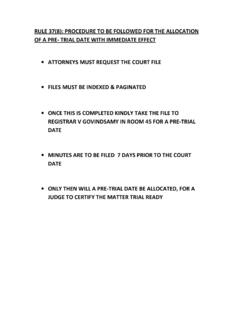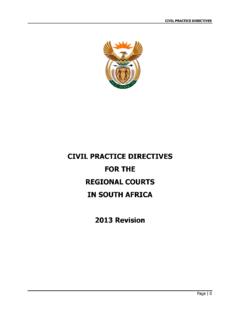Transcription of Resource Groups Tagging API - API Reference
1 Resource Groups Tagging APIAPI ReferenceAPI Version 2017-01-26 Resource Groups Tagging API API ReferenceResource Groups Tagging API: API ReferenceCopyright 2019 Amazon Web Services, Inc. and/or its affiliates. All rights 's trademarks and trade dress may not be used in connection with any product or service that is notAmazon's, in any manner that is likely to cause confusion among customers, or in any manner that disparages ordiscredits Amazon. All other trademarks not owned by Amazon are the property of their respective owners, who mayor may not be affiliated with, connected to, or sponsored by AWS Documentation website is getting a new look!Try it now and let us know what you think. Switch to the new look >>You can return to the original look by selecting English in the language selector Groups Tagging API API ReferenceTable of ContentsWelcome .. 1 Actions .. 4 GetResources .. 5 Request Syntax .. 5 Request Parameters .. 5 Response Syntax .. 7 Response Elements.
2 7 Errors .. 8 See 9 GetTagKeys .. 10 Request Syntax .. 10 Request Parameters .. 10 Response Syntax .. 10 Response Elements .. 10 Errors .. 11 See 12 GetTagValues .. 13 Request Syntax .. 13 Request Parameters .. 13 Response Syntax .. 13 Response Elements .. 13 Errors .. 14 See 15 TagResources .. 16 Request Syntax .. 16 Request Parameters .. 16 Response Syntax .. 17 Response Elements .. 17 Errors .. 17 See 18 UntagResources .. 19 Request Syntax .. 19 Request Parameters .. 19 Response Syntax .. 19 Response Elements .. 20 Errors .. 20 See 21 Data Types .. 22 FailureInfo .. 23 See 23 ResourceTagMapping .. 24 See 24 Tag .. 25 See 25 TagFilter .. 26 API Version 2017-01-26iiiResource Groups Tagging API API ReferenceSee 26 Common Parameters .. 27 Common Errors .. 29 API Version 2017-01-26ivResource Groups Tagging API API ReferenceWelcomeThis guide describes the API operations for the Resource Groups tag is a label that you assign to an AWS Resource .
3 A tag consists of a key and a value, both of which youdefine. For example, if you have two Amazon EC2 instances, you might assign both a tag key of "Stack."But the value of "Stack" might be "Testing" for one and "Production" for the can help you organize your resources and enables you to simplify Resource management, accessmanagement and cost can use the Resource Groups Tagging API operations to complete the following tasks: Tag and untag supported resources located in the specified region for the AWS account Use tag-based filters to search for resources located in the specified region for the AWS account List all existing tag keys in the specified region for the AWS account List all existing values for the specified key in the specified region for the AWS accountTo use Resource Groups Tagging API operations, you must add the following permissions to your IAMpolicy: tag:GetResources tag:TagResources tag:UntagResources tag:GetTagKeys tag:GetTagValuesYou'll also need permissions to access the resources of individual services so that you can tag and untagthose more information on IAM policies, see Managing IAM Policies in the IAM User can use the Resource Groups Tagging API to tag resources for the following AWS services.
4 Alexa for Business (a4b) API Gateway AWS AppStream AWS AppSync AWS App Mesh Amazon Athena Amazon Aurora AWS Backup AWS Certificate Manager AWS Certificate Manager Private CA Amazon Cloud Directory AWS CloudFormation Amazon CloudFront AWS CloudHSMAPI Version 2017-01-261 Resource Groups Tagging API API Reference AWS CloudTrail Amazon CloudWatch (alarms only) Amazon CloudWatch Events Amazon CloudWatch Logs AWS CodeBuild AWS CodeCommit AWS CodePipeline AWS CodeStar Amazon Cognito Identity Amazon Cognito User Pools Amazon Comprehend AWS Config AWS Data Pipeline AWS Database Migration Service AWS Datasync AWS Direct Connect AWS Directory Service Amazon DynamoDB Amazon EBS Amazon EC2 Amazon ECR Amazon ECS AWS Elastic Beanstalk Amazon Elastic File System Elastic Load Balancing Amazon ElastiCache Amazon Elasticsearch Service AWS Elemental MediaLive AWS Elemental MediaPackage AWS Elemental MediaTailor Amazon EMR Amazon FSx Amazon Glacier AWS Glue Amazon GuardDuty Amazon Inspector AWS IoT Analytics AWS IoT Core AWS IoT Device Defender AWS IoT Device Management AWS IoT Events AWS IoT Greengrass AWS Key Management Service Amazon Kinesis Amazon Kinesis Data Analytics Amazon Kinesis Data FirehoseAPI Version 2017-01-262 Resource Groups Tagging API API Reference AWS Lambda AWS
5 License Manager Amazon Machine Learning Amazon MQ Amazon MSK Amazon Neptune AWS OpsWorks AWS Organizations Amazon RDS Amazon Redshift AWS Resource Access Manager AWS Resource Groups AWS RoboMaker Amazon Route 53 Amazon Route 53 Resolver Amazon S3 (buckets only) Amazon SageMaker AWS Secrets Manager AWS Service Catalog Amazon Simple Notification Service (SNS) Amazon Simple Queue Service (SQS) AWS Step Functions AWS Storage Gateway AWS Systems Manager AWS Transfer for SFTP Amazon VPC Amazon WorkSpacesThis document was last published on October 16, Version 2017-01-263 Resource Groups Tagging API API ReferenceActionsThe following actions are supported: GetResources (p. 5) GetTagKeys (p. 10) GetTagValues (p. 13) TagResources (p. 16) UntagResources (p. 19)API Version 2017-01-264 Resource Groups Tagging API API ReferenceGetResourcesGetResourcesReturns all the tagged or previously tagged resources that are located in the specified region for the AWSaccount.
6 You can optionally specify filters (tags and Resource types) in your request, depending on whatinformation you want returned. The response includes all tags that are associated with the can check the PaginationToken response parameter to determine if a query can occasionally return fewer results on a page than allowed. The PaginationTokenresponse parameter value is null only when there are no more results to Syntax{ "PaginationToken": "string", "ResourcesPerPage": number, "ResourceTypeFilters": [ "string" ], "TagFilters": [ { "Key": "string", "Values": [ "string" ] } ], "TagsPerPage": number}Request ParametersFor information about the parameters that are common to all actions, see CommonParameters (p. 27).The request accepts the following data in JSON (p. 5)A string that indicates that additional data is available. Leave this value empty for your initialrequest. If the response includes a PaginationToken, use that string for this value to request anadditional page of : StringLength Constraints: Minimum length of 0.
7 Maximum length of : NoResourcesPerPage (p. 5)A limit that restricts the number of resources returned by GetResources in paginated output. You canset ResourcesPerPage to a minimum of 1 item and the maximum of 100 : IntegerRequired: NoResourceTypeFilters (p. 5)The constraints on the resources that you want returned. The format of each Resource type isservice[:resourceType]. For example, specifying a Resource type of ec2 returns all Amazon EC2 API Version 2017-01-265 Resource Groups Tagging API API ReferenceRequest Parametersresources (which includes EC2 instances). Specifying a Resource type of ec2:instance returns onlyEC2 string for each service name and Resource type is the same as that embedded in a Resource 'sAmazon Resource Name (ARN). Consult the AWS General Reference for the following: For a list of service name strings, see AWS Service Namespaces. For Resource type strings, see Example ARNs. For more information about ARNs, see Amazon Resource Names (ARNs) and AWS can specify multiple Resource types by using an array.
8 The array can include up to 100 that the length constraint requirement applies to each Resource type : Array of stringsLength Constraints: Minimum length of 0. Maximum length of : NoTagFilters (p. 5)A list of TagFilters (keys and values). Each TagFilter specified must contain a key with values asoptional. A request can include up to 50 keys, and each key can include up to 20 the following when deciding how to use TagFilters: If you do specify a TagFilter, the response returns only those resources that are currentlyassociated with the specified tag. If you don't specify a TagFilter, the response includes all resources that were ever associated withtags. Resources that currently don't have associated tags are shown with an empty tag set, likethis: "Tags": []. If you specify more than one filter in a single request, the response returns only those resourcesthat satisfy all specified filters. If you specify a filter that contains more than one value for a key, the response returns resourcesthat match any of the specified values for that key.
9 If you don't specify any values for a key, the response returns resources that are tagged with thatkey irrespective of the example, for filters: filter1 = {key1, {value1}}, filter2 = {key2, {value2,value3,value4}} , filter3 ={key3}: GetResources( {filter1} ) returns resources tagged with key1=value1 GetResources( {filter2} ) returns resources tagged with key2=value2 or key2=value3 orkey2=value4 GetResources( {filter3} ) returns resources tagged with any tag containing key3 as its tag key,irrespective of its value GetResources( {filter1,filter2,filter3} ) returns resources tagged with ( key1=value1) and( key2=value2 or key2=value3 or key2=value4) and (key3, irrespective of the value)Type: Array of TagFilter (p. 26) objectsArray Members: Minimum number of 0 items. Maximum number of 50 : NoTagsPerPage (p. 5)A limit that restricts the number of tags (key and value pairs) returned by GetResources in paginatedoutput. A Resource with no tags is counted as having one tag (one key and value pair).
10 API Version 2017-01-266 Resource Groups Tagging API API ReferenceResponse SyntaxGetResources does not split a Resource and its associated tags across pages. If the specifiedTagsPerPage would cause such a break, a PaginationToken is returned in place of the affectedresource and its tags. Use that token in another request to get the remaining data. For example, ifyou specify a TagsPerPage of 100 and the account has 22 resources with 10 tags each (meaningthat each Resource has 10 key and value pairs), the output will consist of 3 pages, with the firstpage displaying the first 10 resources, each with its 10 tags, the second page displaying the next 10resources each with its 10 tags, and the third page displaying the remaining 2 resources, each withits 10 can set TagsPerPage to a minimum of 100 items and the maximum of 500 : IntegerRequired: NoResponse Syntax{ "PaginationToken": "string", "ResourceTagMappingList": [ { "ResourceARN": "string", "Tags": [ { "Key": "string", "Value": "string" } ] } ]}Response ElementsIf the action is successful, the service sends back an HTTP 200 following data is returned in JSON format by the (p.)










![[1] In this case, the defendant applied for absolution ...](/cache/preview/8/5/4/d/2/1/f/5/thumb-854d21f59b6509a4b3da8a691e8e1436.jpg)