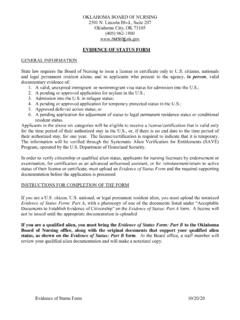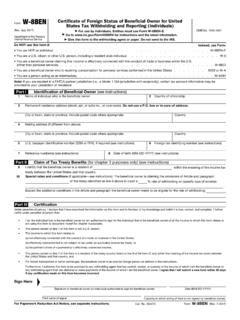Transcription of Retirement Status Verification
1 Clear form Retirement Status Contact Information for Verification Employer Support Services at DRS. , option 2. Employers can use this form to document , option 6, option 2. the Retirement Status of all new employees, as required by RCW Employer Instructions RCW requires employers to obtain, in writing, the Retirement Status of all new employees. Employers can document Retirement Status through their own processes or by using this DRS form . If using this form , follow these instructions: Ask the employee to complete and sign the Employee Information section below. Use the Member Management Process in the Employer Reporting Application (ERA) to review the employee's Retirement Status . Record the results in the Employer Verification section below. Determine whether the employee retired using the 2008 Early Retirement Factors. c Yes c No If yes, contact DRS Employer Support Services (ESS) immediately.
2 Use Retiree Return to Work (RRTW) Reporting Charts to review reporting instructions as necessary. Sign and date this form . Retain this form for 60 years. Employee Information Employer Employee Name (Last, First, Middle) Social Security Number Verification Are you a retiree of one of Washington state's Retirement systems? If yes, which one(s)? c Yes c No c Yes, _____ c No Are you a retiree of a separate Retirement plan covered by the city of Seattle, Spokane or Tacoma? If the employee checked yes, If yes, which one(s)? stop. Contact ESS before c Yes, _____ c No enrolling the employee in a DRS Retirement plan. Are you currently employed by another public employer and contributing to a Washington state If the employee checked yes, Retirement system? That is, will you be working at the same time for two public employers? stop. Contact ESS before c Yes c No enrolling the employee in a DRS Retirement plan.
3 Employee Signature Date Employer Comments (optional). Please enter any additional comments here. If you need more room, use the back of this form and check this box: c Employer Signature I have verified the information above using ERA or by contacting a DRS representative. I acknowledge that failure to properly report a retiree to DRS can result in a liability to the employer. Employer Signature Date DRS MS 147 (12/19). *DRSMS147*.