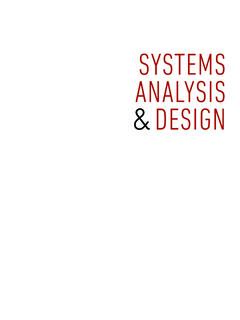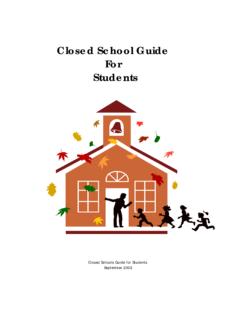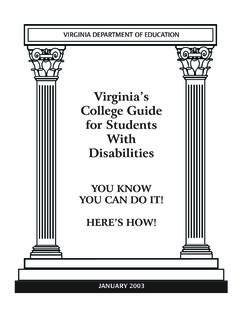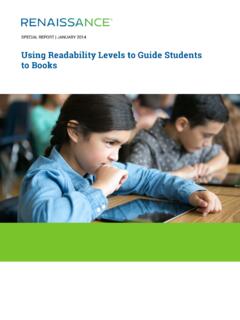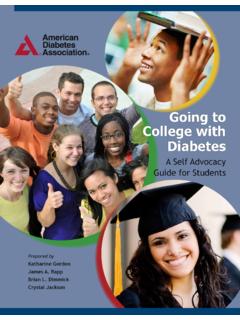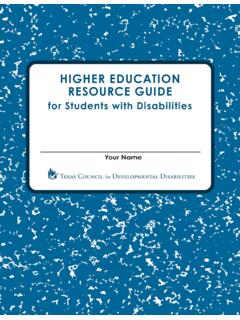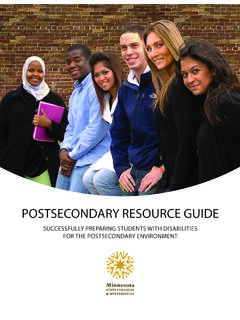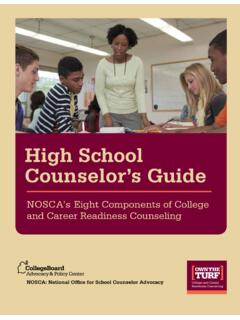Transcription of Revel: Student Guide - Higher Education | Pearson
1 Illustration by Lauren Rolwing Revel: Student Guide Revel Student Guide | 2 students : Get Started with Revel Welcome to Revel! We are excited for you to get started. Revel is an immersive learning experience that replaces your textbook, and allows you to read, practice, take notes, and test yourselves, all in one digital place. Video: Revel: What students Are Saying This Guide will get you up and running with Revel, and will explain your fellow students favorite features. Register and Join the Course Get a Loose-Leaf Print Version Download the Pearson Revel App Keep Track of Assignments Listen to Audio Search Revel Highlight and Take Notes Be Aware of Inactivity View Progress and Results Contact Pearson SupportRegister and Join the Course Joining your instructor s Revel course is easy.
2 Enter the course invite link from your instructor into a supported browser (Chrome, Firefox, or Safari). Create a Pearson Username and Password (or sign in with one you already have), and either use an access code you bought at the bookstore, or purchase immediate access during the registration process, using a credit card or PayPal. Student Registration Instructions* *Does your school use Blackboard or Canvas? If your instructor has advised you to access Revel through Blackboard or Canvas, you don t need a course invite link. Purchase access and enter the Revel content directly from a link in your LMS. Note: If you are also registering for a Pearson MyLab & Mastering product this term (like MyMathLab, MyVirtualChild, or MasteringBiology), you must register for the MyLab or Mastering product first, in order to use the same username and password for both products.
3 Revel Student Guide | 3 If you choose 14-day Temporary Access to join your course, you can upgrade to full access anytime during those 14 days, or after Temporary Access has expired. Video: Revel for students : Upgrade from Temporary Access Make sure your computer has the proper System Requirements, and that you re using a supported Internet browser: Chrome, Firefox, or Safari. Get a Loose-Leaf Print Version During the registration process, you may have the option to also purchase a loose-leaf version of the textbook*. Some students like to have a print copy handy, though most students surveyed prefer to read in Revel.
4 If you decline the loose-leaf version during registration, but would like to purchase it later, check your inbox for a confirmation email sent from with the subject line "You have Successfully Purchased the Following Product" or "Your product subscription started today". This email contains a link that allows you to purchase the loose leaf version. If you ve deleted that email, contact Pearson Support, and Support can provide you with the information to order your loose-leaf version. *Not all Revel products offer a loose-leaf print version. Revel Student Guide | 4 Download the Pearson Revel App Now that you ve joined your Revel course, consider downloading the Pearson Revel App from the App Store or Google Play, on your phone or tablet.
5 (Search for Pearson Revel .) Through the app, you can read, listen to audio narration (available for most courses), take quizzes, make highlights and notes, and set assignment notifications so you never miss a due date. Your progress automatically syncs across all devices (including your laptop or desktop computer), so you can learn as you move throughout your day - on the train, on the bus, or whenever you have a moment. Get set up! Note: You must first join your instructor s course through a supported web browser before you can sign into the app. 1. From the Welcome screen, select YES when asked if you Already registered for a Revel course?
6 2. Sign into the app with your Pearson Username and Password. 3. You will see your Revel course(s) listed. Select Download Course from the Courses screen. Revel Student Guide | 5 4. From the course menu, you can open your Assignments list, view your course Performance, access the Table of Contents, see your Notes & Highlights, or do a Search for words, terms or chapters. 5. Open the app Settings page to set assignment Notifications. By default your notifications are set to alert you 1 day before an assignment is due; change this to up to 5 days prior to due date, or add a second notification reminder.
7 6. Learn anywhere, anytime! Reading the text, reviewing saved notes & highlights, and even notifications are available when you re offline. All other Revel features* are available with a Wi-Fi connection. (*if your course contains essays, you will need to complete those using a supported web browser and computer, not through the app.) Revel Student Guide | 6 Keep Track of Assignments Whether you are accessing Revel from a computer or through the Revel app, you can easily stay on top of upcoming assignments. When opening Revel from a web browser, an assignment calendar on your My Materials page provides a monthly overview.
8 Any date that is circled has a Revel assignment due that day. If you re enrolled in more than one Revel course, all of your assignments populate one calendar! Launch the assignment directly from the assignments list, or click into your course, and open it from the assignment ribbon on the bottom of the Assignments page. From the Revel app, launch assignments from a notification, or from the Assignments list on the Courses screen. Revel Student Guide | 7 Listen to Audio One of students favorite Revel features is being able to listen to the audio version of the text through Revel (available with most Revel courses).
9 Some students feel that reading along as the text is being read helps them process the material. Others take advantage of having the text read aloud while they fold laundry or commute to class! Look for the Listen to the Audio buttons at the beginning of each chapter/section. Search Revel Instead of scrolling to find a topic or keyword, use the Search feature in the top-right corner of any page in Revel to quickly find what you re looking for. Revel Student Guide | 8 Highlight and Take Notes Highlight and take notes on important sections of the chapter, and easily refer to them later in the term, when reviewing or studying for a test.
10 You can even highlight quiz questions that you found especially challenging, to be able to easily refer to them later when studying for a test. Select the text you want to highlight with your cursor (or finger for touch-screen devices) and choose your highlight color of choice. Add a note to yourself, if you like. As you read, you may see text highlighted in blue. Blue highlights come directly from your instructor, so pay close attention to those! Select any Note icons in the margin, to open shared notes from your instructor as you read. Select Highlights & Notes from the course menu options to see all of your and your instructor s highlights and notes at once.