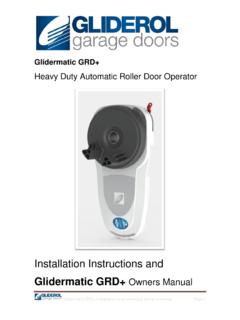Transcription of Robotic Cleaner Troubleshooting Guide - …
1 Copyright 2010 Hayward Industries Cleaner Troubleshooting Guide Table of ContentsTigerShark & TigerShark QCImportant safety instructionsPage 1 Service ToolsPage 2 Filter Removal/Cleaning and Drain FlapsPages 4-6 Handle RemovalPage 7 Venturi RemovalPage 8 Bottom Lid DisassemblyPages 9-10 Side Cover RemovalPages 11-12 Drive Track and IdlersPages 13-16 Power Cord and Motor BoxPages 17-27 Wheel Tube Brush and BearingsPages 28-30 Using the Scanner ToolPages 31-34 Power Supply and Flotation Cord TestingPage 35 Basic OperationPages 36-37 TroubleshootingPages 38-43 Table of Contents ContinuedSharkVAC & E-VacService ToolsPage 44 Power SupplyPage 45 Filter RemovalPages 46-47 Filter ReplacementPage 48 Wheel and Tire RemovalPage 49 Side Cover Removal Page 50 Drive Track and Idlers Page 51 Main Drive Pulley RemovalPage 52 Wheel Tube RemovalPage 53 Wheel Tube BrushPage 54 Power Cord RemovalPages 55-60 Motor Box RemovalPages 61-62 Power Supply and Flotation Cord TestingPage 63 TroubleshootingPages 64-68 Safety!
2 Page 1 Service ToolsScannerTorx DriverTorx BitSpanner ToolTorque DriverPin Removal ToolPage 2 Power SupplyOn/Off Switch - LightedFlotation Power Cord ConnectorPage 3 Power CordQuick Clean LED (QC Models Only)Full Cycle Button and LED (QC Models Only)Disassembly Filter RemovalRemove bottom lid by slidingLH and RH latch towards lid removed providingaccess to filter cartridge assemblyPage 4 Filter cartridge removedFilter RemovalPage 5 Note the drain flaps, one per side. Not required to remove for filter cleaning, but visually inspect when filter is cartridge assemblyFilter elements removedNote: Elements must be installed with support ribs facing outwardFilter RemovalPage 6 Note: Elements can be cleaned by gently spraying with a garden careful not to use high pressure or this may damage the cleanup filterelements.
3 For temporary usein heavy spring removal1 screw each endHandle removedNote: Handle is water is heard sloshing around in handle it must be RemovalPage 7 Rotate CCW & lift outRemoved, access to impellerVenturi RemovalPage 8 Bottom lid assembly. Pull upto remove inlet cover removedBottom Lid DisassemblyPage 9 Inlet flaps, check forfree flaps removed for Lid DisassemblyPage 10 Bottom view with bottom lidand filter assembly assemblyPower cordMotor output screws each end to removefor side plate removal, drive cord end, 7.
4 Use Torx bit and power driver for cord endSide Cover RemovalPage 11 Screw removalSide cover removedNote that drive side or motor output side is side oppositeof where power cord enters Cover RemovalPage 12 Drive track removedTrack idler pulley (2/side)Note that flange faces Track & Idler Pulley RemovalDrive SidePage 13 Bearings should rotate smoothlyand for missing/broken drivecogs on inner loop of belt and alsofor cracks in drive pulley, motoroutput side onlyNote drive key in pulley andhow it mates to the output shaft drive pin of the Drive Pulley Removal Page 14 Carefully pull wheel tubeaway from other side will slide off drive tubes Tube Removal Page 15 Screw removal, opposite side cover,non-drive cover removedTrack idler pulleys, (3).
5 Notethis side does not have a keyed drive pulley at the center pulley since it is opposite themotor drive end. This pulley is simplyan idler pulley similar to the ones to the leftand Track & Idler Pulley RemovalNon-drive SidePage 16 Remove strain reliefcover removed showingstrain relief Cord & Motor Box Removal Page 17 Use spanner wrench andTorque driver to removethreaded plug securingpower cord into motor plug removedPower Cord & Motor Box Removal Page 18 Gently pull on cord todisconnect and remove from that plug has taper on bottom sideto mate with rubber seal Cord & Motor Box Removal Page 19 Note.
6 Any time seal is removedit is recommended to replacespecial rubber insert pin removal tool into power cord connector. Pushwires up into connector as faras holding connector firmly, depressbutton on pin removal tool to removeelectrical connector pin from Cord & Motor Box Removal Page 20 Power cord electrical pinsremoved from connector. Note that whitewire goes on tab side of , seals and washers Cord & Motor Box Removal Page 21 Connector must be installed with tab on connector placed in mating hole of motor assembly. The white wire must be inserted on the tab side of the the order of the seals and washers.
7 Remember to mate the taper of the seal and threaded the Torque driver and spanner wrench to installand tighten the threaded plug. Tighten the threaded plug until you feel the Torque wrench click or Cord & Motor Box Removal Page 22 Gently route power cord out from cord Cord & Motor Box Removal Page 23 Remove 4 motor assembly screws 2 from each of motor screws when side cover is not removed. It is possible to remove motor assembly without removal of side cover. However, the 7 side cover screws must be loosened on the motordrive Cord & Motor Box Removal Page 24 When removing motor assembly without complete removal of side cover,gently separate motor output shaft from keyed drive gear using a drive gear will remain in place.
8 Be sure to remove all 4 motor securing screws,2 each side and loosen side cover screws before attempting Cord & Motor Box Removal Page 25 Rotate motor slightly to remove drive output shaft from side of unit, then lift out motor Cord & Motor Box Removal Page 26 Motor assembly : The motor assembly is a sealed unit and cannot be serviced, only replaced. It does notcontain oil and is water cooled. The impeller can be shaft key on motor, mates with drive removalPower Cord & Motor Box Removal Page 27 Remove wheel tube from machineRemove 2 small phillips screwssecuring roller bearing to tubeBearing assembly will slip off tubeWheel Tube BearingsPage 28 Bearings should rotate smoothlyand Tube BrushBrush replacement can be done leaving the machine assembled or broken down.
9 Unsnap the tabs, these run length wise of the 29 Start in the center of the brush and put the post through the hole in the tab with the aid of a pair of needle nose pliers. Pull post slightly till taught then push down on tab until it locks into post. Spraying the post with soap and water sparingly will aid in Tube BrushPage 30 Foam Please waitScanner SetupPower cord to cleanerScanner male endScanner female endPower switch onStartup ScreenUsing The Scanner Tool Page 31 Motor ON Time 4 HoursPower ON Time 12 HoursTotal Cycles Run 28 CyclesNumber of hours the unit has spentin the 4 hour cleaning cycle combined total number of hours the unit has spent with the power switch both hours accumulated in MotorOn Time and
10 Hours inactive after the cleaningcycle has been total number of times the power switchwas turned on to run the unit. This will not necessarily represent the complete cleaning cycles The Scanner Tool Page 32 Pump Overcurrent 0 Times Out of Water 0 Times The number of times the unit has realizeda low load on the pump motor. Out of Water Causes1. Attempting to run the unit out of the Air trapped in the filter after placing the unit in the Bench testing in manufacture or Machine climbing too high above the Low voltage at power Low voltage from use of an extension Worn or defective pump motor, drawing less than 1 amp at 24 of times the pump motor has realized an over load condition.