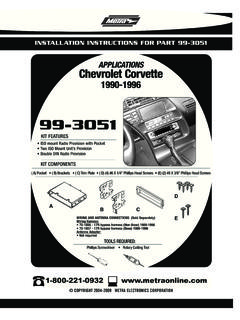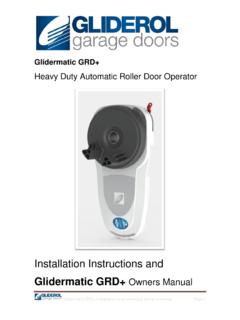Transcription of 95-7605 - Metra Online
1 INSTALLATION INSTRUCTIONS FOR PART 95-760595-7605 APPLICATIONSINFINITI G35 Coupe 2005-07 INFINITI G35 Sedan 2005-06 Painted And Finished To Match Factory DashKIT FEATURES ISO Double DIN Radio Provision Stacked ISO Mount Units ProvisionA) Radio Housing B) Climate Control Cable KIT COMPONENTSS mall Flat Blade Screwdriver/ Panel Removal Tool Phillips Screwdriver Hook Tool1-800-221-0932 COPYRIGHT 2008 Metra ELECTRONICS REQUIRED:ABDash disassembly -Infiniti G35 Coupe 2005-2007/G35 Sedan 2005-06 ..1,2 Kit Assembly Double DIN / Stacked ISO Mount Units Provision ..3 Final Assembly..4 TABLEOFCONTENTS95-7605*Note: Refer also to the instructions included with the aftermarketradio.
2 95-7605 DASH DISASSEMBLYINFINITI G35 Coupe 2005-07 / INFINITI G35 Sedan 2005-06 Disconnect the negative battery ter-minal to prevent an accidental down on the collar below theshift knob to unclip. Using a smallscrewdriver or hook tool remove thespring clip to release and remove theshift knob. (Figure A)2 Unclip and remove the shifter trimpanel including the ashtray/cigarettelighter. (Figure B)3 Remove (2) Phillips screws (exposedunder the trim panel removed in step3) from the panels on the left and rightside of the radio/climate control panelassembly.(Figure C)4 Unclip and remove the trim panels onthe left and right side of the radio/cli-mate control panel assembly.
3 (Figure D)5 Unclip and remove the thin plastic trimpiece at top edge of dash. (Figure E)6 Unclip and remove the hood panelabove the clock on the top of thedash. (Figure F)7 Continued on page DASH DISASSEMBLYU nclip and remove the trim panel atthe bottom of the clock panel thenremove the (1) Phillips screw exposedbelow it. (Figure G)8 Remove (2) Phillips screws below theradio/climate control panel and (2)Phillips screws at the top of theradio/climate control panel assembly(between the a/c vents).(Figure H)9 Unclip the radio/climate controlpanel/factory bracket. Unplug andremove the assembly. (Figure H)10 Unclip the ribbon cable joining theradio/climate control panel to theradio chassis.
4 (Figure I)11 Remove (8) Phillips screws securingthe radio chassis and (6) Phillipsscrews securing the radio/climatecontrol panel to the factory bracketassembly. Save screws and bracketfor re-use during kit to kit SCREWS ON EACH SIDE4 SCREWS ONEACH SIDEJKINFINITI G35 Coupe 2005-07 / INFINITI G35 Sedan 2005-06I95-7605 KIT ASSEMBLY3 ABDOUBLE DIN/ISO STACK MOUNT UNITS PROVISIONP osition the aftermarket double DIN orstacked ISO mount unit(s) into the factorybracket assembly and secure using thescrews supplied with the aftermarketunit(s). (Figure A)1 Attach the radio housing to the factorybracket assembly using the factory hard-ware.
5 (Figure B)2 Continue to final assembly.*Note: Refer also to the instructions included with the aftermarket radio. Connect the black end of the climatecontrol cable to the climate controlsin the radio housing and connect theother end of the cable to the factoryclimate control harness during FINAL ASSEMBLYFINAL ASSEMBLY(A) Strip wire ends back 1/2"B) Twist ends togetherC) SolderD) TapeABCDL ocate the factory wiring harness in the dash. Metra recommends using the proper mating adapter and making connections as shown. (Isolate and individ-ually tape off the ends of any unused wires to prevent electrical short circuit.)Re-connect the negative battery terminal and test the unit for proper radio and dash assemblies in reverse order of WIRING CONNECTIONSMake wiring connections using the EIA color code chart shown below and the instructions included with thehead unit.
6 Metra recommends making connections as shown below; Strip, Splice, Solder, Tape. Isolate andindividually tape off ends of any unused wires to prevent electrical short / EIA WIRING CODE12V Ignition / Acc .. Red12V Batt / Memory .. YellowGround .. Black*PowerAntenna..BlueAmp Turn-On .. Blue / WhiteAmp Ground..Black / WhiteIllumination .. OrangeDimmer..Orange / WhiteRight Front (+) .. GrayRight Front (-).. Gray/ BlackLeft Front (+) .. WhiteLeft Front (-)..White / BlackRight Rear (+) .. VioletRight Rear (-)..Violet / BlackLeft Rear (+) .. GreenLeft Rear (-)..Green / Black*NOTE: When a Black wire is not present, ground radio to vehicle colors may not be present on all leads due to manufacturer s INSTRUCTIONS1-800-221-0932 REV.
7 05/30/08 COPYRIGHT 2008 Metra ELECTRONICS CORPORATION INST95-7605