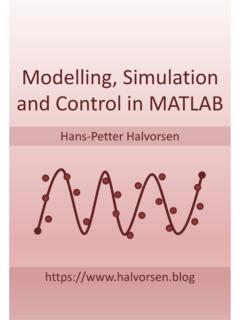Transcription of Robotics Toolbox for MATLAB - UCLA
1 introduction to Robotics Toolbox for MATLABYang Candidate, Bionics Lab, UCLAMAE 263 BOverview of today s lecture Robotics Toolbox for MATLAB : overview, online resources, basic operations, installation, built-in demo Serial-link manipulator example Puma560: DH parameters, forward & inverse kinematics How to better use RTB manual Bugs example, possible solutions Simulink intro, RTB library for Simulink, RTB examples for SimulinkOverview of Robotics Toolbox Several releases of RTB could be found online. For this course, we will use the latest 10th release ( ) The reference book by the same author could be found here: You should be able to download both of them from the website, if you are using your UCLA VPN or connecting to a campus RTB? The mathematical and visual expression of robots like serial-link robotic manipulator could be encapsulated as a reusable class/object.
2 We do not need to spend time rebuilding these wheels and could focus on more complicated designs, either mechanical or algorithmic. introduction to Robotics (3rdedition) used an earlier version of the Toolbox , you may find the difference in syntax and do some coding exercise on your operations Homogeneous transformation 2D/3D Differential motion Trajectory generation Pose representation Serial-link manipulator Classic robot models ( , Puma 560) Kinematics Dynamics Mobile robot Localization Path planning GraphicsYou are encouraged to read the first chapter of this manual pdffile!Installation My platform: Windows (64 bit) My MATLAB version: R2016b, R2016a, R2015a. RTB installed via .mltbxAfter installation check via rtbdemo R2016b (RTB installed) R2015a (RTB not detected) R2016a (RTB installed)After installation -rtbdemoWarning Be careful when you copy and test MATLAB codes directly from the manual the quotation mark ( ) is not in the correct format that MATLAB could manipulator example Puma560clearmdl_puma560 % load puma560 modelp = [ 0 0]; % target position in task space ([x y z])T = transl(p) * troty(pi/2); % transformation matrixqr(1) = -pi/2; % initial position in joint spaceqqr= (T, 'ru'); % target position in joint spaceqrt= jtraj(qr, qqr, 50); % compute the joint space trajectoryae = [138 8] % view (qrt, 'view', ae); parametersDH parameters -reviewDH parameters standard vs.
3 Modified Standard Modified*Note: the built-in Puma 560 model uses standard DH parameters only, but some other built-in models like the Stanford Arm has modified DH parameter parameters -moreA good reference: kinematics Joint space -> End-effector space Useful commands: ..Inverse kinematics End-effector space -> Joint space Useful commands: ..How to better use the manual Get familiar with MATLAB Objects (especially if you have no experience in object-oriented programming): I found some class descriptions in the manual are not self-contained. You may want to work with rtbdemoand example codes about bugs?*According to the author, the Toolbox is tested with MATLAB R2016b. I suggest you use the tested you find any strange bugs and have no clue after spending hours on it, you have several options: Although there is no official support, this google group works as a reliable reference and an active online community, try to find the answer there first: #!
4 Forum/ Robotics -tool-box You are encouraged to ask for help on our course CCLE forum, hopefully your knowledgeable classmates could give you a hand. You may also send emails to the course TA Yang would try to come up with a brief solution in 1-2 business bug example When you run rtbdemo, click Robot->Forward kinematics Everything works fine to find out that all subplots are plotting the x-t may choose to change the code in the demo bug exampleIntro to Simulink Simulink: a graphical programming environment for modeling, simulating and analyzing multidomain dynamical systems MathWorks provides videos, examples, and tutorials on getting started with Simulink. You are encouraged to read and practice with following official links. This is a good reference to show what MATLAB and Simulink could do in Robotics : exampleSome useful shortcuts: Ctrl, Shift, spacebar, right clickSimulink with RTB libraryroblocks:Only works with R2016bSimulink with RTB example 1sl_jspace:Joint space controlSimulink with RTB example 2sl_drivepoint:Drive to a pointSimulink with RTB example 3 (RVC # )sl_quadrotor:Quadrotor control