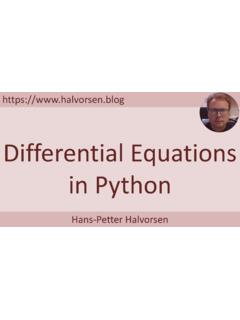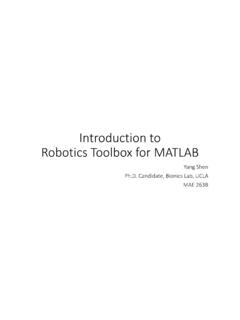Transcription of Modelling, Simulation and Control in MATLAB
1 Modelling, Simulation and Control in MATLAB . Hans-Petter Halvorsen Modelling, Simulation and Control in MATLAB . University of South-Eastern Norway MATLAB . Modelling, Simulation & Control Hans-Petter Halvorsen, Preface Copyright You cannot distribute or copy this document without permission from the author. You cannot copy or link to this document directly from other sources, web pages, etc. You should always link to the proper web page where this document is located, typically In this MATLAB Course, you will learn basic MATLAB and how to use MATLAB in Control and Simulation applications. An introduction to Simulink and other Tools will also be given. MATLAB is a tool for technical computing, computation and visualization in an integrated environment.
2 MATLAB is an abbreviation for MATrix LABoratory, so it is well suited for matrix manipulation and problem solving related to Linear Algebra, Modelling, Simulation and Control applications. This is a self-paced course based on this document and some short videos on the way. This document contains lots of examples and self-paced tasks that the users will go through and solve on their own. The user may go through the tasks in this document in their own pace and the instructor will be available for guidance throughout the course. The MATLAB Course consists of 3 parts: 1. introduction to MATLAB . 2. Modelling, Simulation and Control 3. Simulink and Advanced Topics In Part 2 of the course you will learn how to use MATLAB in Modelling, Control and Simulation .
3 You must go through MATLAB Course Part 1: introduction to MATLAB . before you start. The course consists of lots of Tasks you should solve while reading this course manual and watching the videos referred to in the text. ii Make sure to bring your headphones for the videos in this course. The course consists of several short videos that will give you an introduction to the different topics in the course. Prerequisites You should be familiar with undergraduate-level mathematics and have experience with basic computer operations. What is MATLAB ? MATLAB is a tool for technical computing, computation and visualization in an integrated environment. MATLAB is an abbreviation for MATrix LABoratory, so it is well suited for matrix manipulation and problem solving related to Linear Algebra.
4 MATLAB is developed by The MathWorks. MATLAB is a short-term for MATrix LABoratory. MATLAB is in use world-wide by researchers and universities. For more information, see For more information about MATLAB , etc., please visit Online MATLAB Resources: MATLAB : MATLAB Basics: Modelling, Simulation and Control with MATLAB : php iii MATLAB Videos: MATLAB for Students: On these web pages you find video solutions, complete step by step solutions, downloadable MATLAB code, additional resources, etc. iv Table of Contents Preface .. ii Table of v 1 introduction .. 1. 2 Differential Equations and ODE Solvers .. 2. ODE Solvers in MATLAB .. 4. Task 1: Bacteria Population .. 5. Task 2: Passing Parameters to the 6. Task 3: ODE Solvers .. 7. Higher order differential equations.
5 8. Task 4: 2. order differential equation .. 10. 3 Discrete Systems .. 12. Discretization .. 12. Task 5: Discrete Simulation .. 15. Task 6: Discrete Simulation Bacteria Population .. 15. Task 7: Simulation with 2 variables .. 16. Code Optimization .. 16. 4 Numerical Techniques .. 21. Interpolation .. 21. Task 8: Interpolation .. 23. Curve Fitting .. 24. Linear Regression .. 24. Task 9: Linear Regression .. 26. v vi Table of Contents Polynomial Regression .. 27. Task 10: Polynomial 29. Task 11: Model fitting .. 29. Numerical Differentiation .. 30. Task 12: Numerical Differentiation .. 34. Differentiation on Polynomials .. 35. Task 13: Differentiation on Polynomials .. 36. Task 14: Differentiation on Polynomials .. 36. Numerical Integration.
6 36. Task 15: Numerical Integration .. 40. Integration on Polynomials .. 41. Task 16: Integration on Polynomials .. 41. 5 Optimization .. 42. Task 17: Optimization .. 45. Task 18: Optimization - Rosenbrock's Banana Function .. 45. 6 Control System Toolbox .. 47. 7 Transfer Functions .. 49. introduction .. 49. Task 19: Transfer function .. 51. Second order Transfer Function .. 52. Task 20: Transfer function .. 52. Task 21: Time Response .. 53. Analysis of Standard Functions .. 54. Task 22: Integrator .. 54. Task 23: 1. order system .. 54. Task 24: 2. order system .. 55. MATLAB Course - Part II: Modelling, Simulation and Control vii Table of Contents Task 25: 2. order system Special Case .. 56. 8 State-space Models .. 57. introduction .
7 57. Tasks .. 59. Task 26: State-space model .. 59. Task 27: Mass-spring-damper system .. 59. Task 28: Block Diagram .. 60. Discrete State-space Models .. 61. Task 29: Discretization .. 62. 9 Frequency Response .. 63. introduction .. 63. Tasks .. 66. Task 30: 1. order system .. 66. Task 31: Bode Diagram .. 67. Frequency response Analysis .. 68. Loop Transfer Function .. 68. Tracking Transfer Function .. 68. Sensitivity Transfer 69. Task 32: Frequency Response Analysis .. 70. Stability Analysis of Feedback Systems .. 71. Task 33: Stability Analysis .. 73. 10 Additional Tasks .. 74. Task 34: ODE 74. Task 35: Mass-spring-damper system .. 74. Task 36: Numerical Integration .. 75. Task 37: State-space model .. 76. MATLAB Course - Part II: Modelling, Simulation and Control viii Table of Contents Task 38: lsim.
8 76. Appendix A MATLAB Functions .. 79. Numerical Techniques .. 79. Solving Ordinary Differential Equations .. 79. 79. Curve Fitting .. 79. Numerical Differentiation .. 80. Numerical Integration .. 80. Optimization .. 80. Control and Simulation .. 81. MATLAB Course - Part II: Modelling, Simulation and Control 1 introduction Additional Resources, Videos, etc. are available from: Part 2: Modelling, Simulation and Control consists of the following topics: Differential Equations and ODE Solvers Discrete Systems Numerical Techniques o Interpolation o Curve Fitting o Numerical Differentiation o Numerical Integration Optimization Control System Toolbox Transfer functions State-space models Frequency Response 1. 2 Differential Equations and ODE Solvers MATLAB have lots of built-in functionality for solving differential equations.
9 MATLAB includes functions that solve ordinary differential equations (ODE). of the form: . = ( , ), ( 0 ) = 0.. MATLAB can solve these equations numerically. Higher order differential equations must be reformulated into a system of first order differential equations. Note! Different notation is used: . = = .. This document will use these different notations interchangeably. Not all differential equations can be solved by the same technique, so MATLAB offers lots of different ODE solvers for solving differential equations, such as ode45, ode23, ode113, etc. Example: Given the following differential equation: = . 1. where = ,where is the time constant . Note! =.. The solution for the differential equation is found to be: ( ) = 0. We shall plot the solution for this differential equation using MATLAB .
10 2. 3 Differential Equations and ODE. Solvers Set = 5 and the initial condition (0) = 1. We will create a script in MATLAB (.m file) where we plot the solution ( ). in the time interval 0 25. The Code is as follows: T = 5;. a = -1/T;. x0 = 1;. t = [0:1:25]. x = exp(a*t)*x0;. plot(t,x);. grid This gives the following Results: [End of Example]. This works fine, but the problem is that we first have to find the solution to the differential equation instead we can use one of the built-in solvers for Ordinary Differential Equations (ODE) in MATLAB . In the examples and tasks below we will learn how we can use these built-in ODE solvers. There are different functions, such as ode23 and ode45. MATLAB Course - Part II: Modelling, Simulation and Control 4 Differential Equations and ODE.