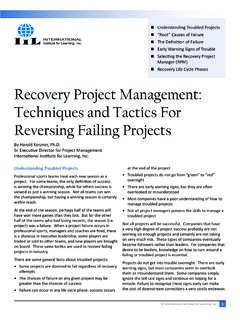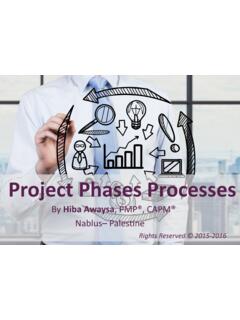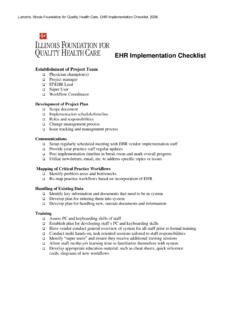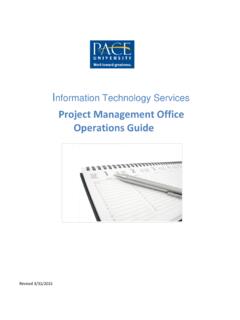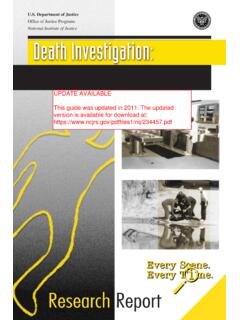Transcription of Rollout Steps - Project Management
1 Checklist: Copyright 1997-2001, Tom Welch, CPC Page 1: Rollout StepsVersion Identify objectives Identify key stakeholders and contributors Determine scope, approach, and backup/rollback strategy Evaluate impact of hardware/software change(s) Familiarize staff with application system/program(s) Establish key process areas ( , Project , risk and change Management ) Define Identify business functions affected Generate Network Flow Diagrams (NFD) (indicates sequencing) Build Enterprise Model or Master Flow Diagram (MFD) (maps alldeployment events and relationships among functional areas) Perform data and function analysis Document and validate hardware requirements (storage volume, user list,site, and interface requirements)
2 Design Identify macro/architectural design changes Identify programs/components to be changed or added Define file/database changes Walk-through design Pilot Plan pilot(s) Select users and location(s) Prepare users Deploy pilot(s) Train, support, and monitor users (scope, cost, interoperability, anddowntime issues) Obtain users feedback (forms, surveys, reports, and observations) Evaluate pilot results Change design or process Reassess risks, contingency and rollback plan Plan Define hardware and system software requirements Evaluate other projects and systems for overlap, interfaces, and impacts Plan for file/database conversions Develop or revise test plans and scripts Develop user/operator training Schedule deliveries and installation Identify support and operations roles and responsibilities Schedule training for users, operators, and support staff Checklist.
3 Copyright 1997-2001, Tom Welch, CPC Page 2 Setup test lab (mirror user s environment) Establish platform level environmental controls (security, backup, andcontingency) Develop hardware/system software acceptance test strategy and plan Walk-through installation plan Reaffirm overall scope, plan, and Rollout process Develop Design new software components Program changes to existing software components Program new components Perform unit test Configure Identify hardware components Identify system software ( , utilities, user interface software) Identify communications software Identify furniture, supplies, and equipment requirements Reaffirm overall scope, plan, and Rollout process Procure Establish selection criteria Prepare RFPs or RFIs Select vendor(s) or product(s) Negotiate contract(s) Execute purchase agreement(s) Review, approve, and integrate vendor(s) plan(s) Monitor vendor(s) and conduct formal reviews Accept Receive hardware and software Perform acceptance test(s) on hardware and software Rollout Prepare site (un-boxing and staging)
4 Prepare and distribute user list, troubleshooting notes, contact list, guidesand scripts, and handbooks Brief field team members Communicate to users Identify backups to make before and deployment Steps for migrating (include automated and manual upgrades) Install new hardware/software Develop or revise user and operations documentation, and trainingmaterials Train users, operators, and support staff Perform system regression test and rework Perform acceptance test and rework Prepare for transition Perform data conversions Checklist: Copyright 1997-2001, Tom Welch, CPC Page 3 Perform environment tests Complete system installation Validate installation Operational procedures (permissions, passwords, and restoring user data) Perform asset Management (account for all hardware/software deployed) Closure Evaluate Project performance Evaluate system performance Prepare closure report Archive deliverables