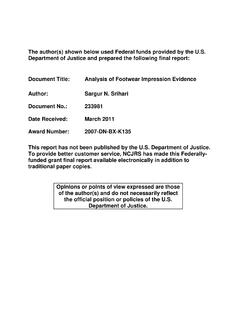Transcription of Ruckus SmartZone DATA SHEET
1 Consolidated Wired-Wireless Management A single wired and wireless network management user interface for deploying, monitoring and troubleshooting access points and Discovery and Provisioning L3 and L2 auto-discovery and auto-provisioning of APs and switches eliminates the guesswork, reduces manual administration, and cut down deployment Scale A SmartZone network controller can manage 10K APs, 150K clients and up to 20 Gbps of throughput, while 3+1 active clustering increases capacity to 30K APs, 450K clients and up to 60 Gbps of aggregate throughput depending on the Network Virtual SmartZone makes possible an all-virtual data center deployment on commodity hardware minimizing capital expenses and maximizing server reuse and Resliency SmartZone protects from catastrophic failures with intra-cluster, and inter-cluster failover.
2 Geo-redundancy with active/active clusters deliver higher availability versus traditional Tenant Dashboards Comprehensive, well documented APIs enable 3rd-party applications and scripts to invoke provisioning, configuration and real-time monitoring of access points and switches. Build customized dashboards for tenant administrators. Expedite Troubleshooting Visual Connection Diagnostics speeds and simplifies troubleshooting and wireless client problem resolution while unique super-KPIs enable IT to more quickly detect and react to potential user experience Content Management Easily create and enforce content policies to protect wireless users from accessing inappropriate websites using optionally licensed URL Complex Managed Services Multi-tenancy, domain segmentation and containerization enable secure delivery of managed networking services with complex, multi-tiered service levels.
3 Additional Advanced Features SmartZone also supports rogue AP detection and mitigation, adaptive band balancing, load balancing, airtime fairness, hotspot and guest services, capacity-based admission control, and Network Controllers for Converged Wired-Wireless ManagementRuckus SmartZone DATA SHEETB enefits2 Ruckus SmartZone | Scalable Network Controllers for Converged Wired-Wireless ManagementNetwork ControllerDigital lifestyles sustained through mobile devices and applications, allow everyone to be more connected and productive, but concurrently intensify demands on operators, service providers and enterprises to improve network performance. Ruckus SmartZone network controllers simplify the complexity of scaling and managing wired switches, and wireless access points through a common interface to support private-cloud network-as-a-service (NaaS) offerings in addition to general enterprise networks.
4 All physical and virtual SmartZone appliances support network configuration, monitoring, provisioning, discovery, planning, troubleshooting, performance management, security and reporting. SmartZone s single, user-friendly web interface handles network visibility from the wireless edge to the network core and enabled IT administrators to perform day to day management tasks, troubleshoot user connectivity problems and define and monitor user and application policies without requiring advanced network skills and CLI and Mobile Network OperatorsOperator deployments are among the most complex in the world, with some operators simultaneously delivering public access Wi-Fi, and Wi-Fi as a managed service to their enterprise and small business customers.
5 The SmartZone 300 (SZ300) and Virtual SmartZone - High Scale (vSZ-H) version allows operators to flexibly deploy switches and access points to address these scenarios while working within the unique constraints of the operator s public and private Providers Internet service providers are delivering Wi-Fi-as-a-Service (WaaS) and Network-as-a-Service (NaaS) to create new revenue streams while simultaneously simplifying their customer s need to manage an increasingly complex network component. The tiered multi-tenancy within SZ300 and vSZ-H enables service providers to implement multi-tier business and operational models across geographic and commercial need for employees and customers to have the best user experience is driving organizations in every vertical to adopt the best possible network infrastructure.
6 SmartZone 100 (SZ100) and Virtual SmartZone - Essentials (vSZ-E) allows all enterprises to deploy an affordable and highly resilient wired and wireless network to support Bring Your Own Devices (BYOD), media-rich applications, and the IoT. Additionally, SmartZone provides information technology (IT) and operational technology (OT) departments with intuitive, visual tools to centrally manage end-user experience in distributed and remote offices. Its active/active redundancy architecture provides the budget flexibility that comes from having no idle the network hierarchy for change scope and easily manage and configuration workflows are fully and enhanced search Ruckus SmartZone | Scalable Network Controllers for Converged Wired-Wireless ManagementAudiencePhysicalVirtualMid to Large EnterprisesSmartZone 100 (SZ100)Virtual SmartZone - Essentials (vSZ-E)Operators and Service ProvidersSmartZone 300 (SZ300)Virtual SmartZone - High Scale (vSZ-H)
7 Operations, Administration and ManagementMulti-tier TenancyThe administrative hierarchy provides multi-tier tenancy management flexibility for service providers, allowing administrators to create and reuse configuration profiles within domains and zones. Role-based access control (RBAC) with pre-grouped administration permissions makes common roles easier to set up. Define read-only or modify permissions that apply across zones, and easily add new administrator profiles and set permissions that apply across tenants. Only: SZ300, vSZ-HPartner Domain LayerThe Partner Domain Layer enables operators to separate tenants with their own unique set of configurations, profiles, and system objects that are not shared with other tenants.
8 This creates a wall between tenants to ensure privacy and alleviate operational headaches associated with tenant management. Only: SZ300, vSZ-HAdministrative DashboardThe Dashboard is a customizable and contextually rich interface that reduces the time required to support large-scale networks. Consistent menus and consolidated and streamlined navigation shortens time to perform routine tasks such as AP configuration or monitoring and switch monitoring actions. Configurable visual filter settings for the Dashboard personalize visual network alerts and statistics; settings are preserved throughout subpages. View maps, health and traffic analysis, spectrum analysis, and more. The enhanced Connection Failure View for wireless connections lets administrators check system-wide connection failure trends and identify connection anomalies caused by systematic redesigned dashboard maps integration and indoor floorplansNew menu structure with simplified filter preserves admin context throughout menus and layout, user interaction, and styling Ruckus SmartZone | Scalable Network Controllers for Converged Wired-Wireless ManagementVisual Connection Diagnostics Visual Connection Diagnostics for wireless clients speeds and simplifies troubleshooting and client problem resolution.
9 This troubleshooting tool allows an administrator to focus on a specific client device and its connection status. An intuitive interface tracks the step-by-step progress of the client s connection through stages, RADIUS, EAP authentication, captive portal redirects, encryption key setup, DHCP, and roaming. Administrators can identify information in each step, like EAP type or IP address assigned and then pinpoint where in the process a failure occurs. This enhanced visibility helps determine the likely cause of client problems and, based on the failure stage, gives useful guidance for remediation. Visual Connection Diagnostics supports open, PSK, , and WISPr Management APIs A large library of well documented REST-APIs enable 3rd party applications to invoke just about any configuration change presented within the SmartZone OS graphical user interface (GUI) or command line interface (CLI).
10 This allows IT managers of 3rd party applications to access SmartZone OS functions from within their own management systems and issue direct commands without creating error-prone custom scripts. Ruckus itself makes use of this capability within its own full set of near real-time MQTT/protocol buffer data streams enable 3rd party applications to ingest all network data, statistics and alarms (from: client, AP, switch, WLAN, controller, cluster) with little delay, no fidelity loss and no need to create a firewall pinhole. These data streams enable the recreation of SmartZone dashboard elements or custom dashboards for internal and external consumption. Ruckus itself makes use of this capability to enable its own network analytics and reporting SmartZone network controller supports access to a complete set of network machine-level metrics enabling it to plug directly into existing automated backend systems and to provide a headless interface for the network Control Multi-Zone is used to segment the WLAN into independent organizational units.