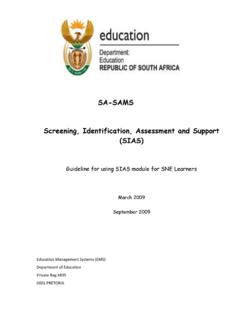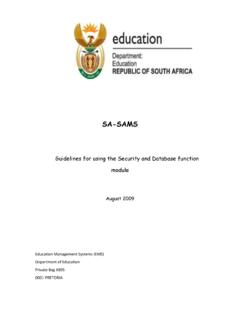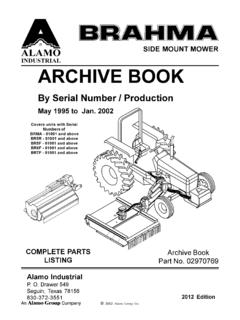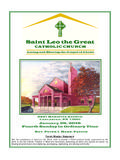Transcription of SA-SAMS - emisec.co.za
1 SA-SAMS Guideline for using Learner and Parent Information module September 2009 Education Management Systems (EMS) Department of Education Private Bag X895 0001 PRETORIA CONTENT 1. INTRODUCTION .. 4 2. LEARNER INFORMATION .. 4 Learner Information Menu .. 5 Learner Enrolment Menu .. 6 Add New Learner .. 7 Add Parent to a Learner .. 10 Choose an Option .. 11 Adding Additional Parents to Learners .. 11 Parent Information Page to Add New Parent to Learner .. 12 View/Update Learner .. 13 Update an Existing Learner.
2 13 Archive a Learner .. 15 Remove a Learner .. 15 Disciplinary Records .. 16 Maintaining Disciplinary Records for Learners .. 16 or Editing a Record .. 17 Incidents .. 17 Learning Barriers .. 18 Sport, Art and Culture .. 19 Marks Archive .. 19 Marks Archive Printout .. 20 View Family .. 21 Update Parent Data .. 22 Updating or Viewing Parent Details .. 22 Learner Applications .. 23 Add a New Application .. 25 Updating or Viewing an Applicant s Details .. 26 Status .. 26 Update an Application .. 26 Learner Grade and Classes.
3 27 Assign Learner to Grade .. 28 Assign Learner Classes .. 28 Design Blank Class Lists .. 29 Class Statistics .. 30 SIAS for SNE Learners .. 30 Parent Information .. 31 Parent Information .. 32 Learner Family Report .. 36 Learner Parent Export .. 36 Learner Archive .. 37 Delete Entire Learner Record .. 39 Maintain Attendance .. 40 Weekly Learner Attendances .. 40 Blank Daily Attendance Register .. 41 Print Daily Absentee .. 42 View Individual Learner Absences .. 42 Learner Absentees Records .. 42 Learner Attendance Printouts.
4 43 Daily Attendance Details per Learner .. 43 Total Days Absent Per Learner .. 44 Weekly Attendance Summaries per Class .. 44 Quarterly Attendance Statistics .. 45 Quarterly Attendance .. 45 Export File for Learner Attendance .. 46 Statistical Data and Reports .. 47 Learner Age+ House Group List .. 48 Details of SNE Learner .. 48 Learner Details Data Printouts .. 49 Learner Aggregate Data Printout .. 49 Export File .. 50 Customised Learner Data 50 Learner Bus Route .. 50 Assign Mentor to a Learner .. 51 Reporting Language.
5 51 Setting up Afrikaans for Reporting Purposes .. 51 Entering of NEW Learners onto the system .. 52 Changing existing learners reporting status on the system .. 53 Changing Reporting Language under Curriculum Related Data Module 54 Year End Learner Promotions .. 55 Process and Maintain Learner Promotions .. 55 Place Learner in New Grade .. 56 Grade Class Statistics .. 57 Process Learner Promotions .. 57 Promotions Processed .. 58 Annual Promotion Printout .. 59 You can printout the promotion stats .. 59 3. GENERAL REMARKS.
6 60 Guidelines for using SA-SAMS Learner and Parent Module Page 4 of 60 1. INTRODUCTION The Learner and Parent information module is a functionality on SA-SAMS that is used to capture biographic and all other information regarding learners and their parents within a school. Information such learner Identity number, residential address, Grades, Class, Age and all other general data relating to learners can be captured, stored, retrieved, edited and processed through this module. This manual serves to guide and assist SA-SAMS users on how to best apply and functionally use this module in order to achieve the best desired results of the SA- SAMS Leaner and Parent module.
7 2. LEARNER INFORMATION Click the Learner and Parent Information button from the SA-SAMS main menu to start using the Learner and Parent information module. (Learner Information Menu will open See Figure 1: Figure 1: SA-SAMS Main Menu Click to Start the Learner and Parent module. Guidelines for using SA-SAMS Learner and Parent Module Page 5 of 60 Structure of the Learner Information Figure 2: Learner Information Menu To start using the Learner Information sub-module, Click on Learner Information button from the Learner Information Menu on Figure 2 above.)
8 A Learner Enrolment window will appear as on Figure 3 below. Guidelines for using SA-SAMS Learner and Parent Module Page 6 of 60 Learner Enrolment Menu Figure 3: Learner Enrolment The Learner Enrolment window opens with a view of all learners in the lowest grade in the school; To view learners in other grades, select the required Grade from the Filter by Grade drop down list; To view learners in specific classes, select the required class from the Filter by Class drop down list.
9 To view all learners in the school, select Show All Current Learners button in the top left hand of the screen. The Number of Learners enrolled at your school will be indicated in the top right corner of the screen; This screen has the option to work with Current Learners (this year) or Future Registrations. Future Registrations would be the waiting list of learners who have applied to your school for entry for the following year; and The headings listed on the right of the screen indicate the options for data capturing of learner information.
10 Users can search for Learners by Surname or by Accession Number through the Search List for Learner facility on the bottom left corner of the screen. Guidelines for using SA-SAMS Learner and Parent Module Page 7 of 60 Add New Learner Click on Add New Learner button to open the Learner Information window; (Figure 4 below appears to requesting a Tracking number if learner is already on LURITS) Figure 4: Learner Tracking Number A Learner Tracking Number is a 9 digit National Tracking Number which is allocated to learners by the LURITS (Learner Unit Record Information and Tracking System).