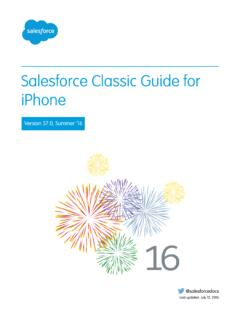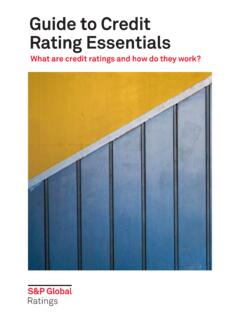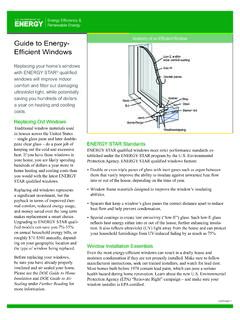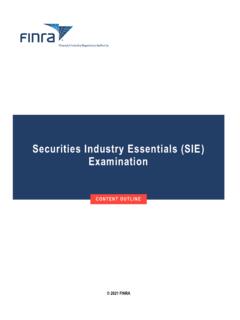Transcription of Salesforce Billing
1 Salesforce BillingSalesforce, Summer 22 @salesforcedocsLast updated: July 26, 2022 Copyright 2000 2022 , inc. All rights reserved. Salesforce is a registered trademark of , inc.,as are other names and marks. Other marks appearing herein may be trademarks of their respective Your Billing Processes with Salesforce Billing .. 1 Salesforce Billing Patch Notes.. 2 Salesforce Billing Installation.. 3 Salesforce Billing Overview.. 16 Preparing Your Salesforce Org for Billing .. 36 Managing the Billing Order.. 77 Usage Rating and Processing.. 159 Invoice Generation.. 179 Applying Taxes.. 209 Payments and Credits.. 221 Understanding the Revenue Recognition Process.. 295 Closing and Reopening Finance Periods.. 333 Reporting Essentials.. 335 Finance Logging.. 339 Salesforce Billing Tableau Dashboards.
2 352 Understand What Your Customers Have Bought by Using Customer Asset LifecycleManagement.. 356 Printable Tip Sheets & User Guides For Salesforce Billing .. 370 Index.. 371 MANAGE YOUR Billing PROCESSES WITH SALESFORCEBILLINGEDITIONSA vailable in: All SalesforceBilling EditionsCreate and automate your invoices, payments, and revenue with Salesforce Billing Patch NotesSalesforce Billing patch notes contain high-level reviews of bug fixes included in each generallyavailable patch for a Billing package. We update patch notes after a new patch becomes generallyavailable for a Billing InstallationManage the setup and installation of Salesforce BillingSalesforce Billing OverviewCreate and automate your invoices, payments, and revenue with Salesforce Your Salesforce Org for BillingSalesforce Billing allows you to automate the Billing process and keep detailed records of your transactions.
3 You can set up severalproduct fields and rules to guide the the Billing OrderThe order record defines important fields about when and how Salesforce Billing invoices your order products. While many of thesefields are set by default based on package settings, rules, and treatments, you can also edit them based on your business Rating and ProcessingUsage products are billed based on a consumed amount of service, such as an electricity bill. Vendors will not know how much ofthe service was used, and therefore how much to bill the customer, until the usage period has elapsed. Salesforce Billing helps youorganize usage-based products and invoice them based on the total amount of GenerationInvoices display a list of purchased items and services alongside the total amount a customer must pay. The invoice record itselfcontains important details such as the balance, due date, and payment status.
4 You can control several date fields in the SalesforceCPQ and Salesforce Billing packages to manage the number of invoices generated from an order, their Billing dates, and the orderproducts converted to invoice TaxesSalesforce Billing can use internal or external tax engines to provide automatic tax calculations on your order products and invoicelines. The tax integration object acts as a bridge between your org and the external service. When you set up your org, you ll needto configure a few basic tax settings and then create your tax and CreditsCollect payments against posted invoices. Salesforce Billing lets you manually collect and allocate payments or automate the paymentprocess. You can then post the payment to keep your books the Revenue Recognition ProcessSalesforce Billing uses several objects to manage the revenue recognition system.
5 Once you define these objects and their relationships,you can automate most of the revenue recognition and Reopening Finance PeriodsFinance departments close accounting and revenue finance periods at the end of each accounting period. After a period closes, thefinance department can prepare statements and users can review their financial status. Finance periods need to close at least oncea year, though most businesses close them monthly for easier bank statement reconciliation, sales tax report submission, and payingand sending out invoices. Salesforce Billing allows for convenient creation, management, and closing of your business s EssentialsSalesforce Billing provides a collection of customizable options for reporting on stages within the Billing LoggingFinance transactions show details about a financial action performed against one of your financial records.
6 Finance balance snapshotsshow details on the state of a header-level financial record's financially significant values following an action. Use Salesforce andTableau reports to track important financial information and address aging or bad debt circumstances across all the records affectedby a financial Billing Tableau DashboardsSalesforce Billing provides a collection of Tableau dashboards that help you get business insights from your Salesforce Billing dashboard comes with a default layout that you can customize and extend based on your data tracking What Your Customers Have Bought by Using Customer Asset Lifecycle ManagementCustomer Asset Lifecycle Management gives you visibility into products your customers have bought, from initial sale through theend date of a subscription or service. As an account, sales, or service rep, you see an asset s quantity, amount, and monthly recurringrevenue at any point during an asset s lifecycle.
7 You can also see related invoice lines, the source of a change, and other business consolidates purchases and changes in one system, making subscriptions and other complex products easier tomanage, and showing trends in a dashboard and reports. Developers or integrators automate creation of, changes to, and cancellationof lifecycle-managed assets using objects and fields that enhance the Asset Tip Sheets & User Guides For Salesforce BillingPrintable implementation guides for Salesforce Billing Billing Patch NotesSalesforce Billing patch notes contain high-level reviews of bug fixes included in each generally available patch for a Billing update patch notes after a new patch becomes generally available for a package. Salesforce Billing Winter 22 Patch Notes Salesforce Billing Summer 21 Patch Notes Salesforce Billing Spring 21 Patch Notes Salesforce Billing Winter 21 Patch Notes Salesforce Billing Summer 20 Patch Notes Salesforce Billing Spring 20 Patch Notes Salesforce Billing Winter 20 Patch Notes Salesforce Billing Summer 19 Patch Notes Salesforce Billing Spring 19 Patch Notes Salesforce Billing Winter 19 Patch Notes Salesforce Billing Summer 18 Patch Notes Salesforce Billing Spring 18 Patch Notes Salesforce Billing Winter 18 Patch Notes2 Salesforce Billing Patch NotesManage Your Billing Processes with Salesforce BillingSalesforce Billing InstallationEDITIONSA vailable in.
8 All SalesforceBilling EditionsManage the setup and installation of Salesforce BillingInstall Salesforce BillingInstall Salesforce Billing from your package installation Up Page Layouts for Salesforce BillingAfter installing Salesforce Billing , change key page layouts to their Billing versions and edit your page layouts to show importantbilling Products for Salesforce BillingAfter you ve configured your products for CPQ, configure them for Billing by providing values on several key Billing Permission RequirementsTo support admin and user processes for Salesforce Billing , customize profile permissions. Each profile permission contains read,create, edit, or delete access to different Custom Salesforce Billing Fields Between ObjectsCertain pairs of Salesforce Billing objects pass custom field values from the first object to the second object when the second objectis created.
9 The values pass if the custom fields are editable, have matching field types, and have matching API names. We call thesefield pairs twin fields. Billing Package SettingsPackage settings control the properties of feature areas within Salesforce Salesforce BillingEDITIONSA vailable in: All SalesforceBilling EditionsInstall Salesforce Billing from your package installation Billing requires Salesforce CPQ. We recommend installing the same release of SalesforceBilling as Salesforce CPQ. For example, install Billing Spring 19 with CPQ Spring 19. For moreinformation, review Install Salesforce Billing requires the following Salesforce CPQ package settings. In Subscriptions and Renewals settings, if your org uses Percent of Total products that cover assets, the PoT Renewals (Contractingfrom Orders) setting must be unselected.
10 In Subscriptions and Renewals settings, the Subscription Term Unit field must have a value of your installation link, click the security level to grant to users upon recommend granting access to all users. Choosing other options can lead to extensive time spent adjusting permissions sends you an email after your installation has a package may cause interruptions to active APEX jobs. After upgrading Salesforce Billing , check for failures in your activeinvoice runs, payment runs, and balance snapshots, and then restart the jobs where needed. Based on your company s Salesforce Billing implementation, you may also need to set up tax integration and payment gatewayintegrations. For tax integration setup information, review Tax Billing InstallationManage Your Billing Processes with Salesforce Billing For payment gateway setup information, review Processing Payments with Payment Gateways Salesforce Billing lets you install a collection of basic rules, treatments, and finance books.