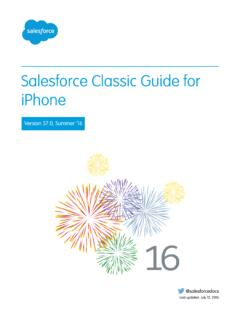Transcription of Salesforce-Pardot Connector Implementation Guide
1 Salesforce-Pardot ConnectorImplementation GuideSalesforce, Spring 22 @salesforcedocsLast updated: March 10, 2022 Copyright 2000 2022 , inc. All rights reserved. Salesforce is a registered trademark of , inc.,as are other names and marks. Other marks appearing herein may be trademarks of their respective Up the Salesforce-Pardot Connector for Accounts Purchased Before February11, 2019.. 1 Considerations for Using the Salesforce-Pardot Connector .. 1 Considerations for Accounts That Allow Multiple Prospects with the Same Email Address.. 3 Step 1: Install the Salesforce-Pardot Connector ( Connector v1).. 3 Install the pardot AppExchange Application.. 4 Assign the pardot Connector User Permission Set.. 4 Assign Object Permissions to the Connector User.. 4 Add the Salesforce-Pardot Connector in pardot ( Connector v1).. 5 Step 2: Configure Salesforce for the Salesforce-Pardot Connector .. 6 Map pardot Custom Lead Fields to Contact Fields.
2 6 Show pardot Data in Salesforce.. 6 Add Custom pardot Buttons to Salesforce Page Layouts.. 7 Adding pardot Standard Actions to Salesforce.. 7 Add Scoring Category Scores to Page Layouts.. 8 Give Users Access to pardot Data in Salesforce.. 8 Step 3: Configure pardot .. 9 Map Salesforce and pardot Custom Fields.. 9 Test the Salesforce-Pardot Connector .. 9 Trigger the Initial Prospect Sync.. 10 SETTING UP THE Salesforce-Pardot Connector FORACCOUNTS PURCHASED BEFORE FEBRUARY 11, 2019 The Salesforce-Pardot Connector syncs prospect and opportunity data between pardot and Salesforce. pardot can sync with SalesforceProfessional Edition accounts or higher. If you purchased pardot before February 11, 2019, follow these steps to install and configurethe Salesforce-Pardot : For easier navigation, download the PDF version of these for Using the Salesforce-Pardot ConnectorBefore setting up your Salesforce-Pardot Connector (v1), or unpausing your Connector (v2), review considerations such as syncingfields and prospects, mapping users, and other setup for Accounts That Allow Multiple Prospects with the Same Email AddressThe most important aspect of the Salesforce sync is creating a one-to-one relationship between a pardot prospect and a Salesforcelead, contact, or person account.
3 The Salesforce Connector uses CRM ID as the matching criteria for syncing in both directions inaccounts that allow multiple prospects with the same email 1: Install the Salesforce-Pardot Connector ( Connector v1)After you install the pardot package, make sure that your Connector user has the appropriate permissions. Then create the connectorin pardot . This process applies only to version 1 of the Salesforce-Pardot 2: Configure Salesforce for the Salesforce-Pardot ConnectorDuring configuration, a Salesforce admin can map custom fields, add pardot components to page layouts, and grant pardot dataaccess to 3: Configure PardotA pardot admin can map custom fields and users, test the Connector , and perform an initial prospect for Using the Salesforce-Pardot ConnectorBefore setting up your Salesforce-Pardot Connector (v1), or unpausing your Connector (v2), review considerations such as syncing fieldsand prospects, mapping users, and other setup You can have only one Salesforce Connector in pardot .
4 If your Salesforce org has clickjack protection enabled, add a clickjack protection compatible Visualforce page to view pardot datain Salesforce. pardot can integrate with Salesforce Person Account record types. To enable person account syncing, contact pardot Support. Importing prospects into pardot causes them to sync with Salesforce. Unassigned prospects sync to Salesforce, but records aren tcreated when there is no matching email address. pardot checks for changes in Salesforce and pardot up to every 2 minutes. If you re seeing slower sync times, contact pardot you re updating a large volume of records at a time, it can take longer for all changes to Version 2 The following applies when using Connector version 2. When your pardot account is provisioned, the Connector is created in a paused state. Before unpausing the Connector to beginsyncing, review the settings and configure Marketing Data Sharing if you want to use it. Records don t sync until the Connector isunpaused.
5 Prospects can be manually synced with Sync with CRM on a prospect record, or Send to pardot on a lead or contactrecord. The integration user has access to all records that can sync between Salesforce and pardot . If you want to control which records areshared, set up Marketing Data Sharing. If you don t want to use Marketing Data Sharing, you can change the Connector user to auser with your preferred permissions. For details, see pardot Integration User. If you link multiple pardot accounts to one Salesforce account, you can t use the integration user unless you re also using MarketingData SharingSyncing Fields Between Salesforce and pardot Salesforce updates to prospect fields can trigger pardot automation rules when rules related to those fields exist. Prospects that are assigned to a user in pardot are created as a lead when the prospect is not syncing with a record in pardot Users to Salesforce UsersMap pardot users with assigned prospects to Salesforce users before syncing.
6 If a prospect s assigned user isn t mapped to a Salesforceuser, the prospect is assigned to the Salesforce Connector Prospects pardot syncs on the individual level, not the company level. pardot syncs according to CRM ID. The prospect must have the same CRM ID in pardot and Salesforce to sync. pardot looks for a matching CRM ID to sync with. If a prospect is not syncing with a Salesforce record, pardot creates a lead to syncwith. If a prospect record doesn t have a CRM ID and a record with the email address exists in Salesforce, pardot syncs to the record. Ifthere are multiple records in Salesforce with the same email address as the prospect, pardot syncs with the first record it Prospect Activity and Email pardot activities, such as page views, form completions, site searches, and emails, appear in the Prospect Activities window in theprospect s CRM record. However, only emails are created as a CRM activity or task. pardot logs an email in the activity section of the CRM record when sending out a list email or a one-to-one email using the Pardotplug-in.
7 Email syncing is controlled in your Connector Opportunities Opportunity activities are included in the default scoring (+50 points for created opportunity, 100 points for lost opportunity).When the Connector is enabled, prospect scores update accordingly. Score updates can affect automation or lead assignment rulesalready in for Using the Salesforce-Pardot ConnectorSetting Up the Salesforce-Pardot Connector for AccountsPurchased Before February 11, 2019 If you do not use opportunities in Salesforce, pardot support can disable opportunity syncing. If Salesforce has duplicate records, the activity iframe appears in all the records. However, the pardot data fields appear only in therecord that pardot is syncing for Accounts That Allow Multiple Prospects with theSame Email AddressThe most important aspect of the Salesforce sync is creating a one-to-one relationship between a pardot prospect and a Salesforce lead,contact, or person account. The Salesforce Connector uses CRM ID as the matching criteria for syncing in both directions in accountsthat allow multiple prospects with the same email Salesforce creates a lead, contact, or person account with a specific email address, a prospect is created in pardot with a matchingCRM ID.
8 Data from each record syncs according to the sync behavior defined for each field. Prospects are created in pardot only if theSalesforce Connector user has permission to the record in a prospect doesn t have a CRM ID and multiple records with the same email address exist in Salesforce, the prospect syncs to the recordwith the most recent a prospect is created in pardot and it meets your criteria to begin syncing, it creates a record in Salesforce following your Connector that allow multiple prospects with the same email address have fewer Connector settings. The Connector creates prospectswhen it finds new leads, contacts, or person accounts and syncs changes among those records. When it detects merged or deletedrecords in Salesforce, it updates the corresponding pardot prospects and sends deleted records to the pardot recycle 1: Install the Salesforce-Pardot Connector ( Connector v1)After you install the pardot package, make sure that your Connector user has the appropriate permissions.
9 Then create the Connector inPardot. This process applies only to version 1 of the Salesforce-Pardot the pardot AppExchange ApplicationBefore setting up your Salesforce Connector in pardot , install the pardot AppExchange package in your Salesforce the pardot Connector User Permission SetAfter the pardot package is installed in your Salesforce org, you grant the Connector user the pardot Connector User permission Object Permissions to the Connector UserBecause of Salesforce security restrictions, an admin must manually configure your Connector user s permissions for Salesforcestandard objects. These objects aren t covered by the pardot Connector User permission set. This step applies only to accounts withSalesforce- pardot Connector v1, or accounts using Marketing Data the Salesforce-Pardot Connector in pardot ( Connector v1)A pardot admin can create and configure the Connector in pardot . This process applies only to version 1 of the for Accounts That Allow Multiple Prospectswith the Same Email AddressSetting Up the Salesforce-Pardot Connector for AccountsPurchased Before February 11, 2019 Install the pardot AppExchange ApplicationUSER PERMISSIONSTo install the Pardotpackage: Download AppExchangePackages (in Salesforce)Before setting up your Salesforce Connector in pardot , install the pardot AppExchange package inyour Salesforce : Do not install the package directly from AppExchange.
10 You must install thepackage as described the installation package updates your Salesforce account with a custom application, custom tab, andcustom fields under leads and contacts. You might need to modify your view to display actions, and click Step 2 of the install wizard (Choose security level), select Grant access to admins the pardot Connector User Permission SetUSER PERMISSIONSTo assign permission sets: Assign Permission Sets(in Salesforce)To edit object permissions: Manage Profiles andPermission SetsANDC ustomize Application(in Salesforce)After the pardot package is installed in your Salesforce org, you grant the Connector user the PardotConnector User permission : Apply the pardot Connector User permission set only to your pardot Connector t assign the Engage permission set from this page. The Engage permission is assignedfrom the licensing you begin, make sure that the Connector user has these permissions: API Enabled Manage Profiles and Permission Sets View All Users View Setup and Marketing Setup, enter Users in the Quick Find box, then select the Connector to Permission Set Assignments, and click Edit the Available Permission Sets box, click pardot Connector User to highlight it, then click the Add arrow the Object Permissions to the Connector UserBecause of Salesforce security restrictions, an admin must manually configure your Connector user s permissions for Salesforce standardobjects.