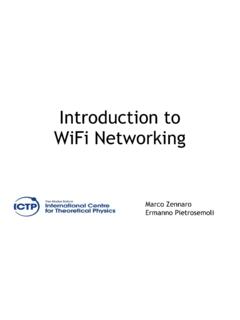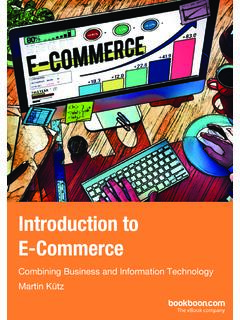Transcription of SAMPLE PRESENTATION SCRIPT Introduction
1 7 Universal Access: Electronic Resources in LibrariesSAMPLE PRESENTATION SCRIPTI ntroductionDistribute handouts. Making LibraryResources Accessibleto People withDisabilities Working Together: Peoplewith Disabilities and ComputerTechnology Meet the Speakers in the Videotape: WorkingTogether: People with Disabilities andComputer Technology World Wide Access: Accessible Web Design Meet the Speakers in the Videotape: WorldWide AccessPut up m here today toshare with you infor-mation and issuesrelated to people with disabili-ties, electronic resources, and up advances inadaptive computertechnology, greater reli-ance on computers, and increasedavailability and networking of electronicinformation resources have resulted in life-changing opportunities for many people withdisabilities.
2 In combination, these technolo-gies provide many people with disabilitiesHandoutsUniversal Access:Electronic Informationin LibrariesComputers +Adaptive Technology +Electronic Resources =OpportunitiesThis section provides a SAMPLE SCRIPT fordelivering a half-day to full-day presentationcovering all of the topics listed in the the SCRIPT to your chosen programlength, content and OutlineIntroductionSuccess storiesLegal issuesDefinitions and statisticsGeneral Library AccessBuilding and physical environmentStaffServicesAdaptive TechnologyAssisting people with:Low visionBlindnessHearing and speech impairmentsSpecific learning disabilitiesMobility impairmentsHealth impairmentsBeginning the process of planning foradaptive technologyGetting started: a list of adaptivetechnology devicesResourcesElectronic ResourcesUniversal design principlesAccessible Web designGeneral page designGraphical featuresSpecial featuresWeb pages testResourcesSummary8 Universal Access: Electronic Resources in Librariesbetter access to education, careers, and otherlife play an important role in ensuringequitable access to information for all mem-bers of our society.
3 In addition, federal legis-lation mandates that public institutions,including libraries, provide accommodationsfor people with disabilities so that they canutilize the same services and resources asother are some of the electronic resourcescurrently in your library?Solicit audience input to list items such as CD-ROM encyclopedias and indexes, online cata-logs, WWW pages, and full-text information covered in this presentationwill provide you with tools and insights thatwill help ensure that these electronic resourcesare accessible to the broadest audience. As anextra benefit, you will find that being sensitiveto the needs of people with disabilities canoften make access easier for up program todaywill cover these fivetopics.
4 To begin Iwill share some successstories or examples of the impact thatadaptive technology for computers and elec-tronic resources has had for people withdisabilities. Then we will consider the mostimportant legislative directives on the issueand look at some statistics about people withdisabilities. We will then consider the biggerpicture of access to libraries and library ser-vices for people with disabilities. With that Program Outline Success stories Legal issues, statistics General library access Adaptive technology Electronic resourcesbackground, a videotape PRESENTATION anddiscussion of adaptive technology for comput-ers will bring our focus to electronic resourcesin libraries. The last segment of the programwill include the second videotape presenta-tion and a discussion of universal design ofelectronic resources applied to the develop-ment of World Wide Web s PRESENTATION will help you under-stand the impact of these technologies forpeople with disabilities while giving you thetools to begin implementing them in yourlibrary.
5 Your packet of handouts is one of thetools that will help you apply the ideas pre-sented. Let s walk through up following hand-outs are in yourpacket. Making Library Resources Accessibleto People with Disabilities Working Together: People with Disabilitiesand Computer Technology Meet the Speakers in the Videotape:Working Together: People with Disabilitiesand Computer Technology World Wide Access: Accessible Web Design Meet the Speakers in the Videotape: WorldWide AccessMuch of the information presented today isprovided in these handouts. I will let youknow which handout covers the informationwe are focusing on as we go through thepresentation. Keep the handouts handy tosave from taking duplicative Making Library Resources Accessable toPeople with Disabilities Working Together: People with Disabilties andComputer Technology Meet the Speakers in the Videotape: WorkingTogether: People with Disabilities andComputer Technology World Wide Access: Accessible Web Design Meet the Speakers in the Videotape: WorldWide Access9 Universal Access: Electronic Resources in LibrariesSuccess StoriesPut up m going to start outtoday by sharing withyou a few stories ofpeople with disabilities whoare able to access information resourcesthanks to the availability of adaptive technol-ogy and accessible electronic ll meet them in the videotape we ll viewshortly.
6 Ben cannot use his hands, but musculardystrophy doesn t interfere with his useof the Internet; he uses a voice inputprogram that allows him to talk his waythrough the Net - six hours a day! Sarah uses her library s online catalogand the Internet to research and writepapers for school. Her learning disabil-ity makes it difficult for her to read soshe uses a speech output system to readthe screen. Anna is blind. She uses a screen readerand speech output system to access herlibrary s full-text databases and CD-ROMs. Her system works well untilshe runs into programs not designedaccording to universal design prin-ciples. Shane surfs the Net with a small tube inhis mouth. The computer obeys hisevery command as he inputs Morse code- sip for a dot, puff for a dash.
7 His cere-bral palsy is only a minor inconvenienceas he researches information on hisspecial interest, naval communication. Sherri is legally blind, but has enoughsight to use enlarged screen images as sheuses governmental resources on the WorldWide Web in pursuing her master sdegree in public administration. Katie is hearing impaired. She oftenuses a sign language interpreter. On theInternet, however, Katie communicateswith the reference librarian quickly andeasily through electronic stories provide examples of people withdisabilities who are successfully pursuingavocations, education, and careers thanks toadaptive technology and electronic our PRESENTATION today, we will belearning how to ensure that there will bemany more success stories like these forpeople with IssuesPut up to Section504 of the Rehabilitation Actof 1973 (504) and the Americans withDisabilities Act of 1990 (ADA)
8 , no otherwisequalified individual with a disability shall,solely by reason of his/her disability, beexcluded from the participation in, be deniedthe benefits of, or be subjected to discrimina-tion under any program or activity of a publicentity. 1 The ADA and the regulations promulgated toimplement it have stressed that people withdisabilities should be provided the sameSuccess Stories Benmobility impairment Sarahlearning disability Annablind Shanemobility/speech impairment Sherrilow vision Katiehearing impairmentSection 504/ADANo otherwise qualified individualwith a disability shall, solely byreason of his/her disability, beexcluded from the participationin, be denied the benefits of, orbe subjected to discriminationunder any program or activity ofa public 1973 Rehabilitation Act, Public Law 93:112.
9 The Americans with Disabilities Act of 1990 (ADA), Public Law 101 Access: Electronic Resources in Librariesservices as others, unless this would be lesseffective. The Department of Justice hasstated that Integration is fundamental to thepurpose of the American with DisabilitiesAct. If accommodation, or an adjustment isneeded to make a resource, program or facilityaccessible to a person with a disability, theindividual s preference of accommodationmust be given primary short, libraries must assure that peoplewith disabilities can participate in libraryprograms and utilize library resources asindependently as possible. And this includeselectronic information resources. As legalquestions about the implications of the ADAfor access to electronic information resourcesare tested, libraries are being required toprovide access tothese up to decisions in recentcases on access to electronic resources,libraries in academic institutions mustproactively and deliberately plan for accessi-bility.
10 A recent letter from the Depart-ment of Education Office for Civil Rightsnoted:Title II of the Americans with DisabilitiesAct requires a public college to take appro-priate steps to ensure that communicationswith persons with disabilities are aseffective as communications with others [28 ss (a)]. OCR has repeat-edly held that the term communication in this context means the transfer of infor-mation, including (but not limited to) theverbal PRESENTATION of a lecture, the printedtext of a book, and the resources of letter continues:Title II further states that, in determiningwhat type of auxiliary aid and service isnecessary, a public college shall give pri-mary consideration to requests of theindividual with a disability [28 (b)(2)].