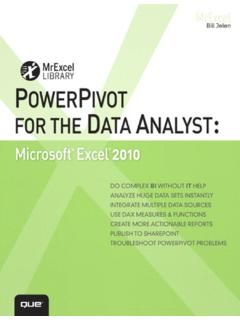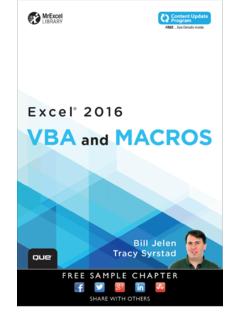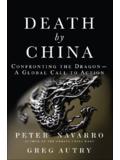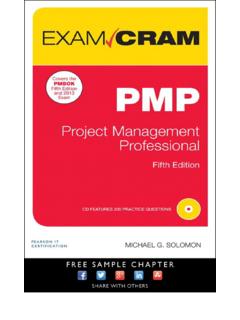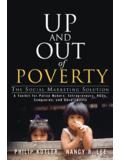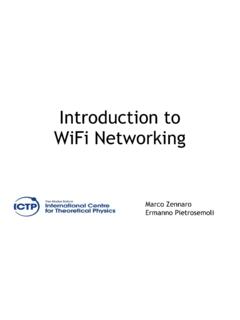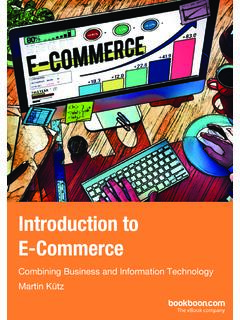Transcription of Introduction to Networking - pearsoncmg.com
1 CHAPTER 1 Introduction to NetworkingObjectivesUpon completion of this chapter, you should be able to answer the following questions: What are the requirements for an Internet connection? What are the major components of a personalcomputer (PC)? What procedures are used to install and trou-bleshoot network interface cards (NICs) andmodems? What basic testing procedures are used to testthe Internet connection? What are the features of web browsers and plug-ins? What are the Base 2, Base 10, and Base 16 number systems? How do you perform 8-bit-binary-to-decimaland decimal-to-8-bit-binary conversions? How do you perform simple conversionsbetween decimal, binary, and hexadecimal numbers? How are IP addresses and network masks represented in binary form? How are IP addresses and network masks represented in decimal form?Key TermsThis chapter uses the following key terms.
2 You can find the definitions in the Glossary:Internetpage 4enterprise networkpage 4 Internet service provider (ISP)page 6personal computers (PCs)page 7central processing unit (CPU)page 8random-access memory (RAM)page 9disk drivepage 9hard diskpage 9input/output devices (I/O)page 9motherboardpage 9memory chippage 9parallel portpage 10serial portpage 10mouse portpage 10keyboard portpage 10 Universal Serial Bus (USB) portpage 10expansion slotspage 10network interface card (NIC)page 11video cardpage 11sound cardpage 11jackpage 14local-area network (LAN)page 14continuesEthernetpage 14plug-and-playpage 16bits per second (bps)page 17networking devicespage 17 Media Access Control (MAC) addresspage 19serverspage 20mediapage 21modemspage 22digital subscriber line (DSL)page 23standardspage 25protocolspage 25 Hypertext Transfer Protocol (HTTP)page 25 Internet Protocol (IP)
3 Page 25protocol suitepage 25 Transmission Control Protocol/Internet Protocol (TCP/IP)page 25web browserpage 26web serverspage 26binary digit (bit)page 26bytepage 26plug-inspage 28 Transmission Control Protocol (TCP)page 28IP addresspage 31dotted decimalpage 31 Universal Resource Locator (URL)page 35default gatewaypage 37pingpage 39tracertpage 42 ASCII page 47decimal numbering (Base 10)page 48binary numbering (Base 2)page 49hexadecimal numbering (Base 16)page 592 Networking Basics CCNA 1 Companion GuidecontinuedThis chapter introduces the basic concepts and components of modern computer networks,including the basics of the TCP/IP protocol suite, upon which most modern networks are chapter also covers some of the related binary, decimal, and hexadecimal math that isrequired to examine the details of how computer networks work. This chapter, along withChapter 2, Networking Fundamentals, provides an overview of many of the topics related tocomputer Networking , introduces many terms, and provides a solid foundation before you getinto more detailed subjects in later to Networks and the InternetThe Networking Academy course that you are (likely) taking when using this book may be yourfirst formal Introduction to the world of computer Networking .
4 However, today, most peoplehave grown up with networks and Networking as part of the overall culture of the developedworld. As a result, most people start this course and book with some opinions about what a net-work really is and what the Internet is. This section formally defines a network. It also definesthe basic concepts and terms behind one special and important network: the s a Network?To formally begin your Networking journey, you need to start forming a more detailed and spe-cific answer to the question What s a network? Assuming that you took the time and effort toregister for the Cisco Networking Academy Program CCNA 1 course, which is a basic net-working course, you probably already have some opinions about the answer to this section begins to answer the , consider the following formal, but general, definition of a computer network:A combination of computer hardware, cabling, network devices, and computer softwareused together to allow computers to communicate with each goal of any computer network is to allow multiple computers to communicate.
5 The type ofcommunication can be as varied as the type of conversations you might have throughout thecourse of a day. For example, the communication might be a download of an MP3 audio file foryour MP3 player; using a web browser to check your instructor s web page to see what assign-ments and tests might be coming up; checking the latest sports scores; using an instant-messagingservice, such as AOL Instant Messenger (AIM), to send text messages to a friend; or writing ane-mail and sending it to a business chapter starts the process of closely looking at the four Networking components mentionedin the formal definition: computer hardware, computer software, cabling, and networkingdevices. Before you look at each component, however, it is helpful to think about some exam-ples of 1: Introduction to Networking 3A Small Network: Two PCs and One CableYou can create a simple network with two computers and a cable.
6 Although it s not a terriblyimpressive network, such a network does occasionally serve a good purpose in real life, as wellas being useful for discussing Networking and learning some basic skills in classroom 1-1 shows such a 1-1A Two-PC, One-Cable NetworkFigure 1-1 shows two computers, A and B, and a line that represents a Networking properly, this small network allows computers A and B to communicate. (That implemented properly phrase is simply a way to ignore the details you will learn over thecoming months. More on that is covered in upcoming chapters.) This network certainly meetsthe formal definition for a computer network because multiple computers can this network might seem small, small networks do have some useful purposes. Forexample, when you download a song to your PC and copy the song to an MP3 player over acable, you have effectively created a small network.
7 Another example of a small network iswhen two people with laptops attend the same meeting and use wireless to exchange files whilesitting in the Very Large Network: The InternetConsider a network that is the opposite of the simple network shown in Figure 1-1: the Internet is somewhat challenging to define because it means many different things to somany people. From one perspective, the Internetis a very large, global network that allowsalmost every computer on the planet to communicate with the other computers on the only is it a network in the formal sense, the communication it enables worldwide, acrosscultures and political boundaries, has fundamentally changed the world as we know close examination, however, the Internet isn t a network at all. It s really a bunch ofinterconnected networks. In fact, that s how it got its name: Internet is short for interconnectednetworks.
8 Figure 1-2 depicts part of the the pieces of Figure 1-2 create the Internet. First, on the left, two enterprise networks areshown: Retailer1 and Supplier1. The term enterprise networkrefers to a network built by onecompany, one government institution, one school system, or any other entity. In this case, thesetwo companies hired network engineers to plan and implement a network that these companies employees can use. At that point, the companies can carry on business communicationsbetween computers inside their respective Networking Basics CCNA 1 Companion GuideBAFigure 1-2 InternetBesides communicating inside their respective companies, these two companies need to com-municate with each other. Retailer1 needs to exchange information with its supplier, Supplier1.(For example, the retailer might simply need to order additional stock to fill its stores shelves.)
9 So, both Retailer1 and Supplier1 connect to the Internet, which allows the computers in the twocompanies to exchange information, such as orders and invoices, check on shipping and prod-uct availability, and the also needs to communicate with its customers. Because Retailer1 sells consumerproducts, these consumers need to be able to get to Retailer1 s website, which is located insideRetailer1 s enterprise network. Therefore, Retailer1 has a second reason to connect to , potential customers also need to connect to the Internet. In Figure 1-2, the Retailer1 cus-tomer sits at home and uses a home computer and an Internet connection. After she s connectedto the Internet, the customer can browse Retailer1 s website, find products, order the products,pay via a credit card, and so Internet includes literally hundreds of thousands of enterprise networks, hundreds of mil-lions of home users, and a mysterious cloud in the middle of Figure 1-2.
10 When drawing figuresof computer networks, if a portion of the network contains details that are not important to aparticular discussion, that part of the network is typically represented as a cloud. Figure 1-2 isno exception. It shows the Internet as a big cloud without any details. Figure 1-3 removes thecloud, shows some details, and shows some other 1: Introduction to Networking 5 Retailer1 CustomerAt HomeWeb BrowserThe InternetWeb ServerRetailer1 Supplier1 Figure 1-3 Internet: A Closer LookThe core of the Internet is not one entity, but many. To create the Internet, a company called anInternet service provider (ISP)creates a network. An ISP then sells its services to businessesand individuals, with the most basic service being the ability for the customers computers tosend and receive data to and from any other computer on the Internet. To provide this basicoverall service, an ISP must provide a customer with two things: A connection between an enterprise network, or a home user, and the ISP s network Connections between the ISP s network and every other part of the InternetIn Figure 1-3, three different ISPs supply a network connection to their respective home user, Retailer1, and Supplier1 each pay a fee, typically monthly, to their respectiveISPs for the right to connect to that ISP.