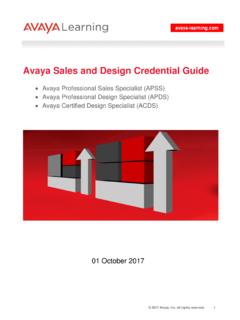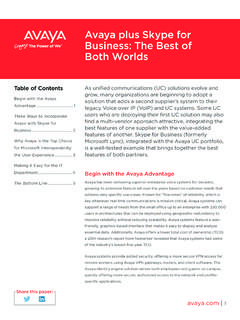Transcription of SAP Connector for Avaya Interaction Center - lvs …
1 LVS Consulting Contact: Phone +32 89 560 460 : Connector for Avaya Interaction CenterIntegration between Avaya Interaction Center and SAPA vaya IC Agent and the SAP Front End Application are two separate Desktop Applications that do not interact between each other. With the Integration, using the SAP AIC Connector , it is possible to integrate the two Desktop Applications to provide more functionality and a more efficient and productiv Agent Desktop environment. Additionally the SAP Server and the AIC Server can be integrated to provide a better and more intelligent customer treatment, before a voice call, an email or any other customer contact, get routed to the best resources in a Contact Center or within a company.
2 To achieve a fully integrated and consolidated customer Interaction Management using SAP and Avaya Interaction Center , LVS Consulting has developed and implemented an integration Connector , to provide the functions that are described in the following Database Routing / Host based RoutingThe Integration between SAP and AIC enables and enhance the intelligent Routing of incoming Contacts to the best available Resources in the Contact Center or the whole company. When a Contact arrives in the AIC System, the Contact data such as Calling Line ID CLI, Dialed Number DNIS, or Caller Prompted Data using DTMF from the Avaya ACD (Communication Manager) can be used, to decide on where to route the Contact to.
3 Typically the routing decision for Business Customers, Private Customers, Premium Customers canbe used to select the best group of Resources in the Company to handle the with Interactive Voice Response IVRWith the Integration between SAP and Avaya Interaction Center , it is possible to use Customer Data, that is stored in the SAP System,during a caller treatment on the Interactive Voice Response System IVR or the ACD and transfer this Data with the caller to an Agent, within the defined Call flow. For example, when a Call arrives on the IVR, because all Agents are busy or the Caller is using an IVR Self Service Application, during the call it could happen that a caller need to be identified and data from the SAP Database need to be presented to the caller.
4 This could be Information like Status of an inquiry or an order, request of the customer number, a password or Pin Code orother data that could be used during the call flow, to decide what to do with a call. With that data it is now possible to identify the caller and connect the data to the call and transfer the data with the call to an Agent or any other point in the company that need to see the SoftphoneThe SAP Front End Application can provide buttons for Telephony functions. These functions get enabled by using the AIC - SAP Connector , they provide Telephony Features within the SAP Front End Application.
5 With the embedded SAP Telephony Control Buttons, the physical Telephone Set can be Login- Logout- Call Answer- Redirect on no Answer- Call Retrieve-Hold-End Call- Conference Call- Blind Transfer, Warm Transfer, - Consultation Call, Alternate usage of the functionality will provide a more efficient andproductive Agent Desktop environment and give the Agent a easy to use Front End with embedded Telephony functions. AIC Agent R /3 SAP CRM SAPphone RFC Interface RFC Communication AIC Scripts Standard OCX Communication OCX Pre-RequisitesAvaya Interaction Center or CRM, SAP Phone, SAP GUI, SAP ICI or SAP RFC ServerDetailed Requirement Analysis