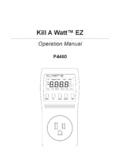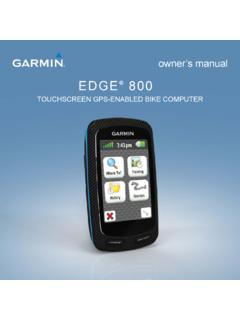Transcription of Save A Watt Edge Operation Manual - P3 …
1 save A watt Edge Operation Manual Thank you for purchasing the P4170 save A watt Edge . This operating Manual will provide an overview of the product, safety instructions, a quick guide to Operation , and complete instructions for correct usage. Take the time to completely review these instructions as well as safety warnings to ensure your best use of the product. The devices that are essential to modern life are numerous, so who can keep track of what has been left on or turned off? This can cause an unwanted surprise when you receive your inflated electricity bill.
2 Make sure the devices that are costing you the most are always in, "real" off mode with the save A watt Edge . The save A watt Edge is an easy to use timer that is equipped with a tethered motion sensor to detect when there is activity in the room. Whatever device is plugged into the timer will cut off vampire or standard power when not in use after a time delay of your choice, as selected on the side of the timer. The save A watt Edge is perfect for, plugging in power strips so that almost an entire room may be shut down during the long periods of time that you are not in the area.
3 The unit can be used in two different modes: Standby Kill Mode and Power Kill Mode. Definitions: Standby Mode: Many modern appliances typically have two modes of Operation : On and Standby. There is no mode where the appliance is complete Off and drawing no power. Typically, standby mode is required so that the appliance can respond to remote controls or keep a portion of their circuitry powered for timers or other purposes. Sometimes referred to as vampire power, standby power over time can consume significant electricity and contribute to higher bills.
4 Intelligently managing this standby power can lead to financial and environmental savings. Safety Instructions: The operating voltage is limited to +/- 10% of Line voltage 120 Vac. Do not use it in other voltage rating. The maximum output current is 10A. To reduce the risk of electric shock, do not remove cover. No user-serviceable parts inside. Refer servicing to qualified service personnel. Warning: ! To reduce the risk of fire or electric shock, do not expose this appliance to rain or moisture. Feature Locations: When you install the unit you need to choose if you want to save power by killing Standby or Standard Power.
5 You can choose to reduce the vampire standby power that is the power that is consumed by the appliance when it is not in active use. Or, you can reduce standard power wasted when the appliance is left on and nobody is in the room. For example, when using the save A watt Edge with a Television, if you choose the Standby Kill Mode, the save A watt Edge , will cut the power to your television when you have switched the TV Off (into standby mode) and nobody is in the room (after the delay-time has passed). If the TV is left on, the unit will not act.
6 If you choose Power Kill Mode, the unit will cut the power to your television when it is left on, and no motion has been detected in the room for the set delay-time. Choose the mode which best matches your appliance and your lifestyle. Follow only one set of instructions below for installation based upon your choice. Standby Kill Mode: 1. Turn off the appliance before connection to the unit and remove the power cord from the outlet. 2. Plug the appliance s power cord into the save A watt Edge unit socket, and then connect the save A watt Edge into the outlet.
7 Connect only one appliance to the unit when using Standby Kill Mode for best results. 3. After connection be sure to turn on the connected appliance to standby mode within 10 seconds. 4. The save A watt Edge will measure the appliance s standby power; the LED will flash green once per second, which indicates standby power is being measured. After 30 to 40 seconds, the standby power measuring is complete, the LED will illuminate in green. The unit is now in PIR human motion detect mode. 5. Set the delay time switch on the right side of the unit.
8 It can be set to 30 seconds, 3 minutes, 30 minutes, or 1 hour. The shorter the delay-time setting, the more energy will be saved. However, the connected appliance could be turned on and off more often. Choose a setting appropriate for your conditions. 6. If no motion is detected in the covered area, and the appliance is in standby mode, the save A watt Edge will cut power to the appliance according to the delay-time switch setting. For example, the switch is set to 30 minutes, after 30 minutes, the save A watt Edge will cut power, the LED will flash green every 3 seconds.
9 When somebody moves into the covered area, the save A watt Edge will turn power on to the socket and connected appliance at once. The LED will illuminate in green. Power Kill Mode: 1. Turn off the appliance before connection to the unit and remove the power cord from the outlet. 2. Plug the save A watt Edge into the outlet. 3. Do not plug the appliance s power cord into the unit yet. The save A watt Edge will be set to Power Kill Mode within 10 seconds; the LED will flash green once per second, which indicate the process.
10 After 30 to 40 seconds, the LED shall illuminate green. The unit is now in PIR human motion detect mode. 4. Plug the appliance s power cord into the save A watt Edge unit socket. 5. If there are many appliances, please use a power strip, plug all appliances power cords into the power strip s outlets and plug the power strip into the save A watt Edge socket. 6. Set the delay time switch on the right side of the unit. It can be set to 30 seconds, 3 minutes, 30 minutes, or 1 hour. The shorter the delay-time setting, the more energy will be saved.