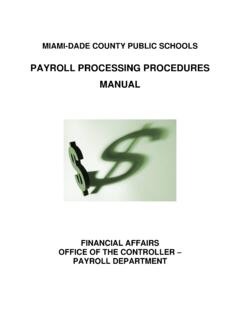Transcription of SCADA System - Rockwell Automation
1 SCADA SystemApplication GuideImportant User InformationSolid state equipment has operational characteristics differing from those of electromechanical equipment. Safety Guidelines for the Application, Installation and Maintenance of Solid State Controls (Publication available from your local Rockwell Automation sales office or online at ) describes some important differences between solid state equipment and hard-wired electromechanical devices. Because of this difference, and also because of the wide variety of uses for solid state equipment, all persons responsible for applying this equipment must satisfy themselves that each intended application of this equipment is no event will Rockwell Automation , Inc. be responsible or liable for indirect or consequential damages resulting from the use or application of this examples and diagrams in this manual are included solely for illustrative purposes.
2 Because of the many variables and requirements associated with any particular installation, Rockwell Automation , Inc. cannot assume responsibility or liability for actual use based on the examples and patent liability is assumed by Rockwell Automation , Inc. with respect to use of information, circuits, equipment, or software described in this of the contents of this manual, in whole or in part, without written permission of Rockwell Automation , Inc. is this manual we use notes to make you aware of safety information about practices or circumstances that can cause an explosion in a hazardous environment, which may lead to personal injury or death, property damage, or economic information that is critical for successful application and understanding of the information about practices or circumstances that can lead to personal injury or death, property damage, or economic loss.
3 Attentions help you: identify a hazard avoid a hazard recognize the consequenceSHOCK HAZARDL abels may be located on or inside the drive to alert people that dangerous voltage may be HAZARDL abels may be located on or inside the drive to alert people that surfaces may be dangerous AG-UM008C-EN-P - February 2005 Summary of ChangesThe information below summarizes the changes to this manual since the last help you find new and updated information in this release of the manual, we have included change bars as shown to the right of this information onSeeRemoving Configuring Classic PLC-5 Processors with 1785-KE Modules chapterNAAdd in additional publicationsPrefaceDesigning communication for DF1 Radio Modem1-17 through 1-19 Modbus RTU3-46 through 3-57 Data Logging3-58 through 3-69 Conditions that will erase the data retrieval file3-69DF1 Radio Modem4-7 through 4-8 Configuring a Radio Modem station4-27 through 4-32 Rockwell Automation modems8-3 through 8-4 Configuring modems for PLC-5, SLC.
4 And Logix processors10-3 Configuring modems for MicroLogix 1100/1200/1500 controllers10-4 Communicating over the telephone line10-4 through 10-8 Remotely programming Allen-Bradley processors over a telemetry networkChapter 11DF1 Radio ModemB-7 Third party suppliersAppendix CPublication AG-UM008C-EN-P - February 20052 Summary of Changes 1 Publication AG-UM008C-EN-P - February 2005 table of ContentsPrefaceWhat SCADA Information Is Available?.. 1-1 Audience .. 1-1 Contents of this Manual.. 1-2 Terms .. 1-3 Address Conventions.. 1-3 Addresses .. 1-3 Related Publications .. 1-4 chapter 1 Designing CommunicationChapter Objectives .. 1-1 Choosing a Polling Mode for DF1 Half-Duplex Master .. 1-2 Message-Based Polling Mode .. 1-2 Standard Polling Mode .. 1-3 About Polled Report-by-Exception .. 1-4 About Slave-to-Slave Messaging .. 1-5 Addressing Tips.
5 1-6 Communication Scheme Design Using Standard-Mode .. 1-8 Designing a Polling Scheme .. 1-11 Planning for Timing Issues .. 1-13 Design Considerations .. 1-13 Communication Scheme Design Using Message-Based Mode .. 1-15 Designing Communication for DF1 Full-Duplex Protocol.. 1-16 Designing Communication for DF1 Radio Modem Protocol . 1-17 Determining When to Use DF1 Radio Modem Protocol . 1-17 What to Do Next? .. 1-19 chapter 2 Configuring Enhanced PLC-5 Processors chapter Objectives .. 2-1 Overview .. 2-1 Installing the Processor .. 2-2 Configuring a DF1 Half-Duplex Standard Mode Master Station .. 2-3 Define the Communication Driver Characteristics .. 2-5 Displaying System (Master) Channel Status .. 2-7 Create Station Lists .. 2-8 Monitor Active Stations .. 2-10 Configuring a DF1 Half-Duplex Message-based Mode Master Station .. 2-11 Configuring the Processor as a Slave Station.
6 2-15 Displaying Slave System Channel Status .. 2-18 Publication AG-UM008C-EN-P - February 20052 table of Contents Configuring the Processor as a Station on a Point-to-Point Link .. 2-20 Displaying Point-to-Point System Channel Status .. 2-22 Messaging.. 2-23 Master Station to Slave Station .. 2-23 Polled Report-by-Exception .. 2-23 Processor-to-Processor .. 2-24 Considerations When Configuring MSG Control Blocks . 2-25 Example MSG Control Blocks .. 2-26 chapter 3 Configuring MicroLogix 1100/1200/1500 ControllersChapter Objectives .. 3-1 Overview .. 3-2 Installing the Controller .. 3-2 MicroLogix 1200/1500 Channel 0 Cable Pinouts - User Supplied Optical Isolator .. 3-3 MicroLogix 1200/1500 Channel 0 Cable Pinouts - Allen-Bradley Supplied Optical Isolator.. 3-4 MicroLogix 1500 LRP Channel 1 Cable Pinouts .. 3-5 Using Modems that Support DF1 Communication Protocols 3-6 Dial-up Phone Modems.
7 3-6 Leased-Line Modems .. 3-7 Radio Modems.. 3-7 Line Drivers .. 3-7 Modem Control Line Operation .. 3-8DF1 Full-Duplex .. 3-8DF1 Half-Duplex Slave.. 3-8DF1 Half Duplex Master.. 3-9DF1 Radio Modem .. 3-9 Configuring DF1 Half-Duplex Channel 0 Parameters.. 3-11 RTS Send Delay and RTS Off Delay .. 3-11 Configuring a Standard-Mode DF1 Half-Duplex Master Station .. 3-12 Minimum DF1 Half-Duplex Master Channel 0 ACK Timeout.. 3-14 Determining Minimum Master ACK Timeout .. 3-15DF1 Half-Duplex Master Channel Status .. 3-17 Monitor Active Stations.. 3-18 Configuring a Message-based Mode DF1 Half-Duplex Master Station .. 3-19 Configuring a Slave Station .. 3-22 Configuring Poll Timeout .. 3-25DF1 Half-Duplex Slave Channel Status .. 3-25 Configuring a Radio Modem Station .. 3-27DF1 Radio Modem Channel Status .. 3-30 Configuring the Store & Forward table .. 3-31 Publication AG-UM008C-EN-P - February 2005 table of Contents 3 Configuring a Station on a Point-to-Point Link.
8 3-33DF1 Full-Duplex Channel Status .. 3-35DF1 Messaging .. 3-36 Master Station to Slave Station .. 3-36 Polled Report-by-Exception .. 3-36 Processor-to-Processor .. 3-37 Considerations When Configuring MSG Control Blocks .. 3-37 Example MSG Control Blocks .. 3-42 Modbus RTU Protocol .. 3-46 Modbus RTU Master.. 3-46 Modbus RTU Slave.. 3-47 Modbus RTU Master Configuration .. 3-48 Modbus RTU Master Configuration .. 3-49 Modbus RTU Slave Configuration .. 3-50 Modbus Slave Memory Map .. 3-51 Modbus Commands .. 3-53 Modbus Error Codes .. 3-54 Configuring a Modbus Message .. 3-56 Data Logging .. 3-58 Queues and Records .. 3-58 Example Queue 0 .. 3-59 Example Queue 5 .. 3-60 Configuring Data Log Queues .. 3-62 DLG - Data Log Instruction.. 3-64 Data Log Status File .. 3-64 Retrieving (Reading) Records .. 3-66 Accessing the Retrieval File .. 3-67 Retrieval Tools.. 3-67 Information for Creating Your Own Application.
9 3-68 Conditions that Will Erase the Data Retrieval File .. 3-69 chapter 4 Configuring SLC 5/03, 5/04, and 5/05 Processors chapter Objectives .. 4-1 Overview .. 4-2 Installing the Processor .. 4-2 Using Modems that Support DF1 Communication Protocols 4-3 Dial-up Phone Modems .. 4-3 Leased-Line Modems .. 4-3 Radio Modems.. 4-4 Line Drivers .. 4-4 Modem Control Line Operation .. 4-5DF1 Full-Duplex .. 4-5DF1 Half-Duplex Slave.. 4-6DF1 Half Duplex Master.. 4-6DF1 Radio Modem .. 4-7 Publication AG-UM008C-EN-P - February 20054 table of Contents Configuring DF1 Half-Duplex Channel 0 Parameters.. 4-8 RTS Send Delay and RTS Off Delay .. 4-8 Configuring a Standard-Mode DF1 Half-Duplex Master Station .. 4-10 Minimum DF1 Half-Duplex Master Channel 0 ACK Timeout.. 4-13 Determining Minimum Master ACK Timeout .. 4-14DF1 Half-Duplex Master Channel Status.
10 4-16 Monitor Active Stations.. 4-17 Configuring a Message-based Mode DF1 Half-Duplex Master Station .. 4-18 Configuring a Slave Station .. 4-22 Configuring Channel 0 Poll Timeout .. 4-25DF1 Half-Duplex Slave Channel Status .. 4-25 Configuring a Radio Modem Station .. 4-27DF1 Radio Modem Channel Status .. 4-30 Configuring the Store & Forward table .. 4-31 Configuring a Station on a Point-to-Point Link .. 4-33DF1 Full-Duplex Channel Status .. 4-35 Messaging.. 4-37 Master Station to Slave Station .. 4-37 Polled Report-by-Exception .. 4-37 Processor-to-Processor .. 4-38 Considerations When Configuring MSG Control Blocks .. 4-38 Example MSG Control Blocks .. 4-43 chapter 5 Configuring SLC 500 Processors with 1747-KE Interface Modules chapter Objectives .. 5-1 Overview .. 5-1 Installing the Processor .. 5-2 Installing the 1747-KE Interface Module.. 5-2 Configuring the Processor.