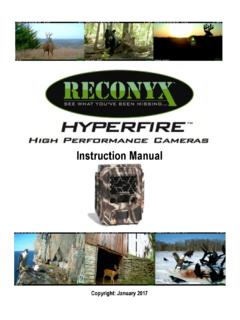Transcription of Security Camera Manual - RECONYX
1 Security Camera Manual Copyright: Aug 2017. Table of Contents I. Table of Contents .. 1. II. Camera Overview .. 2. III. HyperFireTM Specifications .. 3. IV. HyperFireTM Controls & Parts Diagram .. 5. V. Batteries & Memory Cards .. 6. VI. Setup & Programming .. 11. VII. Mounting Your Camera .. 18. VIII. Locking & Securing Your Camera .. 19. IX. Aiming Your Camera .. 20. X. Image Data Information .. 23. XI. Additional Camera Options .. 24. XII. Troubleshooting .. 25. XIII. Warranty, FCC, and Safety Information .. 28. XIV. Your Information and Camera Warranty Registration .. 30. XV. Copyright & Trademark Information .. 31. 1 RECONYX , Inc. Camera Overview Congratulations on purchasing a RECONYXTM Security Camera . RECONYXTM. has been the leader in motion activated digital surveillance cameras since 2002.
2 Your hyperfire Camera is a state-of-the-art digital Camera , Passive Infrared (PIR) motion detector, and a night time infrared illuminator all contained in a secure, rugged, and weather-resistant case. Thank you for putting your trust in us! Contents of this package: HyperFireTM Camera MapView Security and Security Settings Software (CD-ROM). Adjustable bungee cord for mounting Camera . This instruction Manual . Other things you will need: Secure Digital (SD or SDHC) Memory Card 12 AA Batteries NOTE: The SC950 and SM750 cameras must be run on either Energizer AA. Ultimate Lithium batteries or NiMH rechargeable batteries. A computer, tablet, television, digital picture frame or other device to view your pictures. Optional: Windows PC to install and run MapView and the Security Settings Software.
3 NOTE: If you have any questions or concerns relating to the operation or functionality of your Camera , please contact our Technical Service Department by email at or by calling toll free 866-493-6064. 2. HyperFireTM Specifications SC950 SM750. Purpose General Surveillance License Plate Capture No-glow Illumination Range No-glow Covert Infrared up to 50 feet at night Covert Infrared up to 60 feet for License Plates or 1080p HD color or 720p HD. Images images by day; monochrome monochrome images images by night day & night InstaOn . 1/5 second 1/10 second Trigger Speed RapidFireTM. Up to 2 frames per second Up to 3 frames per second NearVideoTM. Available option: Continuous recording older pictures Loop Recording overwritten by new ones Up to 32GB: (4GB = approx Up to 32GB: (4GB = approx SD Card Capacity 10,000 pictures) 30,000 pictures).
4 MapView Security &. Software Included Security Settings Software Moisture Absorbing Available for purchase Desiccant System 1, 2, 3, 5, 15 or 30 seconds or Time-Lapse 1, 5, 15, 30, or 60 minute intervals Surveillance (5 second minimum when motion trigger or illuminator is on). Can schedule Camera On or Off at 15 minute increments Motion Sensor within all 24 hour periods. Two schedules available that can Scheduling be assigned to different days of the week ( different weekday schedule from weekend schedule). Customization Cellular Capability, External Power Jack, Options Solar Panel Power Unit, Camouflage Housing (additional charges apply). Warranty 1 year 3 RECONYX , Inc. MapView Security The SC950 and SM750 Cameras include the latest MapViewTM Security mapping and image management software with Google Maps technology; allowing you to geographically organize and access your images.
5 Our exclusive "power tagging" will allow you to easily define metadata and tag your images with data specific to your application. For more information, refer to the MapView Security User Guide, accessible within the software. MapViewTM Security requires a personal computer running Windows Vista , or Windows 7 . Security Settings Software Also included is the Security Settings software that allows you to schedule the Camera on or off, for different times of the day and days of the week. This makes it very easy to set up differing weekday and weekend schedules, program your cellular Camera , and set other Security options. 4. HyperFireTM Controls & Parts Diagram Padlock Loop Handle Infrared IR Mask Illuminator Array Latch Camera Lens Light WalkTest Light Meter Padlock Loop PIR Motion Detector Backlit LCD Battery Bays Status/Menu Panel Weatherproof Gasket - Card In Use (Status Light).
6 - Left/Right Menu Buttons - OK Button - Low Battery (Status Light). SD Card Slot WARRANTY. SEAL. On/Off Power Switch 5 RECONYX , Inc. Batteries & Memory Cards Accessing Batteries, Memory Card & Camera Controls To install the batteries and memory card, your HyperFireTM Camera is easily opened using the latch on the right side of the Camera . Grasp behind the latch and flip it toward the front. The Camera will open like a book, allowing access to the batteries, memory card and settings. Step 1 Step 2 Step 3. NOTE: Security cameras come standard in grey the camouflage housing is an available option. TIP: Each time you open your Camera it's good practice to: Make sure the gasket is seated properly and is clear of debris. Check that the breathable vent underneath the latch has not been damaged.
7 Be sure that the windows on the front of your Camera are clean. Be sure the latch is fully seated when closing your Camera to ensure a weather-tight seal. 6. Battery Specifications and Installation Your RECONYXTM HyperFireTM Camera runs on twelve AA-cell batteries. We highly recommend using either Energizer Ultimate Lithium batteries or high- quality NiMH Rechargeable batteries in your Camera . Alkaline batteries do not provide as much power as Lithium or NiMH batteries and they are adversely affected by both hot and cold weather, so we do not recommend alkaline batteries. NiMH will run at temperatures down to -20 F or colder. Lithium batteries will run to -40 F. NOTE: We strongly advise that you not attempt to run alkaline batteries in the SC950 or SM750, as the performance will be very poor.
8 NOTE: Be sure to load batteries in the proper orientation (alternating positive/negative, six in each battery bay). Warning! Do not mix battery types! Damage to the Camera can result and your warranty will be voided if you mix battery types. 7 RECONYX , Inc. Battery Performance Because Camera settings, subject activity, individual battery performance and temperature all vary, there is no way to precisely predict a Camera 's run time, the total number of images that can be taken, or the temperature at which the Camera will operate on any given set of batteries. Therefore the following table shows approximate values to be used as a guide in determining what type of batteries will best suit your needs. NOTE: The values in the chart below were based on tests using 12. batteries; taking 50% daytime photos and 50% nighttime photos at 70 F.
9 Number of Images Operating Battery Type Temperature SC950 and SM750. AA Energizer Ultimate -40 F (-40 C). 30,000 to 40,000. Lithium ( ) and above AA Rechargeable Nickel-Metal Hydride 0 F (-18 C). * 20,000 to 30,000. ( , 2600 MaH) and above * High temperatures can reduce run time of NiMH batteries by 50% or more. TIP: You can purchase Lithium batteries as well as RECONYXTM certified NiMH rechargeable batteries and chargers at Your Camera will display the status of multiple battery types; be sure that the display is showing the same type of battery that you are using. You can change the battery type in the main menu, including Lithium (LITH) and Nickel-Metal Hydride (NIMH). 8. Secure Digital (SD or SDHC) Card Specifications A Secure Digital (SD/SDHC) card is used to store the pictures your Camera captures.
10 These images may be transferred to your computer using standard image viewing software or RECONYX MapView mapping and image management software. TIP: Many digital cameras, GPS units, and cell phones can be used to view images taken by your hyperfire Camera . No need to purchase a special purpose viewer! Inserting and removing the memory card Make sure the orientation is correct and that the card is aligned properly. Push gently on the memory card as shown below until it clicks into place. Warning: Inserting the memory card upside down or backwards could damage the Camera or the memory card. Damage resulting from inserting the card incorrectly is not covered under warranty. To remove memory cards: 1. Press <OK> to disarm the Camera (the battery status and number of pictures taken since last armed will be displayed on the LCD).