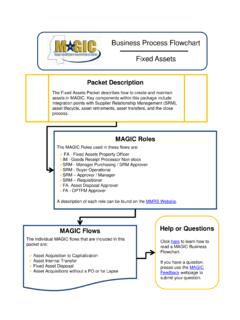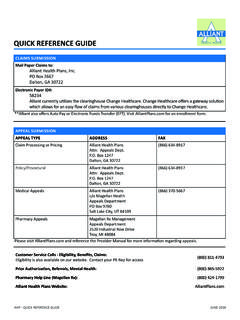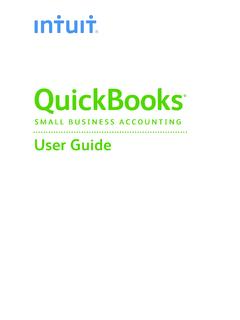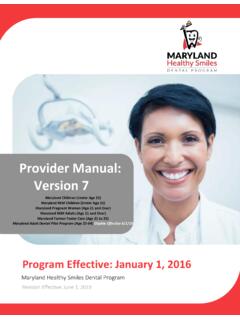Transcription of SECURITY HOW DO I ACCESS ACE? - dfa.ms.gov
1 Time Taken Other Features SECURITY ACE is a secure service protecting state employees personal information with the use of a User ID, password, and SSL encryption. Each state employee is set up to utilize ACE with a secure, self-contained ACE User ACCESS profile. The personal profile application provides you with the ability to receive an e-mail notification when your W-2 or direct deposit (EFT) advice has arrived in ACE. By providing your e-mail address, you will be informed by ACE when there is any activity regarding your account. ACCESS Channel for Employees of the State of Mississippi quick reference guide April 2018 MMRS Call Center Support Monday - Friday 8:00 - 4:30 601-359-1343 Giving state employees easy, fast, and more convenient ACCESS to their personal information HOW DO I ACCESS ACE?
2 Using your state provided User ID and password, logon to ; click on Services (or Popular Searches), select the Secured ACCESS Channel for State Employees (ACE) link, and follow the on-line directions. If you have not already received your User ID or 6-digit PID, you need to contact your HR or Payroll Department. For assistance with your and password, please contact the MMRS Call Center at or 601-359-1343 and select Option 1 Sub Option 4 or.. Personal Profile The Time Taken application works in conjunction with the leave balance application. It will provide you with the ability to review time you have taken off in previous months on a day-by-day basis. 1002 ACE quick reference guide Revised 4/04/2018 ACCESS PROFILE Another ACE feature is the Update My ACCESS Profile application.
3 You will be directed to MAGIC the first time you use ACE. It lets you set up SECURITY questions and answers. You will then be able to reset/change your ACE password at any time. What is ACE? Electronic W-2 Leave Balance Electronic Pay-Stub (EFT) Advices ACE is Mississippi s secured internet ACCESS CHANNEL FOR EMPLOYEES, developed to give state employees and state contract workers easy, fast, and more convenient ACCESS to their own personal information. Built to interface with the Statewide Payroll and Human Resource System (SPAHRS), ACE currently offers four options with additional options in development. You can currently use ACE to: o Get your W-2 information electronically.
4 O Get your pay-stub/direct deposit (EFT) advices electronically. o Get your leave balance information/time taken electronically. o Maintain your personal ACE profile information. The electronic W-2 application provides state employees and contract workers the ability to receive their W-2 via the web. There are several advantages to receiving your W-2 via ACE. You may: o Get your W-2 faster. Employees who registered to receive their W-2 electronically are able to view and print their W-2s earlier than employees who received a printed copy postmarked January 31 via the mail. o Print multiple copies. o Save a copy on your personal computer. o ACCESS multiple tax years W-2 information. o Register throughout the calendar year for the upcoming tax year.
5 Note: Once you have registered to receive electronic W-2s, you are set up to receive electronic W-2s in future years without any further action. The electronic pay stub (EFT) advice application provides state employees, who are paid by direct deposit (EFT), the ability to ACCESS their pay stub information via ACE. This application provides fast and easy ACCESS , as well as a history of pay stub information for the last 12 months or the last 12 payments, whichever comes first. The Leave Balance application provides state employees with the leave balance information for the previous four months for each leave balance type that you have. The leave balance(s) in ACE reflect adjustments by your agency payroll office after your pay stub was printed.
6 Leave balance information updates from the payroll system to ACE and reflects updates made by your agency payroll office.