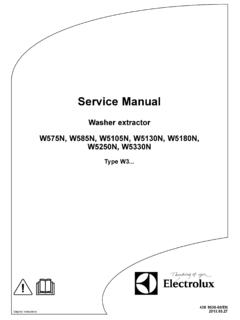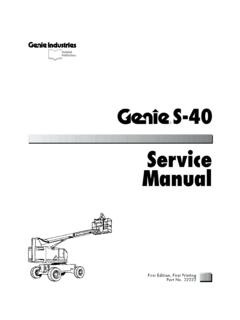Transcription of Servicemanual English - Permobil
1 Service manualEnglishF5 CorpusIntroductionThe Service Manual is intended for technical personnel who maintain andrepair power wheelchairs. It is important that anyone who performsmaintenance and repairs described in this manual reads and understandsthe content of this manual so that the work is performed state the chassis number when contacting Permobil to ensure thatthe correct information is and published by Permobil AB Edition: 4, 2015-09-25 Order no: 205357-US-0 Permobil F5 CorpusHow to contact PermobilPermobil Inc. USA300 Duke DriveLebanon, TN Office of the Permobil groupPermobil ABBox 120861 23 Timr SwedenTel:+46 60 59 59 00 Fax:+46 60 57 52 F5 CorpusContentsCONTENTSS erial number 9 Repairs.
2 System ..157 Troubleshooting cushions, seat plates and UniTrack F5 CorpusSerial number labelsSERIAL NUMBER LABELSC hassisFigure 1. Chassis identification Power ModuleFigure 2. Rnet Power Module ID control panelFigure 3. Control panel Rnet ID F5 CorpusSerial number labels10 Permobil F5 .. wheel unit ..36 Link absorbers ..43 Drive wheel locks ..48 Wheel hub ..50AP Elevator ..53AP Elevator pinch guards ..64AP Elevator battery pole Elevator Lift motor and Elevator Tilt Elevator Tilt Motor Cabling ..77AP Elevator Spring unit ..79AP Elevator Track Wheel and ICS bus cable cable Module panel master module.
3 91 Circuit breaker ..93 Lights and plates ..109 Backrest height adjustment mechanism ..113 Manual Legrest adjustment Backrest adjustment actuator ..120 Backrest actuator ..122 Backrest Actuator Bracket .. slide F5 CorpusRepairsArticulating F5 CorpusRepairsCoversRemoval of the chassis 4. The chassis covers are fitted with two possible, on chassis with electric seat lift, raise theseat halfway up, or on chassis with seat tilt only orfixed seat tube, raise the seat tilt halfway backwards,to facilitate removal of the chassis top off the main power switch on the the two knobs holding the chassis fig.
4 5. The chassis top the top chassis cover backwards off the fig. 6. The chassis rear the rear chassis cover off the chassis. See fig. that the cover is mounted around the axles ofthe link arms. On Chassis with lights, disconnect theconnector at the back marked Rear lights and indica-tors from the rear lights F5 7. The chassis front the front chassis cover off the chassis. See fig. that the cover is assembled partially inside thechassis at the lower F5 CorpusRepairsAssembly of the chassis possible, on chassis with electric seat lift, raise theseat halfway up, or on chassis with seat tilt only orfixed seat tube, raise the seat tilt halfway backwards,to facilitate removal of the chassis top 8.
5 The chassis rear Chassis with lights, connect the connector at theback marked Rear lights and indicators to the rearlights the rear chassis cover on to the chassis bypositioning the covers on the axles of the link fig. it on the hook and loop fastener by pressingon rear edge of the chassis cover (with a click). Seefig. 9. The chassis top the top chassis cover on to the chassis and atthe same time push the rear edge of it downwards tomake sure it hooks on to the rear chassis cover. Seefig. 10. The chassis front cover is assembled partiallyinside the chassis at the lower the front chassis cover on to the fig.
6 7. Note that the cover is assembled partiallyinside the chassis at the lower edge. Position the cov-er making sure the fixing points are correctly posi-tioned with the screw heads in corresponding holes ofthe F5 11. The chassis covers are fitted with two the two knobs holding the chassis coverswithout tightening them. See fig. the top chassis cover and the front chassis cov-er against each other until any space between themis eliminated, then tighten the of the link arm accent colour coverFigure 12. Link arm accent colour is an accent colour cover fitted on each link cover can be removed with the link arm still as-sembled on the off the main power switch on the the accent colour cover by carefully bendingit loose from underneath of the link arm by using ascrewdriver.
7 See fig. of the link arm accent colourcoverThere is an accent colour cover fitted on each link cover can be removed with the link arm still as-sembled on the off the main power switch on the the link arm accent colour cover by carefully push-ing it in to position until you hear a click . See fig. F5 CorpusRepairsRemoval of the link arm coversFigure 13. The link arm covers are mounted with sides of the link arms have covers fitted. The coversare fitted with three screws. To remove these covers, thelink arm has to be removed. There is also an accent col-our cover fitted on each link arm.
8 This cover can be re-moved with the link arm still assembled on thewheelchair. SeeRemoval of the link arm accent colourcover, Page off the main power switch on the the accent colour cover. SeeRemoval of thelink arm accent colour cover, Page the link arm. SeeLink arms, Page the three screws holding the link arm covers,see fig. of the link arm coversAssemble in the reverse the link arm covers using the three screws, see the link arm. SeeLink arms, Page the link arm accent colour cover. SeeAssembly ofthe link arm accent colour cover, Page F5 CorpusRepairsRemoval of the drive package coversincluding the front fenderFigure 14.
9 On wheelchairs with lights, pull the cable outof the slot to reveal the cable connector. Divide the con-nector to unplug the front of front fenderNOTE!In fig. 15 the wheelchair is shown without the drive wheelto get a better view of the front fender. However, the drivewheel do NOT need to be removed for this wheelchairs with lights, pull the cable out of theslot to reveal the cable connector. Divide the connec-tor to unplug the front lights. See fig. 15. The front fender is fitted with one screw (1)and two fixing points (2) at the the drive wheel in question to get access tothe screw (1) holding the front fender.
10 See the screw and washer. Carefully pull thefront fender straight F5 CorpusRepairsRemoval of drive motor coverFigure 16. The drive motor cover is assembled with aknob (3) on the top and a dual lock (4) on the side and afixing point (5) at the drive motor cover is assembled with a knob (3) onthe top and hook and loop fasteners (4) on the side and afixing point (5) at the bottom. See fig. !The front fender needs to be removed before removingthe drive motor cover. SeeRemoval of front fender, the knob (3). See fig. the upper rear edge of the drive motor coverstraight out to release the hook and loop fastener (4).