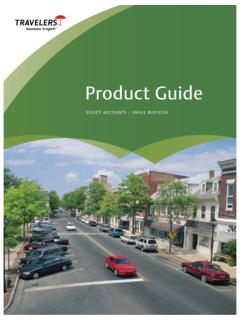Transcription of Servo manual DS2 - ELECTRICAS BOGOTA
1 DS2 series Servo drive User manual Xinje Electronic Co., Ltd. Serial No. SC02 20101119 All copyrights reserved by Xinje Electronic Co., Ltd. Any copying, transferring or any other usage is pro hibited. Otherwise Xinje will have the right to pursue legal responsibilities. All rights including patent and pemission of modules and designs are reserved. January, 2010 a The following defines the symbols used in this manual to indicate varying degrees of safety precautions and to identify the corresponding level of hazard inherent to each. Failure to follow precautions provided in this manual can result in serious, possibly even fatal, injury, and/or damage to the persons, products, or related equipment and systems.
2 CAUTION Indicates a potentially hazardous situation, which, if not heeded, could result in death or serious injury WARNING Indicates a potentially hazardous situation, which, if not avoided, may result in minor or moderate injury. Checking Products upon Delivery CAUTION 1. DO NOT install any driver which is damaged, lack of accessories or not the same with the model ordered. Doing so may result in electric shock. Installation WARNING 1. Cut off external power supply before installation. Not doing so may result in electric shock. CAUTION 1. Always use the servomotor and Servo amplifier in one of the specified combinations. Never use the products in an environment subject to water, corrosive gases, inflammable gases, or combustibles.
3 Doing so may result in electric shock, fire or malfunction. 2. DO NOT touch any metallic part. Doing so may result in malfunction. Wiring WARNING 1. Cut off external power supply before wiring. Not doing so may result in electric shock. 2. Connect AC power supply to the corresponding terminals. Faulty wiring may result in fire. Be sure to review this section carefully before use this product. In precondition of security, wire the product correctly. Safety Precautions b CAUTION 1. Do not connect a three-phase power supply to the U, V, or W output terminals. Doing so may result in injury or fire. 2. Use 2mm2 wire to grounding the groud terminals. Not doing so may result in electric shock. 3. Securely fasten the power supply terminal screws and motor output terminal screws.
4 Not doing so may result in fire. Operation WARNING 1. Never touch any rotating motor parts while the motor is running. Doing so may result in injury. 2. DO NOT touch the inside the driver. Doing so may result in electric shock. 3. Do not remove the panel cover while the power is ON. Doing so may result in electric shock. 4. Do not touch terminals for five minutes after the power has been turned OFF. Residual voltage may cause electric shock. CAUTION 1. Conduct trial operation on the servomotor alone with the motor shaft disconnected from machine to avoid any unexpected accidents. Not doing so may result in injury. 2. Before starting operation with a machine connected, change the settings to match the parameters of the machine.
5 Starting operation without matching the proper settings may cause the machine to run out of control or malfunction. 3. Before starting operation with a machine connected, make sure that an emergency stop can be applied at any time. Not doing so may result in injury. 4. Do not touch the heat sinks during operation. Not doing so may result in burns due to high temperatures. 5. Do not attempt to change wiring while the power is ON. Doing so may result in electric shock or injury iCatalog I 1 Checking Product and Part Names ..2 1-1 Checking Products on Delivery ..2 1-1-1. Servomotors ..2 1-1-2 Servo Drivers ..3 1-1-3 Adaptation table of Servo drive and motor ..4 1-2 Product Part Names ..4 1-2-1 Servomotors.
6 4 1-2-2 Servo Drivers ..5 2-1 Servomotor ..7 2-1-1 Storage Temperature ..7 2-1-2 Installation Site ..7 2-1-3 Concentricity ..7 2-1-4 Orientation ..8 2-1-5 Handling Oil and Water ..8 2-1-6 Cable Stress ..8 2-2 Servo Drivers ..8 2-2-1 Storage Conditions ..8 2-2-2 Installation Site ..8 2-2-3 Orientation ..9 2-2-4 Installation ..9 3 Wiring .. 11 3-1 Main Circuit Wiring .. 11 3-1-1 Names and Descriptions of Main Circuit Terminal .. 11 3-1-2 Typical Wiring Example .. 12 3-1-3 Winding Terminals on Servo motor .. 13 3-2 I/O Signals .. 13 3-2-1 Layout of CN0/CN1 Terminals .. 13 3-2-2. CN0 and CN1 .. 13 3-2-3 I/O Signal Names and Functions .. 15 3-2-4 Interface Circuits .. 15 3-3 Wiring Encoders .. 17 3-3-1 Encoder 17 3-3-2 CN2 Encoder Connector Terminal Layout.
7 18 3-4 Standard connection examples .. 18 3-4-1 Position Control Mode .. 19 3-5 Communication Port .. 21 3-5-1 Serial Port 1(COM1) .. 21 3-5-2 Serial Port 2(COM2) .. 22 3-6 Regenerative 22 4 Use the operate panel .. 24 4-1 Basic 24 4-1-1. Functions of operate 24 4-1-2. Basic Mode Switching .. 24 ii 4-2 Running status mode .. 25 4-3 Monitoring Mode .. 26 4-4 Auxiliary Function .. 28 4-4-1 Check System Infomation .. 29 4-4-2. Auxiliary Run Mode .. 29 4-4-3. Change the motor type .. 30 4-4-4 Check Alarm Information .. 31 4-4-5 Reset Parameters to Default .. 31 4-4-6. External monitoring .. 31 4-5 Parameter Setting .. 31 4-6 Alarm .. 32 5 Run the Servo system .. 33 5-1 Control mode 33 5-2 Basic function setting.
8 33 5-2-1. Servo ON setting .. 34 5-2-2. Switch the motor rotate direction .. 34 5-2-3. Overtravel Limit (P-OT & N-OT) .. 34 5-2-4. Motor stop mode when Servo OFF .. 36 5-2-5. Power-off Brake (BK) .. 36 5-3 Position mode (external pulse command) .. 38 5-3-1. Control mode 39 5-3-2. Pulse command .. 39 5-3-2-1. Pulse mode selection .. 39 5-3-2-2. Explanation of command pulse .. 39 5-3-2-3. Signal 40 5-3-3. Electronic gear ratio .. 40 5-3-3-1. Parameter .. 40 5-3-3-2. Set the electronic gear .. 40 5-3-3-3. Example of setting the electronic gear .. 41 5-3-4. Position command filter .. 41 5-3-5. Pulse error clear (/CLR) .. 42 5-3-6. Positioning complete (/COIN) .. 42 5-3-7. Positioning near (/NEAR) .. 43 5-3-8.
9 Command pulse prohibition (/INHIBIT) .. 43 5-4 Position mode (internal position mode) .. 44 5-4-1. Control mode 44 5-4-2. Internal position given mode .. 44 5-4-3. Position parameters from segment 1 to 16 .. 47 5-4-4. Change step (/CHGSTP) .. 47 5-4-5. Pause current signal (/INHIBIT).. 47 5-4-6. Skip current signal (/ZCLAMP) .. 48 5-4-7. Reference origin .. 48 5-5 Speed control (analog voltage command) .. 50 5-5-1. Control mode 50 5-5-2. Analog value of rated speed .. 50 5-5-3. Speed command offset auto-adjustment (F1-03) .. 51 5-5-4. Proportion action command (/P-CON) .. 51 5-5-5. Zero clamp (/ZCLAMP) .. 51 5-5-6. Speed coincidence checking (/V-CMP) .. 52 5-5-7. Torque limit .. 52 5-5-7-1. Internal torque limit (output torque max value limit).
10 52 iii 5-5-7-2. External torque limit (via input signal) .. 52 5-5-7-3. External torque limit (via analog voltage command) .. 53 5-5-7-4. External torque limit (via external input + analog voltage) .. 53 5-5-7-5. Output torque up to limit value signal .. 54 5-5-8. Soft start .. 54 5-5-9. Filter .. 54 5-5-10. Speed command input dead voltage .. 55 5-6 Speed control (internal speed) .. 55 5-6-1. Control mode 56 5-6-2. Internal speed 56 5-6-3. Input signal setting .. 56 5-7 Speed control (pulse frequency command) .. 57 5-7-1. Control mode 58 5-7-2. Pulse frequency command .. 58 5-7-3. Command pulse frequency at rated speed .. 58 5-7-4. Speed command pulse filter time .. 58 5-8 Torque control (analog voltage command).