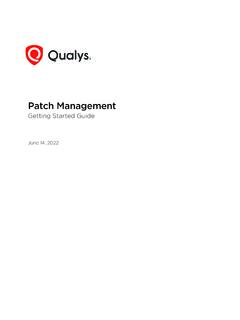Transcription of Setting up your dev JPMorgan Chase Software Engineering ...
1 JPMorgan Chase Software Engineering Virtual ExperienceSetting up your dev environment for the program!Module 1 - Interface with a stock price data feedSetting up your dev environment for the program!We know your first time using Python, or Setting up a web development environment at work, might be feel like it uses technologies you haven t used before, or might feel like it takes too up your dev environment for the program! Setting up your dev environment for the program!So to help you out we ve created this step-by-step guide to Setting up your computer for this task. A lot of the things you do here, you will also do when you set yourself up at an in-office internship too. Look like an amazing hire when you breeze through dev environment setup!
2 With this guide, the approximate time to get a development environment working for you is 10 up your dev environment for the program! Setting up your dev environment for the program!To start, choose the application environment based on your device & current skill levelREPL (best if you have not set up a dev environment before)(Mac) Setting up your dev environment for task 1(Windows) Setting up your dev environment for task 1(Linux) Setting up your dev environment for task 1 Setting up your dev environment for the program! JPMorgan Chase Software Engineering Virtual ExperienceUsing , an in browser code editor and compiler to do the JPMorgan Chase programModule 1 - Interface with a stock price data feed.
3 Approximately 3 up your dev environment for the program!Using REPL REPL is an online coding platform that developers can use to run simulated applications / tests without having to worry about installing dependencies on their local machines For Module 1 - Interface with a stock price data feed , we ve set up two REPL environments: Python2 Env and Python3 Env (click on the link of the environment you want to use and you should end up on a page like the one shown in the next slide) Setting up your dev environment for the program! To get started, read thru the Instructions file in the REPL by clicking on the Instructions file on the left hand side of the screen To make the files show, you must click the File icon.
4 (also boxed in red) JPMorgan Chase Software Engineering Virtual ExperienceSetting up your Mac for the JPMorgan Chase programModule 1 - Interface with a stock price data feedSetting up your dev environment for the program!Local Setup (Mac) Use this method if you chose not to use the REPL your machine is running on Mac, follow this setup guide to get started. First you must have git installed in your system. Git is used by most programmers today to collaborate with code/ Software projects. To install git, follow this quick guide. You know you have installed successfully when you get a version output on your terminal by typing `git --version`: Setting up your dev environment for the program!
5 Local Setup (Mac) Once you have git installed, you need a copy of the application code you ll be working with on your machine. To do this, you must execute the following commands on your terminal:git clone clone This command will download the code repositories from github to your machine in the current working directory of the terminal you executed the command in. downloading the 2 repositories above will give you options laterSetting up your dev environment for the program!Local Setup (Mac) You ll know you cloned successfully if you have the copy of the application code on your machine:note: the image above and in the next slide just does not contain the other repository but it should if you did the previous slides and execute the ls command.
6 `ls` just lists the files/folders in the current directorySetting up your dev environment for the program!Local Setup (Mac) To access the files inside from the terminal, just change directory by typing the following commands:cd JPMC-tech-task-1lsnote: If you choose to work using python3 and your system has version python3 or above instead of , then choose to go into the other repository you downloaded instead. (otherwise, use the other repo above)cd JPMC-tech-task-1-py3 note: `cd` means change directory. `ls` lists contents in the current directory. Check this for more info on cdSetting up your dev environment for the program!Local Setup (Mac) To clarify, you re only supposed to work on one of the repositories you cloned / downloaded into your system.
7 It all depends on what Python version you primarily use. Python is just a scripting / programming language we developers use quite often in the field. This application you ll be working on uses it. We ll discuss checking / installing Python in your system in the following slidesSetting up your dev environment for the program!Local Setup (Mac) Next, you ll need to have Python or Python 3 installed on your machine. Follow the instructions here(python ) or here (python 3) You can verify this on your terminal if you get a result like:(any python > = should suffice but the latest is recommended ( ); any python >= fine, latest is recommended ( ))Execute the command below to verify what version you have:python --versionNote: the image here is only of but it should be similar if you check for python3 Sometimes your system might have it aspython3 --versionSetting up your dev environment for the program!
8 Local Setup (Mac) Once you have Python or Python3 installed, all you have to do get the application up and running is to start the server and client scripts in two separate up your dev environment for the program!Local Setup (Mac) (note: just choose to run one server and one client; either the python 2 or python 3 version of server and client applications. Run the commands below on separate terminals, starting with the server and then the client. The commands will vary depending on your primary python version)// If python --version = +, you must be in the JPMC-tech-task-1 // If python --version = 3+ , you must be in JPMC-tech-task-1-py3 directorypython If your system makes the distinction of python3 as `python3`,// you must be in JPMC-tech-task-1-py3 directorypython3 ever you encounter an error when starting the server application, see troubleshooting in this slideSetting up your dev environment for the program!
9 Local Setup: Troubleshooting (Mac) If you did not encounter any issues, your setup is finished. From here on, you can make changes to the code (see another guide in the module page for this) and eventually arrive at the desired output. If you did encounter issues, check if the commonly encountered issues listed in the next few slides will solve your problem: dateutil dependency Socket unavailableSetting up your dev environment for the program!Local Setup: Troubleshooting (Mac) In some cases, dependency issues might arise like when you run ` `:In this case, you must install pip first. pip is python s package manager for installing python dependencies. Make sure you install pip for the right Python version you re working with in this project.
10 You can check your pip version by pip --version and it will tell which python version it maps tooSetting up your dev environment for the program!Local Setup: Troubleshooting (Mac) installing pip nowadays usually involves downloading the script. If you followed the instructions in the last slide, it usually involves using the command:curl -o you don t have curl, just install it in your system. For mac, it s this wayThen just run the script using python://if python --version = + this will install pip for python2//if python --version = 3+ this will install pip for python3python your system makes the distinction of python3 as `python3` then//doing the command below will install pip for python3python3 up your dev environment for the program!