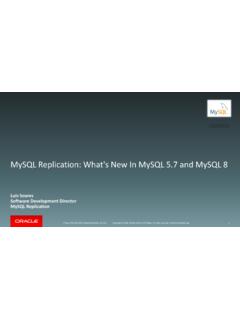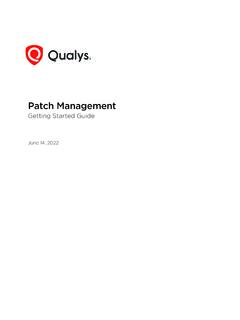Transcription of MySQL Query Browser
1 MySQL Query BrowserMySQL Query BrowserAbstractThis is the MySQL Query Browser Query Browser has reached EOL. See theEOL notice. Please upgrade toMySQL generated on: 2010-02-04 (revision: 18947)Copyright 2004-2008 MySQL AB, 2008-2010 Sun Microsystems, documentation is NOT distributed under a GPL license. Use of this documentation is subject to the following terms: You may create a printedcopy of this documentation solely for your own personal use. Conversion to other formats is allowed as long as the actual content is not altered oredited in any way. You shall not publish or distribute this documentation in any form or on any media, except if you distribute the documentation ina manner similar to how Sun disseminates it (that is, electronically for download on a Web site with the software) or on a CD-ROM or similar me-dium, provided however that the documentation is disseminated together with the software on the same medium.
2 Any other use, such as any dis-semination of printed copies or use of this documentation, in whole or in part, in another publication, requires the prior written consent from an au-thorized representative of Sun Microsystems, Inc. Sun Microsystems, Inc. and MySQL AB reserve any and all rights to this documentation not ex-pressly granted more information on the terms of this license, for details on how the MySQL documentation is built and produced, or if you are interested indoing a translation, please contact the you want help with using MySQL , please visit either theMySQL ForumsorMySQL Mailing Listswhere you can discuss your issues with otherMySQL additional documentation on MySQL products, including translations of the documentation into other languages, and downloadable versions invariety of formats, including HTML, CHM, and PDF formats, seeMySQL Documentation of Contents1.
3 MySQL Enterprise .. 12. Introduction to the MySQL Query Browser .. 23. Installation .. Introduction .. Installing Under Windows .. Using the Windows Installer .. Installing From the ZIP File .. Installing Under Linux .. Installing the Generic Tarball .. RPM Installation .. Installing Under Mac OS X .. 54. Removing MySQL GUI Tools .. Uninstall Windows .. Uninstall Linux .. Uninstall Mac OS X .. 65. Upgrading MySQL GUI Tools .. Upgrading Windows .. Upgrading Linux .. Tarball Upgrade .. RPM Upgrade .. Upgrading Mac OS X .. 76. Running MySQL GUI Tools .. Running Under Windows .. Running Under Linux .. Running On Mac OS X.
4 97. The MySQL Query Browser Connection Dialog .. Connection Dialog .. 108. A Tour of the MySQL Query Browser .. The Main Query Window .. The Query Toolbar .. The Navigation Buttons .. The Query Area .. The Action Buttons .. The Advanced Toolbar .. The Result Area .. The Object Browser .. The Database Browser .. The Bookmark Browser .. The History Browser .. The Information Browser .. The Syntax Browser .. The Function Browser .. The Parameter Browser .. The Transaction Browser .. The Script Editor .. The Script Debugging Buttons .. The Script Area .. 209. Using The MySQL Query Browser .. Entering and Editing Queries Manually.
5 Building Queries .. Creating Views .. Navigating Result Sets Within the Result Area .. Exporting Result Sets .. Handling BLOB and TEXT Columns .. Editing Result Sets Within the Result Area .. Comparing Result Sets .. Managing Stored Procedures and Functions with MySQL Query Browser .. Editing Queries From a Development Tool .. Using the Regex Text Importer Tool .. 2610. The MySQL Table Editor .. Introduction .. The Main Editor Window .. The Columns And Indices Tab .. The Column Editor .. The Detail Area .. The Table Options Tab .. The Advanced Options Tab .. The Various Section .. The Row Options Section .. The Storage Options Section.
6 The Merge Table Options Section .. The Table RAID Settings Section .. Applying Your Changes .. 3111. Options Dialog .. Introduction .. General Options .. Connections .. SSL Connections .. Editors .. The Browser Section .. Display Options .. Query Options .. Various .. 38A. Installing From Source .. Introduction .. Downloading The Source Code .. Building from Source under Windows .. Prerequisites .. Compiling and Building .. Building from Source under Linux .. Prerequisites .. Compiling and Building .. Building Static Binaries .. Building RPMs .. 43B. Troubleshooting Application Errors .. Troubleshooting Connection Errors.
7 Troubleshooting Display Problems .. 45C. How Connections Are Stored .. 46D. XML Files Common to the MySQL GUI Applications .. 47E. XML Files Used by MySQL Query Browser .. 48F. Notes for Translators .. 49G. Third-party Software Used by the MySQL GUI Tools .. PCRE Library .. PNG Support .. 50 MySQL Query BrowservList of Connection Dialog .. The MySQL Query Browser Main Query Window .. The Query Area Expanded to Ten Lines .. The MySQL Query Browser Status Icons .. The Advanced Toolbar .. The Database Browser .. The Script Editor .. The File Open Dialog .. The Table Tool .. The BLOB Handling Icons .. Stored Procedure in Database Browser .
8 The MySQL Table Editor .. The Column Editor .. The Index Editor .. The Confirm Table Edit Dialog .. Options Dialog .. Options Dialog: Connections .. Options Dialog: Advanced Parameters .. The Query Browser Options Dialog .. Error Message Dialog .. 45viList of Required Components .. Requirements for MySQL Query Browser .. 42viiChapter 1. MySQL EnterpriseA MySQL Enterprise subscription is the most comprehensive offering of MySQL database software, services and support; it en-sures that your business achieves the highest levels of reliability, security, and Enterprise Subscription MySQL Enterprise Server the most reliable, secure, and up-to-date version of the world s most popular open MySQL Enterprise Monitor An automated virtual DBA assistant that monitors all your MySQL Servers around-the-clock, identifies exceptions to MySQL best practices, and provides expert advice on fixing any problems Production Support Technical and consultative support when you need it, along with regularly scheduled servicepacks, hot-fixes, and moreFor more information, visit 2.
9 Introduction to the MySQL Query BrowserThe MySQL Query Browser is a graphical tool provided by MySQL AB for creating, executing, and optimizing queries in a graph-ical environment. Where the is designed to administer a MySQL server, theMySQL Query Browser is designed to help you Query and analyze data stored within your MySQL all queries executed in the MySQL Query Browser can also be run from the command-line using themysqlutility, theMySQL Query Browser allows for the querying and editing of data in a more intuitive, graphical Query Browser is designed to work with MySQL versions and Query Browser is, to a large extent, the result of feedback received from many users over a period of several , if you find it's lacking some feature important to you, or if you discover a bug.
10 Please use ourMySQL Bug Systemto re-quest features or report MySQL Query Browser , there's a dedicated forum available 3. IntroductionMySQL GUI Tools run on Windows, Linux, and Mac OS X. You can find MySQL GUI Tools for the operating system of yourchoice on theMySQL GUI Tools MySQL Migration Toolkit requires the Java Runtime Environment (JRE). The minimum version supported is update Installing Under WindowsMySQL GUI Tools run on recent 32-bit Windows NT based operating systems, including Windows 2000, XP, Vista, and don't run on Windows NT 4 and Using the Windows InstallerMySQL GUI Tools can be installed on all Windows operating systems using the Windows Installer (.)