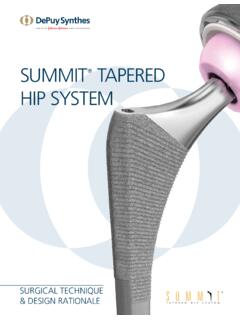Transcription of Setup Guide | Guide d’installation
1 Z606 Setup Guide | Guide d installation2 English 3 Fran ais 11 Espa ol 19 Portugu s 273 EnglishWHAT S IN THE BOX1 Subwoofer with fixed power cable2 Five satellites - 2 front satellites, 2 rear satellites, 1 center satellite3 Remote control with button cell battery4 One 3 5mm to RCA cable5 User documentation4 EnglishAUXDVD ( ) TERMINALS + +AUXDVD ( ) TERMINALS + + SYSTEM SETUP1 Connect each satellite to its corresponding plug on the subwoofer back panel 2 Plug power cord in AC power outlet 3 Turn on the system from the subwoofer back panel switch 5 English110 30 21 OPTIMAL SURROUND SOUND SPEAKER PLACEMENT1 For optimal sound place each front speaker 30 degrees from the center point 2 For optimal sound place each rear speaker 120 degrees from center point 6 English16234578 SOUND1 Power ON/OFF2 Sound3 Decrease volume4 Previous5 Play/Pause/ Bluetooth Pairing6 Source7 Increase volume8 NextCONTROLS ON SUBWOOFER7
2 EnglishCONTROLS ON SUBWOOFER1. Power ON/OFF: Turns unit on/off 2. Sound: Switches between 5 1 and 2 1 channels (only if input supports 5 1 channels) 3. Decrease the volume level:4. Previous:Bluetooth mode: short press to select previous song 5. Play/Pause/Bluetooth Pairing:Bluetooth mode:a Short press to play/pause music b Long press will start Bluetooth pairing mode, LED will quickly blink bt on the display 6. Source: Switch between Bluetooth, AUX, DVD LED display on subwoofer panel will indicate related source mode 7. Increase the volume level:8. Next:Bluetooth mode: short press to select next song 8 EnglishAUXCHANNELLEVEL VOL+ Power ON/OFF: Turns unit on/off 2.
3 Mute: Mutes the system 3. / : Switches from 5 1 to 2 1 channels as needed (only if input supports 5 1 channels) 4. -Vol: a Decreases the master volume b When selecting channel level button first, -vol decreases the volume of the selected channel 5. Channel Level: Controls volume of speaker channels Press once to cycle through front (F) speakers, rear (R) speakers, center (C) speaker, and subwoofer (S), select the channel and adjust the volume of that unit or channel from 5 to -5 System will save channel volume adjustment REMOTE CONTROL9 English6. +Vol: a Increases the master volume b When selecting channel level button first, +vol increases the volume of the selected channel 7.
4 AUX: Selects 3 5mm AUX input 8. RCA/DVD: Selects RCA input 9. Bluetooth/Bluetooth Pairing:a Short press selects Bluetooth mode b Long press will start Bluetooth pairing mode, LED will quickly blink bt on the display 10. Back/Previous/Tune-:On Bluetooth mode: short press to select previous song 11. Play/PauseOn Bluetooth mode: Short press to play/pause music 12. Next/Tune+:On Bluetooth mode: Short press to select next song 10 CABLE LENGTH FOR FLEXIBLE PLACEMENT11 Fran aisCONTENU DU COFFRET1 Caisson de basses avec c ble d'alimentation fixe2 Cinq satellites - 2 satellites avant, 2 satellites arri re, 1 satellite central3 T l commande avec pile bouton4 Un c ble 3,5 m vers RCA5 Documentation utilisateur12 Fran aisAUXDVD ( ) TERMINALS + +AUXDVD ( )
5 TERMINALS + +132 CONFIGURATION SYST ME Connectez chaque satellite la fiche correspondante sur le panneau arri re du caisson de basses 2 Branchez le cordon d'alimentation la prise secteur 3 Mettez le syst me sous tension partir du commutateur du panneau arri re du caisson de basses 13 Fran ais110 30 21 INSTALLATION OPTIMALE DE HAUT-PARLEURS AVEC SON SURROUND Pour un son optimal, placez chaque haut-parleur avant 30 degr s du point central 2 Pour un son optimal, placez chaque haut-parleur arri re 120 degr s du point central 14 Fran ais16234578 SOUND1 Marche/Arr t2 Son3 Baisser le volume4 Pr c dent5 Lecture/Pause/Couplage Bluetooth 6 Source7 Augmenter le volume8 SuivantCOMMANDES SUR CAISSON DE BASSES15 Fran aisCOMMANDES SUR CAISSON DE BASSES1.
6 Marche/Arr t: met l'unit sous/hors tension 2. Son: bascule entre les canaux 5 1 et 2 1 (uniquement si les canaux 5 1 sont compatibles avec l'entr e)3. R duire le volume:4. Pr c dent:Mode Bluetooth: appuyez bri vement pour s lectionner la chanson pr c dente 5. Lecture/Pause/Couplage Bluetooth:Mode Bluetooth:a Appuyez bri vement pour lire/mettre en pause la musique b Appuyez longuement pour lancer le mode de couplage Bluetooth, le t moin lumineux "bt" clignotera rapidement sur l' cran 6. Source: Basculez entre Bluetooth, AUX et DVD L' cran t moin lumineux du panneau du caisson de basses indiquera le mode de source associ 7.
7 Augmenter le volume:8. Suivant:Mode Bluetooth: appuyez bri vement pour s lectionner la chanson suivante 16 Fran aisAUXCHANNELLEVEL VOL+ Marche/Arr t: met l'unit sous/hors tension 2. Sourdine: coupe le son du syst me 3. / : Passe du canal 5 1 2 1 selon vos besoins (uniquement si le canal 5 1 est compatible) 4. -Vol: a R duit le volume principal b Lors de la premi re s lection du bouton de niveau de canal , -vol diminue le volume du canal s lectionn 5. Niveau de canal : contr le le volume des canaux des haut-parleurs Appuyez une fois pour faire d filer les haut-parleurs avant (F), les haut-parleurs arri res (R), le haut-parleur central (C) et le caisson de basses (S), s lectionnez le canal et r glez le volume de l'unit ou du canal entre 5 et -5 Le syst me enregistrera le r glage du volume du canal T L COMMANDE17 Fran ais6.
8 +Vol: a Augmente le volume principal b Lors de la premi re s lection du bouton de niveau de canal , +vol augmente le volume du canal s lectionn 7. AUX: S lectionne l'entr e auxiliaire 3,5 mm 8. RCA/DVD: S lectionne l'entr e RCA 9 Couplage Bluetooth/Bluetooth:a Appuyez bri vement pour s lectionner le mode Bluetooth b Appuyez longuement pour lancer le mode de couplage Bluetooth, le t moin lumineux "bt" clignotera rapidement sur l' cran 10. Chanson/Station pr c dente:En mode Bluetooth: appuyez bri vement pour s lectionner la chanson pr c dente 11. Lecture/PauseEn mode Bluetooth: Appuyez bri vement pour lire/mettre en pause la musique 12.
9 Chanson/Station suivante:En mode Bluetooth: Appuyez bri vement pour s lectionner la chanson suivante 18 Fran BLE PLUS LONG POUR UN PLACEMENT FLEXIBLE19 Espa olCONTENIDO DE LA CAJA1 Subwoofer con cable de alimentaci n fijo2 Cinco altavoces sat lite - 2 frontales, 2 posteriores, 1 central3 Remoto con bater a de bot n4 1 cable de 3,5 mm a RCA5 Documentaci n del usuario20 Espa olAUXDVD ( ) TERMINALS + +AUXDVD ( ) TERMINALS + +132 CONFIGURACI N DEL SISTEMA Conecta cada altavoz sat lite a su toma correspondiente en el panel posterior del subwoofer 2 Enchufa el cable de alimentaci n a la toma de corriente de CA 3 Enciende el sistema desde el interruptor del panel posterior d e l su bwo o fe r 21 Espa ol110 30 21 COLOCACI N PTIMA DE SISTEMA DE ALTAVOCES CON SONIDO ENVOLVENTE Para un sonido ptimo, coloca cada altavoz frontal a 30 grados del punto central 2 Para un sonido ptimo.
10 Coloca cada altavoz posterior a 120 grados del punto central 22 Espa ol16234578 SOUND1 Encendido/apagado2 Sound3 Bajar volumen4 Anterior5 Reproducci n/Pausa/Emparejamiento Bluetooth 6 Fuente7 Subir volumen8 SiguienteCONTROLES EN SUBWOOFER23 Espa olCONTROLES EN SUBWOOFER1. Encendido/apagado: Enciende/apaga la unidad 2. Sound: Cambia entre 5 1 y 2 1 canales (s lo si la entrada admite 5 1 canales)3. Reduce el nivel de volumen:4. Anterior:Modo Bluetooth: pulsaci n breve para seleccionar la canci n anterior 5. Reproducir/Pausa/Emparejamiento Bluetooth:Modo Bluetootha Pulsaci n breve para reproducir o poner en pausa la m sica b Una pulsaci n larga iniciar el modo de emparejamiento Bluetooth, el LED emitir destellos r pidos con " bt" en la pantalla 6.