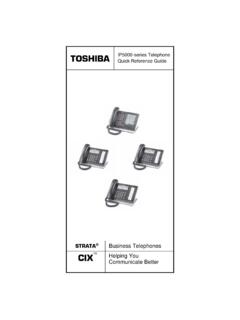Transcription of ShoreTel Voice Mail Quick Reference
1 New Voice Mail IndicatorsYour Voice mailbox contains unplayed messages if: You hear a stutter tone on the handset. OR The phone s message waiting light Voice MailTo check Voice mail from your extension1 Press Voice Mail or lift the handset and press #. 2 At the prompt, use the dial pad to enter your password. (If you have not been assigned a password, use the default password, 1234.)3 Press #.NOTE If you are logging in for the first time, the system prompts you for a new password and asks you to record your check Voice mail from another extension1 Press # Enter your Enter your Press #.To check Voice mail from an external phone1 Dial your Voice mail access Press #.3 Enter your Enter your Press #.Listening To MessagesAt the Main Menu prompt, press 1. The Voice mail system plays urgent messages first, then newly arrived system gives the delivery date and time for each message .
2 (You can disable this feature from the Mailbox Options Menu.)Managing MessagesAfter listening to a message , you can replay it, send a reply to the person who left the message , forward it to someone else, replay the date and time information, save it, or delete replay all of your saved messages Press 3 at the Main Menu a safeguard against accidental erasures, the sys-tem retains deleted messages for a few hours. To listen to your deleted messages1 Press 7 at the Main Menu Press mail plays all the deleted messages still available to the system. During playback, you can manage deleted messages as if they were newly arrived restore a deleted message Press send a recorded message from Voice mailAfter recording a message , Voice mail asks you to supply an address. 1 Address the message to individual recipients by entering their extension Specify groups of recipients by entering a distribution list identify a recipient by name, specify a person-al distribution list, or broadcast to all extensions, press 0 and follow the mark a message as urgent After addressing the message and confirming the addressee(s), press 1.
3 To forward the message you're reviewing1 Press 4 and follow the recorded prompts. To reply to the message you're reviewing1 Press 5 and follow the recorded prompts. 2 Press 1 to reply with a Voice mail, press 2 to reply with a call back, or press 3 to reply to all with a Voice Mailbox OptionsPersonalize your Voice mail by changing your name, password, or personal change personal settings from the Main Menu, press 7 and follow the recorded Extension AssignmentIf you have the proper permission, you can assign your extension to any phone on the Log in to Voice mail from the target phone an extension other than your At the Main Menu prompt, press Press 3 to re-assign the Press 1 to assign the Press 2 to un-assign the extension. (The phone reverts to its original extension.)
4 Setting Call Handling And ForwardingNOTE Use ShoreWare Call Manager to configure the modes with different call forwarding destina-tions and personal can set one of five distinct call handling modes for your extension. When you record a personal greeting, it is linked to the active call handling enable one of the five distinct call handling modes: Press 7 at the Main Menu prompt. Press 2, then follow the FindMeTo enable or disable FindMe Forwarding so that callers can forward their calls to your destination: Press 7 at the Main Menu prompt. Press 9 for additional mailbox options. Press 5, then follow the You must have permission to use FindMe the number of messages in your mailbox exceeds the limit, the system notifies callers that your mailbox is full and unable to accept new messages.
5 (Recently deleted messages remain in the mailbox and are included in the total count.)If your mailbox is full, first purge any backlog of deleted purge deleted messages1 At the Main Menu prompt, press Press 8 to remove deleted Press 1 to confirm deletion or * to MessageWhen dialing into a ShoreTel system, if the per- Voice MAIL OPERATIONS(Instructions for Voice Mail owners) ShoreTel Voice Mail Quick Referenceson you are trying to reach does not answer, your call will be sent to a mailbox and you will hear a standard greeting. You can select from the follow-ing options:# Bypass greeting0 Transfer to assistant1 Forward to recipient s FindMe destination9 Transfer to Auto-AttendantMessage RecordingIf you choose to leave a recorded message , the following options are available after recording your message :# message options* Re-record0 Send message , transfer to assistant1 Send message , forward to recipient s FindMe destination9 Send message , transfer to Auto-AttendantNOTE Hanging up sends the message .
6 # message OptionsWhen leaving a message , select from the follow-ing options:# Send message * Cancel1 Review2 Re-record3 Mark/unmark urgent0 Send message , transfer to assistant9 Send message , transfer to Auto-AttendantLEAVING A message ( Voice mail options when in mailbox) ShoreTel , Inc., 960 Stewart Drive Sunnyvale, California 94085 USA Phone: + + Fax: + 800-1032-02123789# ShoreTel , Inc., 960 Stewart Drive Sunnyvale, California 94085 USA Phone: + + Fax: + 800-1032-020 Main Menu for Voice Mail OperationsListen to MessagesSelect one of the following options during or at the end of a message : 0 Additional options 1 Replay 2 Save 3 Delete4 Forward5 Reply6 Play envelope7 Move backward8 Pause9 Move forward# Skip* Cancel 5 ReplySelect one of the following :1 Reply with a Voice mail2 Reply with a call back3 Reply to all with a Voice messageSend a message # AcceptEnter the extension or the system distribution list to receive the message :# Conclude addressing0 Additional addressing options* Cancel last address** CancelRecord your message at the tone.
7 When finished, press # and select from the following options:# Accept1 Review2 Re-record* CancelListen to Saved MessagesChange Mailbox Options1 Record greeting2 Set call handling mode3 Re-assign extension4 Set password5 Enable/disable envelope information6 Record name7 Listen to deleted messages8 Remove deleted messages9 Additional options* Cancel1 Record GreetingRecord your greeting for the currently active mode at the tone. When finished, press # and select from the following options:# Accept 3 Delete1 Review * Cancel2 Re-record2 Set Call Handling Mode1 Standard 5 Custom2 In a meeting 6 No change3 Out of office * Cancel4 Extended absenceRefer to Listen to Messages for message options while listening to saved Mailbox StatusReturn to Auto-AttendantLog Off6 Record NameRecord your name at the tone.
8 When finished, press # and select from the fol-lowing options:# Accept 3 Delete1 Review * Cancel2 Re-record8 Remove Deleted Messages1 Confirm * Cancel# Conclude Addressing# Send1 Mark/unmark urgent2 Mark/unmark for return receipt3 Enter additional addresses* Cancel0 Addressing Options1 Address by name2 Address by personal distribution list3 Broadcast2 Address by Personal Distribution ListEnter the two-digit personal distribution list number. * Cancel1 Address by NameSpell the name of the person, last name first. Press 7 for Q and 9 for Z. * CancelNote: System returns to Addressing after name is ) From your own extension, lift the headset, press #, enter password, and press #b) From another extension, press # twice, enter extension, enter password, and press #Call your Voice mail access number, enter extension, enter password, and press #Log In: InternalLog In.
9 ExternalPRESSS horeTel Voice Mail Quick Reference2 Email Delivery Options1 Disable email delivery2 Enable email delivery3 Enable email delivery with Voice mail attached8 Mark Voice mail heard after email delivery3 Agent State1 Log in and assign extension2 Log out3 Log in without assigning extension1 Enable or disable Outlook automated call handling2 Change email delivery options3 Change Agent state5 Change Find Me Forwarding state* Cancel9 Additional Options5 Enable Envelope InfoPress either 1 to enable,or 2 to disable4 Set PasswordEnter password twice in response to the prompts.* Cancel3 Re-assign ExtensionPress either 1 to Assign,or 2 to to AssistantShoreTel, Inc., 960 Stewart Drive Sunnyvale, California 94085 USA Phone: + + Fax: + PN 800-1208-02 ShoreTel 230/230g IP Phone Quick ReferencePHONE OPERATION Place Calls Use the Speakerphone or a Headset or + ext.
10 Use the Directory Directory + to select + #ONFRN#ONSLT#ANCEL4 RANSF)NTCOM*OIN!NSWER 0 ARK4O 6-0 ICKUP 5N0 ARK-ODE0 ICKUP $IAL$IAL/+ Make a Conference Call Conference + ext. + #ONFRN#ONFRN#ONSLT#ANCEL4 RANSF)NTCOM*OIN!NSWER 0 ARK4O 6-0 ICKUP 5N0 ARK-ODE0 ICKUP $IAL/+ or #ONFRN#ONSLT#ONSLT#ANCEL4 RANSF)NTCOM*OIN!NSWER 0 ARK4O 6-0 ICKUP 5N0 ARK-ODE0 ICKUP $IAL/+ Use the Intercom Intercom + ext. + #ONFRN#ONSLT#ANCEL4 RANSF)NTCOM)NTCOM*OIN!NSWER 0 ARK4O 6-0 ICKUP 5N0 ARK-ODE0 ICKUP $IAL/+ Redial and Check Missed Calls Redial + to select + #ONFRN#ONSLT#ANCEL4 RANSF)NTCOM*OIN!NSWER 0 ARK4O 6-0 ICKUP 5N0 ARK-ODE0 ICKUP $IAL$IAL/+ Dial Paging Extension number provided by administratorAnswer Calls lift handset or #ONFRN#ONSLT#ANCEL4 RANSF)NTCOM*OIN!