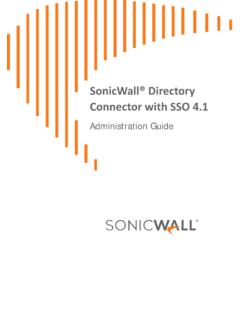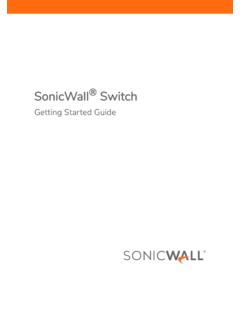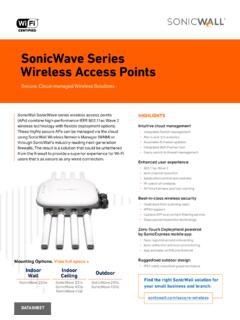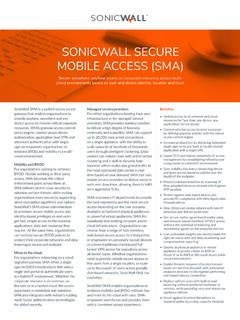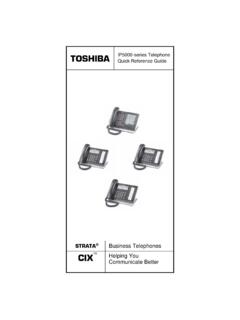Transcription of SonicOS 6.5.1 Log Events Reference Guide
1 SonicWall SonicOS Log Events Reference Guide 1. Introduction to SonicOS Log Events This Reference Guide lists and describes the SonicWall SonicOS log event messages for SonicOS The Log Event message Index table lists all Events by event ID number. The Syslog Tags table lists and describes all available Syslog tags which contain additional information specific to the log event. This section provides a basic overview of the INVESTIGATE | Logs | Event Logs and MANAGE | Logs & Reporting | Log Settings > Base Setup pages and the Enable Logging option in the Add dialog on the MANAGE | Policies |. Rules > Access Rules page in the SonicOS web based management interface.
2 Topics: Event Logs on page 2. Log Settings Base Setup on page 4. Access Rules Logging Control on page 5. Event Logs The SonicWall security appliance maintains an Event log for tracking potential security threats. This log can be viewed by navigating to the INVESTIGATE | Logs | Event Logs page, or it can be exported to a CSV file, text file, or sent to an email address for convenience and archiving. The log is displayed in a table and can be sorted by clicking on any of the column headings. For more information about configuring the Event Logs page, refer to the SonicOS Investigate administration documentation. SonicOS Log Events Reference Guide 2.
3 Introduction to SonicOS Log Events Event Logs Page SonicOS Log Events Reference Guide 3. Introduction to SonicOS Log Events Log Settings Base Setup The MANAGE | Logs & Reporting | Log Settings > Base Setup page allows you to categorize and customize the logging functions on your SonicWall security appliance for troubleshooting and diagnostics. For more information on configuring and managing the Log Settings > Base Setup page, refer to the SonicOS Logs and Reporting administration documentation. Log Settings > Base Setup Page SonicOS Log Events Reference Guide 4. Introduction to SonicOS Log Events Access Rules Logging Control The Add Rule dialog launched by clicking Add on the MANAGE | Policies | Rules > Access Rules page provides the Enable Logging checkbox.
4 This option controls the policy logs; when the option is selected, event messages are logged for that policy, otherwise no messages are logged for it. Add Rule Dialog with Enable Logging Option The associated policy log Events are listed in the Policy Logs Controlled by Enable Logging Option in Access Rules table. Policy Logs Controlled by Enable Logging Option in Access Rules Allowed vs Dropped Packets Syslog ID Event message Packet Allowed Messages: 526 Web Request Receiver 1235 Packet Allowed Packet Dropped Messages: 36 TCP Packets Dropped 38 ICMP Packets Dropped SonicOS Log Events Reference Guide 5. Introduction to SonicOS Log Events Policy Logs Controlled by Enable Logging Option in Access Rules Allowed vs Dropped Packets Syslog ID Event message 41 Unknown Protocol Dropped 173 LAN TCP Deny 174 LAN UDP Deny 175 LAN ICMP Deny 522 Malformed IP Packet 524 Web Request Drop 533 ESP Drop 534 AH Drop 652 IPcomp Packet Drop 1253 IPv6 Tunnel Dropped 1254 LAN ICMPv6 Deny 1257 ICMPv6 Packets Dropped 1447 UDPv6 Packets Dropped The Syslog event logs controlled by the Enable Logging option are listed in the Traffic Report Syslogs table.
5 Traffic report Syslogs are generated for ALLOW policy matches. Traffic Report Syslogs Syslog c' Value Syslog ID Event message Comments c=1024 97 Syslog Website Accessed Has URL data This means Traffic Reporting, including bytes transferred. c=1024 537 Connection Closed Non-URL traffic c=1024 1153 SSL VPN Traffic Statistics reported by SSL. VPN. c=1024 1463 DPI-SSL Inspection Statistics reported by Cleaned-up DPI-SSL. c=262144 98 Connection Opened It is possible for some This means Connection packets to trigger a Opened (most probably Connection Opened, but zero bytes transferred). later be dropped due to policy settings. SonicOS Log Events Reference Guide 6.
6 Introduction to SonicOS Log Events 2. Index of Log Event Messages This section contains the Log Event message Index, which is a list of log event messages for the SonicOS firmware. Each log event message described in the table provides the following log event details: Event ID Displays the ID number of the log event message . SonicOS Category Name Displays category names as shown in the SonicOS MANAGE | Logs &. Reporting | Log Settings > Base Setup page in the Category column of the table. The INVESTIGATE | Logs | Event Logs page also has the Category column, which can be displayed (if not already) by clicking the Display Options button at the top and selecting the Category checkbox under General in the Select Columns to Display dialog.
7 SonicOS Group Name Displays group names as shown in the SonicOS MANAGE | Logs & Reporting |. Log Settings > Base Setup page by expanding a category in the Category column of the table. The INVESTIGATE | Logs | Event Logs page displays the groups in the Group column, which can be displayed by clicking the Display Options button at the top and selecting the Group checkbox under General in the Select Columns to Display dialog. Syslog Legacy Category Displays the syslog category event type. This is the same category as Legacy Categories on page 99. Priority Level Displays the level of urgency of the log event message . For additional information, see Priority Levels on page 100.
8 SNMP Trap Type Displays the SNMP Trap ID number of the log event message . Event Name Displays a descriptive name for the log event, corresponding to the value in the Event column found in the INVESTIGATE | Logs | Event Logs page. Log Event message Displays the text of the log event message . Sometimes includes %s , which is dynamically replaced by SonicOS with descriptive text in the actual log event message . Log Event message Index SonicOS Syslog SNMP. Event SonicOS Group Priority Category Legacy Trap Event Name Log Event message ID Name Level Name Category Type 4 System Status Maintenance ALERT --- Activate Network Security Firewall Appliance activated 5 Log General Maintenance INFO --- Clear Log Log Cleared 6 Log E-mail Maintenance INFO --- E-mail Log Log successfully sent via E-mail 10 Security General System Error ERROR 602 Setting Error Problem loading the Services on Load URL List; check Filter settings 12 Log E-mail System Error WARNING 604 E-mail Check Problem sending log Error on Load E-mail; check log settings SonicOS Log Events Reference Guide 7.
9 Index of Log Event Messages Log Event message Index SonicOS Syslog SNMP. Event SonicOS Group Priority Category Legacy Trap Event Name Log Event message ID Name Level Name Category Type 14 Security Content Filter Blocked Sites ERROR 701 Website Web site access Services Blocked denied 16 Security Content Filter Blocked Sites NOTICE 703 Website Web site access Services Accessed allowed 22 Security Attacks Attack ALERT 501 Ping of Death Ping of death Services Blocked dropped 23 Security Attacks Attack ALERT 502 IP Spoof IP spoof dropped Services Detected 24 Users Authentication User Activity INFO --- User User logged out - Access Disconnect user disconnect Detected detected 25 Firewall Flood Attack WARNING
10 503 Possible SYN Possible SYN flood Settings Protection Flood attack detected 27 Security Attacks Attack ALERT 505 Land Attack Land attack dropped Services 28 Network IP TCP | UDP | NOTICE --- Fragmented Fragmented packet ICMP Packet dropped 29 Users Authentication User Activity INFO --- Successful Administrator login Access Admin Login allowed 30 Users Authentication Attack ALERT 560 Wrong Admin Administrator login Access Password denied due to bad credentials 31 Users Authentication User Activity INFO --- Successful User login from an Access User Login internal zone allowed 32 Users Authentication User Activity INFO --- Wrong User User login denied due Access Password to bad credentials 33 Users Authentication User Activity INFO --- Unknown User User login denied due Access Login Attempt to bad credentials 34 Users Authentication User Activity INFO --- Login Timeout Pending login timed Access out 35 Users Authentication Attack ALERT 506 Admin Login Administrator login Access Disabled denied from %s.