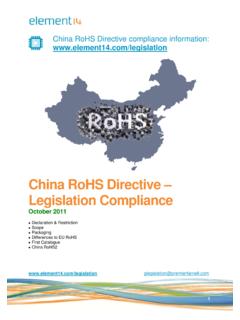Transcription of SIDESCAN SONAR SYSTEM - cmaxsonar.com
1 CM2 user manual : ContentsUSERMANUALThe CM2 SIDESCANSONARSYSTEMV ersion (2014) iCM2 user manual : ContentsCONTENTS Please note that this manual does not describe systems using MaxPro software, nor those using the C-Case deck units. For those systems please refer to earlier versions of the manual . In case of difficulty contact C-MAX Ltd or their local representative. 1. Summary of SYSTEM Transceiver (STR) Tow CablesAccessoriesSpecifications 3. Installing the Acquisition SubsystemTow CableInstalling a Winch and Pulley (if used)Securing the "soft" Tow Cable (if used)Attaching the TowfishChecking SYSTEM Operation Spares and Tools4. Planning the PlanLine SpacingLine Direction 5. Operating the Pre-launch CheckLaunch Bottom TrackingBottom Tracking ControlsFlying the TowfishAction if the Towfish FoulsRecovering the Towfish6.
2 Operating Guidelines ..187. Notes for the Actions8. Towfish Command SetBottom-tracking, Up and DownMute, On or OffShallow Mode, On or OffGain Hold, On or Offcontinued ..Version (2014) iiCM2 user manual : Contents9. Interpreting the SONAR Imaging PerformanceWater Column and Bottom ImageHighlights and ShadowsImage CorrectionsCauses of Image Defects10. Routine MaintenanceReplacing the Towfish Breakaway Washer11. Storage and Transit ..2512. Repair and the Towfish PCBR eplacing a TransducerRepairing the Tow CableReplacing the Safety LanyardServicing the Surface ElectronicsServicing the STR13. Cable InterfaceSTR InterfaceC-Shell, Winch and Counting Pulley Interfaces15. Towfish STRTow Cables(Sections 16-24 cover optional towfish, accessories and sensors)16. DeepTow the FinsLooping the Fins together Attaching the Tow CableAdjusting the Transducer Depression AngleAccessing the Internal ComponentsDeepTow Specifications17.
3 C-Shell InterfaceC-Shell Specificationscontinued ..Version (2014) iiiCM2 user manual : Contents18. CM2-WIN-300 the WinchOverload ClutchSoft StartTemperature AlarmSignal CableControl PendantWinch SpecificationsReplacing the Tow CableAccessing the Winch Drive Components19. SK172 the Drum in and EmergencyReplacing the Tow Cable20. Wing the Wing and Tail to the TowfishLaunching the Towfish and WingTowing the Towfish when Wing is fitted21. Pulleys and Counting TypesCable GuidesCounting PulleyInstalling the Counting Pulley22. Polemount the Polemount Bracket23. USBL Transponder the Bracket, Early TypeFitting the Bracket, Later Type24. Towfish SensorDepth Sensor25. Additional a MagnetometerROV and AUV Configurations26. ReportingReturnsTransferabilityVersion (2014) ivCM2 user manual : Contents(This page intentionally blank)Version (2014) vCM2 user manual : 2.
4 SYSTEM Components1. SUMMARY OF WARNINGSThe warnings summarised here are intended to prevent injury to personnel and damage to equipment in what can be a hazardous environment. OPERATORS OF THIS EQUIPMENT ARE RESPONSIBLE FOR THEIR OWN SAFETYTHE SUPPLIER ACCEPTS NO LIABILITY FOR THE CONSEQUENCES OF EQUIPMENT USE OVER WHICH IT HAS NO CONTROLDO NOT ALLOW THE TOWFISH TO STRIKE THE BOTTOM OR OBSTRUCTIONS; THE TOWFISH SINKS WHEN THE BOAT TURNS OR SLOWSUSE GLOVES TO HANDLE ALL STEEL-ARMOURED TOW CABLESNEVER ALLOW SLACK IN THE CABLE WHILST THE TOWFISH IS DEPLOYEDDO NOT EXPOSE THE TRANSDUCERS TO HEAT FROM STRONG SUNLIGHTENSURE THAT ALL ELECTRONIC UNITS ARE DRY BEFORE STORAGEV ersion (2014)1CM2 user manual : 2. SYSTEM Components2. SYSTEM COMPONENTST owfishThe towfish is the acoustic sensor head. It transmits a very high frequency acoustic pulse ( ping ) at regular intervals and receives the series of echoes that result from each ping.
5 Standard Towfish and Tow Cable TerminatorTwo types of CM2 standard towfish are available, namely EDF (325/780kHz) and DF (325/100kHz). Both areidentical externally. These are digital towfish, communicating with the surface electronics via the tow optional wing depressor for the standard towfish is described in Section 19. The alternative DeepTow towfish and its cable terminator are described in Section additional sensors for both standard and DeepTow towfish are described in Section 23. Version (2014)2CM2 user manual : 2. SYSTEM ComponentsSonar Transceiver (STR)The top end ( surface electronics) unit provides power for the towfish via the tow cable, receives the echo data and other information such as the towfish altitude, and sends commands to the towfish. The primary type of top end unit for the CM2 SYSTEM is the SONAR Transceiver (or STR).
6 As well as communicating with the towfish, the STR communicates with the PC that acquires, records and displays the SONAR image. Communication with the PC is via the STR s USB Transceiver (STR) VersionsThere are two types of connectors used on STR's, either BNC or MIL-C-5015 connectors. Early units fitted with a BNC connectors accept supply voltages in the range 10-18 VDC; 24 VDC was an ordering option. All units fitted with MIL-C-5015 connectors and all later BNC units accept 10-28 VDC as standard. Early STR units also featured an analog output, generated from the internal digital signal, for driving legacy acquisition systems and thermal CablesThe CM2 tow cables use a single pair of electrical conductors to carry both data and power. There are two types of tow cable offered as standard with the CM2.
7 Soft cable (CX8) is intended for shallow work, where the cable can be hauled and veered manually. The alternative standard cable (SS5) is diameter stainless-steel-armoured cable intended to be handled by a winch. Various other diameters of steel-armoured cable are available to special accessories including the C-Shell, winches, towfish wing depressor, counting pulleys, polemount bracket and USBL bracket, are described in Sections 17-24. SpecificationsSpecifications for the major components and certain accessories are listed in Section (2014)3CM2 user manual : 3. Installing the System3. INSTALLING THE SYSTEM Data Acquisition SubsystemThe CM2 SYSTEM uses a PC, running Microsoft Windows, to acquire and display the SONAR records. The user normally supplies this PC. To install the acquisition software on this PC please refer to the MaxView Installation Guide available from C-MAX or the local supplier.
8 For third-party acquisition software refer to the supplier's the SONAR Transceiver (STR), or C-Shell with its internal STR, to the acquisition PC via the USB cable supplied. Prepare to apply dc power to the STR. If powering from an AC supply, use the 60W power brick supplied withthe STR. CAUTION: DO NOT SUPPLY THE STR FROM THE SAME DC SOURCE AS IS USED TO SUPPLY THE WINCH. The voltage spikes generated when the winch is switched on and off can exceed allowed upper voltage limit of the supply to the with Optional Winch and Counting PulleyVersion (2014) 4CM2 user manual : 3. Installing the SystemConnect the tow cable or winch signal cable (or deck cable) to the STR. Connect a navigation data cable to the PC if required. As GPS and other sources of navigation data often output via an RS232 serial connection, and as serial ports are becoming less common on PCs, this connection may require the use of a serial-to-USB converter.
9 Note that if a CM2 C-Shell (fitted with an STR) is being used, the GPS data from the C-Shell s optional internal GPS receiver is already mixed with the SONAR data on the C-Shell s USB output. If a counting pulley is to be used, connect its cable to the PC. This may also require a serial-to-USB converter. Tow CableTut adhesive tape markers on the tow cable, a few metres above the terminator, to warn when the towfish is close to the vessel. Installing a Winch and Pulley (if used)The tow cable should run directly from the top of the winch drum to a suitable pulley or fairlead. Any pulley or fairlead must be no smaller than the cable s recommended minimum radius, preferably considerably larger. A pulley is better than a rigid pulley should normally be suspended above the stern or stern quarter, able to move freely in any direction, and positioned so that neither the towfish nor the tow cable is in danger of fouling the vessel's propeller or rudder or any other structure.
10 A central position minimises tow cable heave caused by the vessel's roll, but may be too close to the propeller winch should be mounted as far forward (away from the pulley) as practical, to reduce the maximum off-axis angle of the cable. The path the cable from the pulley to the centre of the winch drum should be parallel to the centreline of the vessel so as to minimize the tilting of the pulley and side force on the pulley rim when the towfish is astern. The winch mounting must be able to withstand the shock of the towfish striking the mounting footprint of the CM2-WIN-300 winch is shown in Section a soft Tow Cable (if used)Make sure that enough cable is flaked out on the deck so that the towfish can reach its operating depth without the need to disconnect the inboard end of the tow cable.