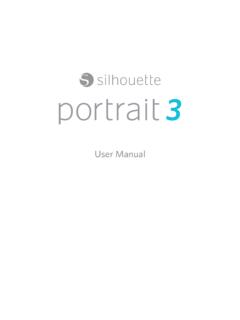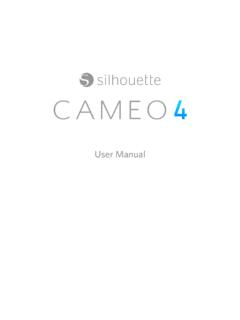Transcription of silhouettestudio - silhcdn.com
1 silhouettestudio V3. V4. Table of Contents Software Usage Manipulating 10 - Print & Registered Text to Registration 6 - Manipulating Cutting Printed About this 11 - PixScan ..84. 1 - General Import from System Compound Import from Features Moving Using PixScan Software File 12 - Curio Available Digital 2 - Installing silhouette studio ..7 Multiple tool 3 - Basic Software 13 - Designer Edition Plus Opening the Appliqu Software Nesting (Designer Edition only)..57 Advanced Cutting/Drawing 14 - Business Edition Opening Offset Multi-Cutter Document Tracing Ai/EPS/CDR file compatibility ..103. Document Design View vs. Media Layout View ..103. Cutting Trace Outer Tiling Viewing and Trace and Automatic Nesting 7 - Library and Design Matrix Copy 4 - Drawing/Editing Automated Weed Line Basic Drawing silhouette Design 15 - Troubleshooting ..110. Editing 8 - Common Troubleshooting Line 9 - Cutting/Sketching ..74 Fill Further Support Contact 5 - Performing a Test silhouette studio Creating Cutting / silhouette studio V4 | Software Usage Agreement 1.
2 Software Usage Agreement silhouette America Corporation (" silhouette America") hereby grants the purchaser and authorized User (the "User") the right to use the software (the Software ) in accordance with the terms and conditions specified. By its purchase and/or use of the Software, the User hereby accepts and agrees to abide by the terms and conditions set forth herein. 1. Copyrights All copyrights relating to the Software and accompanying printed materials such as manuals shall be retained by the individuals or organizations indicated in the Software or printed material. 2. License The User may use the Software on one computer at a time. 3. Copying and modification (1) The User may copy the Software for backup purposes. (2) The User may not modify, combine, amend, or otherwise adapt the Software by any means, including disassembly and decompiling. 4. Third-party use The User may not transfer, assign, or otherwise dispose of the rights relating to the Software or its use to third parties.
3 5. Warranty (1) Should the Software not operate correctly due to physical defects in the Software installation CD, contact silhouette America. The Software CD will be exchanged in the case of a physical manufacturing defect, or a link to download the software will alternately be provided at silhouette America's discretion. (2) silhouette America only guarantees the CD under the above situation. (3) silhouette America provides the Software on an as is basis. Neither silhouette America nor the supplier guarantees the performance or results that may be achieved using the Software and accompanying documentation. Neither silhouette America nor the supplier gives any explicit or implicit guarantees regarding the infringement of a third party's rights arising from the use of the Software or accompanying manuals, their commercial performance, or their suitability for specific purposes. Neither silhouette America nor the supplier assumes any responsibility for incidental, secondary, or special damages resulting from the use of the Software or accompanying manuals under any circumstances, including cases in which the possibility of that particular damage arising is indicated to the User by the retailer.
4 Moreover, neither silhouette America nor the supplier assumes any responsibility for claims from third parties. silhouette studio V3 | Registered Trademarks 2. Registered Trademarks The company names and product names described in this manual are registered trademarks of their respective owners. Disclaimer Some of the software images used in this manual are those that were used when the software was under development, and they may be slightly different from those actually displayed. There are no differences between the functions and setting layouts shown here and those of the actual version. About this Manual This manual is intended to provide an overview on how to use the silhouette studio software. While other cutting devices may be compatible, this manual assumes the use of silhouette electronic cutting tools. Instructions on using the silhouette cutting tool may be found in subsequent manuals regarding the silhouette hardware itself, including instructions on setting up the silhouette for cutting or sketching, loading materials, and using the SD card feature (SD and Cameo models only) to cut directly from the silhouette hardware device.
5 (1) The contents of this manual may not be copied in part or in whole without permission. (2) The details and product specifications in this manual are subject to change without notice. (3) The greatest effort has been taken to ensure the clarity and accuracy of the information in this manual. Please contact silhouette America or your retailer with any questions you may have. (4) Please note that silhouette America assumes no responsibility for any liabilities arising out of the use of this manual and product. silhouette studio V4 | Chapter 1 - General Information 3. 1 - General Information silhouette studio is drawing/editing/output software that enables the creation of outline and print data consisting of objects and text, and the output of the created data to the silhouette electronic cutting tool for a variety of applications including cutting and perforating media materials for 2-dimensional projects, fabricating 3-dimensional fold-together models from cut-out templates, and sketching line art.
6 The software is compatible with all silhouette models. The software also interfaces with other Graphtec plotter models CC100 CC300 series models. Features and cutting results cannot be guaranteed for compatible plotter units or electronic cutting tools not offered by silhouette America. Some features, such as Print & Cut applications, may not be available for other compatible cutting tools not offered by silhouette America. silhouette studio also supports convenient functions that enable the capturing of image data into the software and the automatic creation of registration marks for Print & Cut applications. System Requirements The following system environment is required to use silhouette studio . Operating System: Windows Vista/7 (32-bit & 64-bit). Mac OS X or later CPU: Pentium III 800 MHz or higher Memory: 1GB RAM recommended Monitor: 1024 x 768 True-color recommended (compact button mode available for notebook computers). Mouse and/or Graphic Tablet Supported cutting tool: silhouette (original), silhouette SD, silhouette CAMEO , silhouette Portrait , silhouette Curio , Craft ROBO, and Graphtec models (CC100, CC200, CC300/CC330, CC300L/CC330L).
7 Supported printers: Windows-compatible or Mac-compatible printers (inkjet printers strongly recommended for Print & Cut applications). silhouette studio V4 | Chapter Registered Trademarks 4. Features Overview The silhouette studio software includes, but is not limited to, the following software features and benefits: Imports a variety of file formats Print & Cut technology (requires printer). Download exclusive digital content Organize and optimize the library collection of images Cut font files already installed on your computer Manipulate Text with: o Word and letter wrapping o Alignment justification o Letter spacing control o Fit text to path Draw your own images in printing and cutting formats, including o Lines o Circles, Squares, and Rounded Rectangles o Polygons & Curved lines o Free-hand drawing tool Resize images to exact specifications Ungroup/Group sets of lines for manipulation Edit and manipulate points of text and images Erase image parts with freehand eraser tool Weld images together Create shadowed mat effects Arrange images with following abilities: o Transform o Rotate o Align o Replicate o Modify Manipulate line types for differing cutting actions Create your own Print & Cut images by filling images with custom colors, gradients, pattern fills Unlimited Undo and Redo actions silhouette studio V4 | Chapter Registered Trademarks 5.
8 Software File Formats The silhouette studio software uses a proprietary . studio file format, which consist of vector art for line and color/gradient fill type data intended for printing and/or cutting. The silhouette also is able to open* the following vector file formats in a Ready to Cut format: GSD/GST (ROBO Master program files). DXF. SVG (Designer Edition only). The silhouette studio software can also import some other vector and raster file formats for the purpose of being able to trace these images to create cut lines for Print & Cut images. The following additional file types can be imported: JPG. BMP. PNG. GIF. WMF. PDF (Designer Edition only). In addition to files that may be opened or imported, silhouette studio can also access font. Please note that silhouette cannot guarantee the quality or success of fonts not offered by our company as not all fonts are designed with cutting or sketching in mind. You are also able to create your own images to cut with the silhouette software.
9 There are simple line drawing functions built into the silhouette software that will allow you to do so from within the silhouette program. *Not all features of these file types may be able to be imported into the silhouette studio software silhouette studio V4 | Chapter Registered Trademarks 6. Available Digital Content The silhouette studio software comes preloaded with 50 ready-made designs. These become available as you connect and power on your electronic cutting tool. P L E. SA M. Preloaded shapes will vary between silhouette electronic cutting tools. Additional content is available through the silhouette Design Store (accessed through the silhouette studio software). The store will allow you to access and purchase additional digital content for the software, available both from silhouette artists as well as independent artists and various companies, thus ensuring a variety in look and feel of available premade content. Further information on the store and downloading content will be provided later in this manual.
10 silhouette studio V4 | Chapter 2 - Installing silhouette studio 7. 2 - Installing silhouette studio . Download silhouette studio is a free software download from Follow the prompts to download the software to your computer. Make sure to choose the corresponding operating system (PC or MAC) to the computer you are using. NOTE FOR WINDOWS USERS ONLY: Upon hooking up the USB cord from the silhouette electronic cutting tool to your computer and powering on the silhouette unit, you may be prompted with a New Hardware Wizard to install a driver. You may proceed to automatically find and install the driver as located on the installation CD. The driver is not required for proper operation of the silhouette studio software, but may be installed to resolve the Windows automatic Plug and Play feature of prompting to install a driver for the hardware whenever the silhouette is powered on. silhouette studio V4 | Chapter 3 - Basic Software Overview 8. 3 - Basic Software Overview Opening the Software To open the software on PC, locate the desktop icon and double-click.