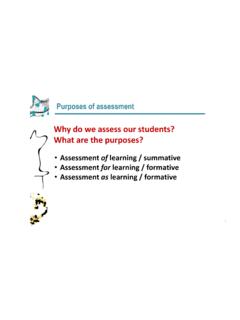Transcription of Simulation Modelling using Practical Examples: A Plant ...
1 Simulation Modelling using Practical Examples: A Plant Simulation Tutorial SOFTWARE VERSION LAST UPDATE 26/07/2017 Martijn Mes Simulation Modelling using Practical Examples: A Plant Simulation Tutorial (Martijn) Mes Associate Professor University of Twente Faculty of Behavioural, Management and Social sciences Department of Industrial Engineering and Business Information Systems Box 217 7500 AE Enschede The Netherlands Phone: (+31 53 489)4062 E-mail: Web: Copyright 2017 Martijn Mes This work is available under a Creative Commons Attribution-NonCommercial-NoDerivatives International License. For the licence agreement see [ ] and for a summary see [ ]. 1 CONTENTS 1 INTRODUCTION 4 What is Simulation ? 4 Time-Oriented Simulation versus Discrete Event Simulation 5 Hints for using the Tutorial 6 Overview of the Tutorial 6 2 OVERVIEW OF Plant Simulation 8 Object Orientation 8 The Desktop 10 Working with the Class Library and Toolbox 11 Overview of Basic Objects 12 Objects used in this Tutorial 17 Functionality, animation, and visualisation 18 PART A: BASIC Simulation Modelling 19 3 BUILDING A MODEL: GENERAL PRACTITIONER 20 Creating a New Model 20 A Basic Model 20 The EventController 22 Interarrival Times and Processing Times 24 Add a Waiting Room 26 Multiple General Practitioners 29 Adults and Children 30 Icons 34 Specialised General Practitioners 39 User-defined Attributes 44 Performance Measurement 50 Sort using a Method 53 Assignment A1.
2 Improved Prioritisation 56 4 BUILDING A MODEL: TRACKING PATIENTS AND PERFORMANCE 57 A Basic Model 58 Tracking patients in a TableFile 59 Calculating Statistics and Performance Measures 65 Prioritising Patients using a TableFile 67 Exporting the Performance Statistics to Excel 69 Assignment A2: Fitting a random distribution and validation 71 5 BUILDING A MODEL: EXPERIMENTING 72 Specifications 72 General Practitioner s Office with a Front Desk 73 Adding Events to the Event List 75 Adding Counters and Input Parameters 77 Appointments 78 Tracking Patients and Calculating Performance indicators 79 Rescheduling Patients 81 Experimenting 82 Creation of a Dataset 83 Assignment A3: Warm-up Period, Run Length, and Number of Replications 85 6 DEMONSTRATION OF MORE ADVANCED CONCEPTS 87 Examples and Demos in Plant Simulation 87 Frames 88 2 Line Object 91 Workers 94 PART B: ADVANCED Simulation Modelling 97 7 BUILDING A MODEL: CAR MANUFACTURER 98 Setup of the Car Manufacturer 98 Frames as Building Blocks 99 Source and Drain 108 Processing Stations 110 Production Plan 111 Debugging 114 Machine Failures 123 State dependent Icons 126 Assignment B1: Object-Oriented Modelling 128 8 BUILDING A MODEL: LINES AND WORKERS 130 Setup of the Warehouse 131 Line Objects 136 The Engine Assembly Line 145 Shift Calendars 154 3D Modelling 155 Creating a Control Panel for Experimenting 158 Assignment B2: Warm-up Period, Run Length and Number of Replications 165 9 BUILDING A MODEL.
3 Simulation OPTIMISATION 166 Adjusting the model of Chapter 8 166 The ExperimentManager 173 The Genetic Algorithm 175 Simulation Optimisation 181 Assignment B3: Simulation Optimisation 184 APPENDIX 186 3 1 Introduction Simulation Modelling is an excellent tool for analysing and optimizing dynamic processes. Specifically, when mathematical optimisation of complex systems becomes infeasible, and when conducting experiments within real systems is too expensive, time consuming, or dangerous, Simulation becomes a powerful tool. The aim of Simulation is to support objective decision making by means of dynamic analysis, to enable managers to safely plan their operations, and to save costs. What is Simulation ? In the assignments throughout this tutorial, we rely on the theory and terminology as presented in the frequently used Simulation books from Robinson (2014) 1 and Law (2015) 2.
4 Robinson (2014) defines Simulation as: Experimentation with a simplified imitation (on a computer) of an operations system as it progresses through time, for the purpose of better understanding and/or improving that system . And Law (2015) states: In a Simulation we use a computer to evaluate a model numerically, and data are gathered in order to estimate the desired true characteristics of the model. Simulation aims to achieve results that can be transferred to a real world installation. In addition, Simulation defines the preparation, execution, and evaluation of carefully directed experiments within a Simulation model. As a rule, you will execute a Simulation study using the following steps: You first check out the real-world installation you want to model and gather the data you need for creating your Simulation model.
5 You then abstract this real-world installation and create your Simulation model according to the aims of the Simulation studies. After this, you run experiments, , execute Simulation runs with your Simulation model. This will produce a number of results, such as how often machines fail, how often they are blocked, which set-up times accrue for the individual stations, which utilisation the machines have, etc. The next step will be to interpret the data the Simulation runs produce. Finally, management will use the results as a base for its decisions about optimizing the real installation. Developing your Simulation model is a cyclical and evolutionary process. You will start out with a first draft of your model and then refine and modify it to make use of the intermediary results the Simulation runs provide.
6 An illustration of this process can be found on the next page. Eventually, after several cycles, you will arrive at your final model. As a Simulation expert, you must never lose sight of these questions: 1 Robinson, S. (2014) Simulation : The Practice of Model Development and Use (2nd edn). Palgrave Macmillan. 2 Law, (2015) Simulation Modeling and Analysis (5th edn). McGraw-Hill. 4 What do you want to accomplish with the Simulation study? What are you examining? Which conclusions do you draw from the results of the Simulation study? How do you transfer the results of the Simulation study to the real-world installation? Time-Oriented Simulation versus Discrete Event Simulation In the real world, time passes continuously. For instance, when watching a part move along a conveyor system , you will detect no leaps in time.
7 The time the part takes to cover the system is continuous, such that the curve for the distance covered is a straight line. A discrete event Simulation (DES) program on the other hand only takes into consideration those points in time (events) that are of importance to the further course of the Simulation . Such events may, for example, be a part entering a station, leaving it, or moving on to another machine. Any movements in between those events are of little interest to the Simulation . Plant Simulation uses DES. One major advantage of DES over time-oriented Simulation (continuous or time-step Simulation ) is performance. Since the program can simply skip all the moments in time that are not of interest, it is possible to simulate years of factory operation in just minutes. That is particularly useful when you want to simulate different configurations of the same system , and make several replications for each configuration.
8 Plant Simulation has built-in functionalities for exactly that purpose, which we will cover in Chapter 5. 5 Hints for using the Tutorial The examples in this tutorial are intended to get you started with Plant Simulation . The most important features of Plant Simulation are introduced and used in examples. However, do not expect an in-depth discussion of all topics, as these are covered in the Step-by-Step Manual from Siemens and the Plant Simulation help function. Previous knowledge of the program is not required, as all examples are described in detail. To work your way through the examples and exercises you need to have Plant Simulation installed on your computer, or you need to have access to a computer running Plant Simulation . You will find three types of boxes throughout the tutorial: Note Notes provide additional information that is worth keeping in mind while working with Plant Simulation .
9 Pay particular attention to them in case you get stuck. Task Tasks give step-by-step instructions on how to build models in Plant Simulation . You should aim to understand what is happening at every step. Did you know? These boxes reveal details and advanced functionality of Plant Simulation that are interesting to mention, but not needed for full comprehension. You can safely skip these if you are in a hurry. Overview of the Tutorial Chapter 2 provides an introduction to Plant Simulation and the basic building blocks that are provided. The remaining chapters 3 to 9 are divided into two parts. In Part A, chapters 3 to 5, you will build a number of basic models in Plant Simulation . Each of these chapters end with a working Simulation model and an assignment. The Simulation models presented in these chapters revolve around one running example: the Modelling and optimisation of a General Practitioner s office.
10 Chapter 3 involves building a simple model, using the concepts of branching, push-pull, and prioritisation along the way. Chapter 4 introduces advanced usage of TableFiles, which can store a great deal of information that is generated in a model, with an emphasis on verification and validation. This chapter also elaborates on the use of random numbers. Chapter 5 lets you build a more complex model that implements appointments and uses the ExperimentManager to carry out a number of experiments with several replications. Plant Simulation can be used to model many types of real world systems, such as hospitals, factories, computer networks, transportation networks, airports, etc. Moreover, the program supports numerous advanced concepts, such as workers and assembly lines. In Part A you only used the basic functionalities of Plant Simulation .