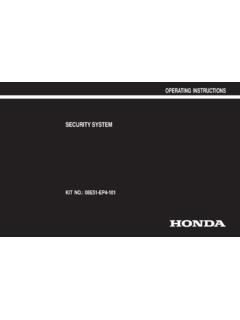Transcription of SKE Series - Essex Electronics
1 Essex Electronics , Inc. | | | fax | & InstructIon ManualSKE Series12-PadEssex Electronics , Inc. | | | fax | rights reserved. No part of this documentation may be repro-duced in any form, without prior written consent of Essex Electron-ics, Inc. Essex Electronics shall not be liable for errors contained in this manual. The information in this document is subject to change without notice. Essex Electronics , Inc. reserves the right to modify this documentation and to make improvements or changes to the product(s) contained in this documentation at any Information IOMK1 installation /Operations Manual for the SKE Series 12-Pad 3x4 and 2x6 - April 2016.
2 This documentation is also applicable to prior revisions except where keyless Entry is a registered trademark of Essex Electronics , The SKE-34 is listed by CSA for Elevator Equipment. CSA Class 2411 Information Essex Electronics , Incorporated 1130 Mark Avenue, Carpinteria, CA 93013 (805) 684-7601 or (800) 539-5377 (KEY- less ) FAX (805) 684-0232 Website: General email: Technical Support email: 2011 Essex Electronics , Inc. All rights Series 12-Pad self-contained keyless Entry system With relayEssex Electronics , Inc.
3 | | | fax | ..1 Overview - The SKE Series ..1 Keypad ..1 Keypad Specifications ..1 Keypad Part Numbers ..2 Keypad connector Diagram ..3 Keypad Configuration ..5self-contained keyless Entry system With Specifications ..7 Configuration ..7 Programming overview ..9 Programming system setup ..10normal system operation ..15 Keypad LED Status Tamper Alarm ..15 Programming Individual users ..16 Warranty & repairs ..24table of contentsEssex Electronics , Inc. | | | fax | Electronics , Inc. | | | fax | Overview The SKE Series 12-Pad 3x4 Keypad (left) and 2x6 Keypad (right)The Essex SKE Series All-In-One 12-Pad Self-Contained keyless Entry System is an extremely versatile Keypad that can be configured in the field.
4 It has one built-in relay. It is ideal to control one lock, either fail safe or fail secure. It can also trigger a contact closure to activate an automatic door opener or gate operator. There are two additional open collector outputs. With 2 installer-provided external relays, up to 3 devices can be Voltage: 5 VDC or 12 to 24 VDC (Jumper Selectable)Standby Current Draw: 25mAOutputs: 1 Relay, 24 VAC/DC Max, 1A Max; 2 Open Collector, 1/4 A Max to GroundKeypad Switch Life: >1 Billion CyclesKeypad Operating Environment: -40 C to +70 C (-40 F to +160 F), 100% Relative Humidity continued next pageKeypad Keypad SpecificationsEssex Electronics , Inc.
5 | | | fax | KeypadSKE-26I IlluminatedSKE-26S Stainless Steel Overlay Keypad Part Numbers3x4 KeypadSKE-34S Stainless Steel BezelSKE-34K Black BezelSKE-34X No Bezel3x4 Keypad Dimensions: 5-1/8 H x 3-3/8 W x 7/16 D (13 x x cm)2x6 Keypad Dimensions: 7-1/8 H x 1-3/4 W x 3/4 D (13 x x cm)3x4 Keypad Weight: 16 oz (454 gm) 2x6 Keypad Weight: oz (125 gm)LED s: 1 Red, 1 Green Keypad Specifications, cont Electronics , Inc. | | | fax | Connector DiagramNOTE: 6 wires, grey, green, white, orange, pink, and brown, are cut back, and if used, will need to be +Voltage, 27 VDC MaxBLACK- Ground continued next page CONFIGURATION PINS- CONFIG WHITE JUMPERVOLTAGE SELECT DC ONLY (Do NOT apply voltage)12-24V (default), 27 VDC Max - Jumper on 1 pin only5V- Jumper on both pinsBLACK JUMPERYELLOW- Anti Tailgate/Internal Alarm (Do NOT apply voltage)PINK- Remote Bypass (Do NOT apply voltage)BLUE- CommonBROWN- 24-hr Access (Do NOT apply voltage)
6 TAN- Earth GroundBLACK- GroundORANGE- Program (Do NOT apply voltage)VIOLET- Normally OpenRED- Input VoltageWHITE- Output AGREEN- Output BNOTE: The 2x6 connector is rotated 180 : Do NOT run this low voltage wiring in conduit with or adjacent to line voltage Normally ClosedEssex Electronics , Inc. | | | fax | Anti Tailgate. If not used, this must be connected to BLACK. By adding a door monitor switch between YELLOW and BLACK, the door will relock immediately after opening. If the third output is set up as an Internal Alarm, this switch will trigger the alarm if the door is opened without a code or if the door is left open longer than the Door Ajar Time setting.
7 PINK- Remote BypassNormally it is cut back. If used, strip and connect as required. Connect a Normally Open push button between PINK and BLACK to trigger the main output for its normal Door Open Time Set Up ProgrammingNormally it is cut back. If used, strip and connect as required. Momentarily connecting ORANGE to BLACK puts the unit in Set Up Mode (same as entering * 3, Master Code #).BROWN- 24-hour AccessNormally it is cut back. If used, strip and connect as required. If Time Clock is enabled in Set up (page 14) and the BROWN wire is grounded, all codes work normally.
8 When the BROWN wire is not grounded, only those codes with 24-hour Access Authorization (page 15) will Relay Wiring Diagram12-24 VDCP owerSupplyREDBLACKYELLOWBLUEVIOLETG R AYFAILSECUREFAILSAFEMOVKEYPAD12-24 VDCP owerSupplyVIOLETYELLOWBLACKREDBLUEKEYDPA A crossExistingPushButtonTYPICAL LOCK HOOK-UPTYPICAL GARAGE DOORor GATE HOOK-UP+-+-MOVTA NEarth GroundTA NEarth Ground5 Essex Electronics , Inc. | | | fax | ConfigurationVoltage SelectionThe factory default setting for the Keypad voltage is 12-24 VDC. Verify that the jumper is removed or placed over only one pin.
9 For 5 VDC, the black jumper should be placed across both pins. If changing the voltage is necessary, make sure the power is removed Output Selection ThE KEyPAD OUTPUT IS fACTORy CONfIGURED AND DOES nOT nEED TO BE RECOnfIguRED In ThE ResetIn certain cases you may want to erase all user codes and restore system defaults. To perform this procedure:1. Remove Where the white jumper is located, jumper the two pins above the connector labeled CONFIG. See Keypad Connector Apply appropriate power. (You should hear 4 beeps and the RED LED will flash and the GREEN LED will be solid).
10 4. After 4 beeps, once the Keypad is in configuration mode, enter 0099#. The Keypad will beep twice and both LEDs will flash for approximately 10 seconds. (During this time, the Keypad will appear dead. Do NOT remove power!!!)5. Wait and you will hear 4 beeps and the RED LED will flash and the GREEN LED will be Enter the configuration number followed by #. a. Keypad Output Keypad Output Configuration Self-Contained - Non-encoded 99 # Essex Electronics , Inc. | | | fax | : Once the configuration is selected, you must remove power, remove the configuration jumper and then re-apply power in order to complete the configuration procedure.