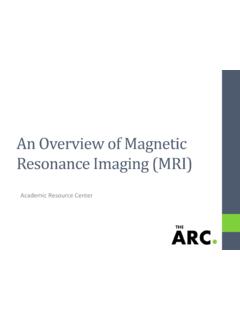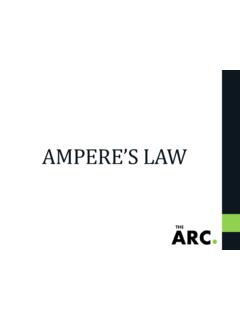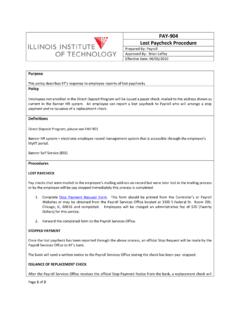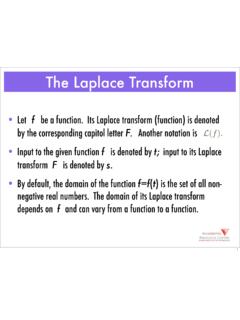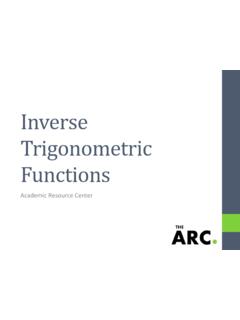SketchUp Introduction - Illinois Institute of Technology
Changing Styles Open the Styles UI from the Window menu If the Styles toolbar is not there, open with View-> Toolbars->Styles Styles change the visuals of a project with one click You can make a new style with the button on the right The Styles toolbar will let you change face styles without changing edges or corners.
Tags:
Information
Domain:
Source:
Link to this page:
Please notify us if you found a problem with this document:
Documents from same domain
An Overview of Magnetic Resonance Imaging (MRI)
web.iit.edu•A medical imaging technique that records changing magnetic fields •Also called Nuclear Magnetic Resonance (NMR) •Can give different kinds of images based on the pulse sequence (will talk about later) •Capable of complete body scans, but commonly used for brain
Imaging, Magnetic, Resonance, Magnetic resonance imaging, Magnetic resonance
ILLINOIS INSTITUTE OF TECHNOLOGY GRADUATE …
web.iit.eduStyle Manual for Guidance in the Preparation of ... IEEE Editorial Style Manual http://www.ieee.org/conferences_events /conferences/publishing/style_references
Manual, Styles, Ieee, Editorials, Style manual, Ieee editorial style manual
AMPERE’S LAW - Illinois Institute of Technology
web.iit.eduAMPERE’S LAW. Introduction •A useful law that relates the net magnetic field along a closed loop to the electric current passing through the loop. •First discovered by André-Marie Ampère in 1826 . Definition •The integral around a closed path of the component of the magnetic field tangent to the ...
Mechanical Properties of Biomaterials
web.iit.eduMechanical Properties •Tensile and Shear properties •Bending properties •Time dependent properties . Tensile and Shear properties •Types of forces that can be applied to material: a) Tensile b) Compressive c) Shear d) Torsion . Tensile Testing •Force applied as tensile, compressive, or shear.
PAY-904 Lost Paycheck Procedure - web.iit.edu
web.iit.edulost paycheck Pay checks that were mailed to the employee’s mailing address on record but were later lost in the mailing process or by the employee will be pay stopped immediately this process is …
The Laplace Transform - Illinois Institute of Technology
web.iit.edu• Let f be a function.Its Laplace transform (function) is denoted by the corresponding capitol letter F.Another notation is • Input to the given function f is denoted by t; input to its Laplace transform F is denoted by s. • By default, the domain of the function f=f(t) is the set of all non- negative real numbers.
Transform, Laplace transforms, Laplace, The laplace transform
MLA and APA Citation Formats in LATEX
web.iit.edu5. For more information, refer to the biblatex-mla documentation available with the package. Note that sample .tex flles are also available. 2.2 Usage In order to use this citation style, place the following code in the preamble: nusepackage[american]fbabelg nusepackagefcsquotesg nusepackage[style=mla]fbiblatexg nbibliographyf<bibfile>g
Cross Product - Illinois Institute of Technology
web.iit.eduCross Product Definition: If a = <a 1, a 2, a 3 > and b = <b 1, b 2, b 3 >, then the cross product of a and b is the vector, a x b = <a 2 b 3 – a 3 b 2,a 3 b 1 ...
Lagrange Multipliers - Illinois Institute of Technology
web.iit.eduAcademic Resource Center . In This Presentation.. •We will give a definition •Discuss some of the lagrange multipliers •Learn how to use it •Do example problems . ... •Calculus – Stewart 6th Edition •Section 15.8 “Lagrange Multipliers” Thank you! Enjoy those lagrange multipliers…! Title: Lagrange Multipliers
Inverse Trigonometric Functions
web.iit.eduInverse Trigonometric Functions: •The domains of the trigonometric functions are restricted so that they become one-to-one and their inverse can be determined. •Since the definition of an inverse function says that -f 1(x)=y => f(y)=x We have the inverse sine function, -sin 1x=y - π=> sin y=x and π/ 2 <=y<= / 2
Functions, Inverse, Trigonometric, Inverse trigonometric functions
Related documents
The Biblical Meaning of Numbers from One to Forty - Gigy's ...
gigy.weebly.comThe Earth, Material Creation Daleth is a door in Hebrew. In biblical numerology, four is the number of the earth, or the material creation of God. ... God also did this with Joshua, changing his name to Jehoshua (Num. 13:16). ... go to the water jars and drink from what the servants draw.” 10 Then she fell on her face, bowing to the ground ...
The Biology of Belief - San Francisco State University
www.sfsu.eduAnd another group will go and say: The material world is get in your face man, what you really want to be is in some invisible place, somewhere else. That’s the story of Judism-monotheism isn’t it? Isn’t the church’s story was the earth is damned the physical world is a temptation? And what was the function?
Earth, States, University, Faces, Francisco, San francisco state university
CLIMATE CHANGE: IMPACTS, VULNERABILITIES AND …
unfccc.intJul 25, 2006 · of greenhouse gases into the Earth’s atmosphere. These greenhouse gases include carbon dioxide (CO 2), methane (CH 4) and nitrogen dioxide (N 2 O), and a rise in these gases has caused a rise in the amount of heat from the sun withheld in the Earth’s atmosphere, heat that would normally be radiated back into space. This increase in heat
EVOLUTIONARY BIOLOGY EXAM #1 Fall 2017 3 Part I. True (T ...
www3.nd.edud. Selection is impossible in the face of high rates of migration. 15. Darwin’s four theories of evolution include each of the following EXCEPT: a. Evolution has occurred. b. Natural selection is the primary cause of evolutionary change. c. The splitting of …
A Global Sense of Place - aughty.org
www.aughty.orgcolonialism, ex-colonialism, racism, changing gender relations and relative wealth. A simple resort to explanation in terms of 'money' or 'capital' alone could not begin to get to grips with the issue. The current speed-up may be strongly determined by economic forces, but it is not the economy alone which determines our experience of space and ...
CHAPTER 4 FLOW IN CHANNELS - MIT OpenCourseWare
ocw.mit.edustatement of Newton’s second law as applied to fluid flows) to the given kind of flow, or writing Newton’s second law directly for the given kind of flow. We will take the second approach here. Then in further sections we will tackle the much more difficult problem of resistance and velocity in turbulent flows in pipes and channels.