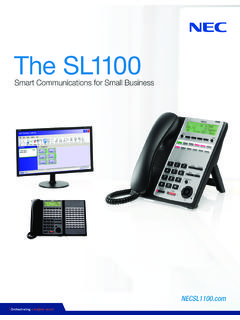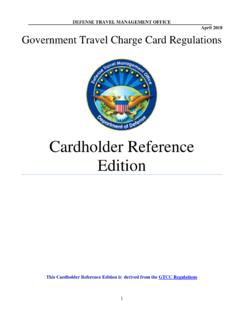Transcription of SL1100 InMail Quick Reference Sheet - Issue 2
1 SL1100 InMail Quick Reference SheetNDA-31331 Issue Multiline Display TelephoneNDA-31331 Issue Dial Pad Dial the voice mail pilot number _____ Enter your mailbox number _____Once You Are In Your Mail Box Perform the Following Steps: Press 4 .. to access the greeting menu Press 1 .. to select your main greeting Press 2 or 3.. to select an alternate greeting Press 7 .. to record a new greetingSample Greeting: You have reached the voice mail of _____. Please leave your name and call back number (s) and I will return your call as soon as possible.
2 For immediate assistance press zero. Thank you. Press 76 .. to access recording menu Press 7 .. to record name Press # .. to exit Press 67 .. to access the security code menu Press 7 .. to enter the new security code Press # .. to return to previous menuCall Your Mailbox from Your Extension: Dial the voice mail pilot number _____ Enter your mailbox number _____ Enter your security code (if set)Call Your Mailbox from Outside the Company: Dial the company phone number that directly reaches your voice mail _____ Wait for Auto Attendant to answer.
3 Press # and your mailbox number _____ Enter security code (if set)After the Voice Mail Answers: Press 5.. to listen to your message Press 77.. to leave a message Press 0.. for complete main menu of featuresWhile Listening to Your Message(s) Press 3.. to delete your message Press 5.. to listen to your message(s) Press #.. to exit listen modeWhile Listening to a Message: Press 73.. to record a reply for the message sender Press 63.. to forward the message to a co-worker Press 62.. to make a return call to the message sender Press # .. to exit listen mode Press 84.
4 To hear the time and date the message was sent Press 72.. to archive (save) the message to your mailbox Press 3.. to delete message Press 5.. to listen to the next message Press 2.. to back up then continue listening Press 22.. to back up to the beginning and listen to the message Press 4.. to go forward then continue listening Press .. to pause and resume listening Press 16.. to select a list of new messages Press 17.. to select list of archive messages Press 12.. to select list of all messages Press 9.. to exit mailboxTO SET UP YOUR InMail VOICE MAILBOXTO RECORD PERSONAL GREETINGTO RECORD YOUR NAMETO SET SECURITY CODECHECKING VOICE MAILSL1100 InMail Quick Reference Sheet for Multiline Display Te l e p h o n eNDA-31331 Issue Press Transfer key.
5 Dial the co-worker s extension number. Dial 8. (Optional) Leave message and press #. Hang up. Press 63. (Optional) Leave message and press #. Press to skip recording and redirect message immediately. Dial co-worker s mailbox number. Press # to exit Calls to a MailboxTo Forward All Incoming Calls to Your Mailbox: Press the Speaker key. Dial 741. Dial 1 to set. Dial the VM Pilot number. Hang Forward Incoming Calls to Your Mailbox When Your Phone Is Busy: Press the Speaker key. Dial 742. Dial 1 to set. Dial the VM Pilot number. Hang Forward Incoming Calls to Your Mailbox When You Do Not Answer: Press the Speaker key.
6 Dial 743. Dial 1 to set. Dial the VM Pilot number. Hang Forward Incoming Calls to Your Mailbox When Your Phone is Busy or You Do Not Answer: Press the Speaker key. Dial 744. Dial 1 to set. Dial the VM Pilot number. Hang Cancel Forwarding All Incoming Calls to Your Mailbox: Press the Speaker key. Dial 741. Dial 0 to set. Hang Cancel Forwarding Incoming Calls to Your Mailbox When Your Phone is Busy: Press the Speaker key. Dial 742. Dial 0 to set. Hang Cancel Forwarding Incoming Calls to Your Mailbox When You Do Not Answer: Press the Speaker key.
7 Dial 743. Dial 0 to set. Hang Cancel Forwarding Incoming Calls to Your Mailbox When Your Phone is Busy or You Do Not Answer: Press the Speaker key. Dial 744. Dial 0 to set. Hang TRANSFER YOUR ACTIVE CALL TO A CO-WORKER S MAILBOXTO REDIRECT MESSAGE TO CO-WORKER S MAILBOXTO FORWARD CALLS TO YOUR MAILBOXCANCEL FORWARDING TO VOICE MAILNDA-31331 Issue Mail Administration Features Dial the voice mail pilot number _____ Enter your mailbox number _____Once You Are In Your Mail Box (If You Have Administration Rights) Perform the Following Steps: Press 72.
8 To access the system administrator menuNote: The following administrative features are only available at the system administrator s extension (extension 101 at default). Ask your NEC authorized supplier for details on how to become a system administrator. From the system administrator menu: Press 4 .. to enter the instruction message menu Enter the mailbox number (001 ~ 032) Press 5 .. to listen to the message Press 7 .. to record a new message Press 3 .. to delete the message Press # .. to return to the system administrator menuNote: Instruction menu messages are used as the automated attendant main greetings( day mode greeting, night mode greeting, holiday mode greeting, etc.)
9 From the system administrator menu: Press 2 .. to enter the announcement message menu Enter the mailbox number (001 ~ 032) Press 5 .. to listen to the message Press 7 .. to record a new message Press 3 .. to delete the message Press # .. to return to the system administrator menuNote: Announcement menu messages are used to announce general information to callers such as directions, hours of operation, etc. From the system administrator menu: Press 5.. to enter the distribution list menu Enter the mailbox number (001 ~ 032) Press 6.. to review or modify the list Press 2.
10 To add an extension to the distribution list Press 3.. to delete the current extension from the distribution list Press 6.. to stepto the next entry in the distribution list Press #.. to exit this feature Press 76.. to record a name for the distribution list Press 5.. to listen to the name of the distribution list Press 7.. to record the name of the distribution list Press 3.. to delete the name of the distribution list Press #.. to exit this feature Press # .. to return to the system administrator menuNote: A distribution list is a list of extensions set to receive a single voice mail message.