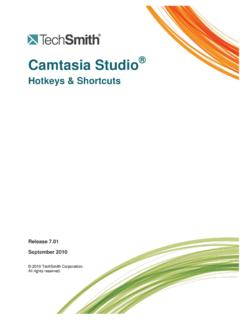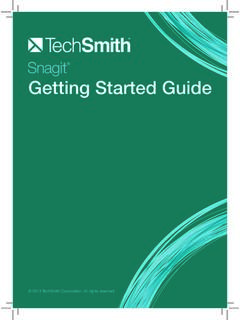Transcription of Snagit 11.2 Hotkeys Guide
1 Snagit Snagit Hotkeys Guide Release March 2013 2013 techsmith Corporation. All rights reserved. This manual, as well as the software described in it, is furnished under license and may be used or copied only in accordance with the terms of such license. The content of this manual is furnished for informational use only, is subject to change without notice and should not be construed as a commitment by techsmith Corporation. techsmith Corporation assumes no responsibility or liability for any errors or inaccuracies that may appear in this manual.
2 Trademarks Camtasia, Camtasia Relay, Camtasia Studio, DubIt, EnSharpen, Enterprise Wide, Expressshow, Jing, Morae, Rich Recording Technology (RRT), , Show The World, SmartFocus, Snagit , techsmith , TSCC and UserVue are either registered marks or marks of techsmith Corporation in the and/or other countries. This list is not a comprehensive list of all techsmith Corporation marks. The absence of a name/mark or logo in this notice does not constitute a waiver of any intellectual property rights that techsmith Corporation has established in any of its product, feature or service names/marks or logos.
3 All other marks are the property of their respective owners. Snagit on Windows Snagit Hotkeys Guide iii Contents Customize Hotkeys ..4 Hotkeys Reference ..6 Snagit on Windows Snagit Hotkeys Guide 4 Customize Hotkeys Customize the key combinations for Snagit 's capture Hotkeys . Hotkeys allow you to: Maintain the cursor position on the screen during capture. Quickly access common commands without interacting with the Snagit interface. In Snagit , you can customize any of the following types of Hotkeys . All-in-One Image and Video Capture Hotkeys Provide the flexibility to capture the entire screen, a window, an area of the screen, or a scrolling region (image only) all from a single capture option.
4 To set a hotkey for these buttons: 1. In OneClick, click the Additional Options and Help button. 2. Click within the Hotkey field. 3. Press the desired key combination on the keyboard . The new hotkey appears in the field. Profile Hotkeys A profile is a set of saved capture settings. Snagit includes several pre-configured profiles to help you begin capturing quickly. Assign a hotkey to each profile to quickly switch between commonly-used profiles. 1. In OneClick, click the Profiles button. Snagit on Windows Snagit Hotkeys Guide 5 2. Click within the Hotkey field for the profile you want to assign a hotkey.
5 3. Press the key combination for the hotkey on the keyboard . The field updates with the key combination entered. Snagit Program and Other Hotkeys Select OneClick > Additional Options and Help button > More Preferences > Hotkeys tab. OR 1. In Snagit Editor, select File > Editor Options > Customize > keyboard Shortcuts. 2. Select a Category and a Command. 3. Click within the Press a new hotkey field. 4. Press the new key combination. 5. Click Assign. Snagit on Windows Snagit Hotkeys Guide 6 Hotkeys Reference Hotkeys provide keyboard shortcuts for common tasks. Image Capture Hotkeys Action Hotkey Global Capture Initiate a capture with the currently selected profile or profile settings.
6 PRINT SCREEN Repeat Last Capture CTRL+SHIFT+R Move Crosshairs 1 Pixel Arrow keys Capture 1:1 Aspect Ratio (square) Hold SHIFT Start a Region Selection (when in All-in-One) SHIFT+ENTER Show/Hide Magnifier M Show Capture Help F1 Scroll Horizontally H Scroll Vertically V Scroll Both Horizontally and Vertically B Hide/Show Snagit CTRL+SHIFT+X Video Capture Hotkeys Action Hotkey Start, Pause, Resume Recording SHIFT+F9 Stop Recording SHIFT+F10 Editing Hotkeys Action Hotkey Open CTRL+O New Image CTRL+N Save CTRL+S Save All CTRL+SHIFT+S Undo CTRL+Z Redo CTRL+Y Cut CTRL+X Copy CTRL+C Paste CTRL+V Select All CTRL+A Copy All (Draw Tools)
7 CTRL+SHIFT+C Bring Forward CTRL+SHIFT+F Snagit on Windows Snagit Hotkeys Guide 7 Send Backward CTRL+SHIFT+B Flatten CTRL+T Group CTRL+SHIFT+G Ungroup CTRL+SHIFT+U Print CTRL+P Show Pixel Grid (at 600% or higher) CTRL+G Open Help F1 Close Current Capture CTRL+W Delete Active Capture CTRL+DELETE