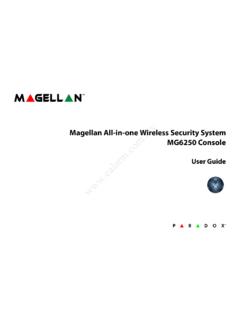Transcription of Solution Alarm System: Solution 6 User Manual
1 Solution -6 Operators ManualPage 1 Electronics Design & ManufacturingPrefaceCongratulations on selecting the Solution -6 security control system for yourinstallation. So that you can obtain the most from your unit, we suggest that you take the timeto read through this Manual and familiarise yourself with the numerous outstanding operatingfeatures of this system. You will notice that in all aspects of planning, engineering, styling,operation, convenience and adaptability, we have sought to anticipate your every possiblerequirement. Operating simplicity and performance have been some of the majorconsiderations and we believe that our objectives in this area have been more than Manual will explain all aspects of the user programming options and operating proceduresfound on the Solution -6 security control panel is microprocessor controlled with one of thehighest degrees of circuit integration ever seen in a security control system.
2 This not only meansmore features but greater reliability and performance. Every feature in this design has beenaccomplished with continual consideration being given to the needs of you, the End the straight forward and uncluttered control console to the simplistic operating method,the Solution -6 is head and shoulders above all others in its class. Listed here are justsome of the many outstanding dynamic battery tester has been incorporated which performs continual testing andmonitoring of the backup battery's condition and will report any failure through the faultindicator on the system Day Alarm feature enables you to monitor the opening of the front door of a shop, or eventhe opening of a pool situations where the main console is installed in a bedroom and the indicators becomeannoying at night the console extinguish mode, if programmed by your installer, willautomatically turn off all the indicators after sixty seconds.
3 The console indicators will illuminatethe next time a key is pressed or an Alarm 24 Hour zone can be programmed to provide a Fire sound through the connected hornspeakers should an Alarm occur on the 24Hr zone. This feature can be of great benefit whenusing smoke detectors so that a distinctly different alert tone is generated for a fire Design and Manufacturing has injected twenty years of knowledge and expertiseinto the Solution -6 security control panel making it one of the most flexible, tolerantand easy to operate units available on the market today. proves again that anAustralian owned company backed by Australians is by far one of the most technicallyadvanced Alarm equipment manufacturers in the world market place 2 Solution -6 Operators ManualElectronics Design & ManufacturingFeaturesqSix Sector Control battery mode.
4 (Personal Protection)qIntegrated Protection SystemqDay fully programmable Horn speaker Relay, Strobe and Horn Speaker wire, full remote annunciated control interface for EDMSTU or EDM Fail and Fault event Alarm memory Test sectors are fire options stored in via the System Extinguish Radio Key / Keyswitch Operators ManualPage 3 Electronics Design & ManufacturingBasic System OperationThe overall purpose of your Alarm system is to deter any would be intruder from entering leaving your home or office make that sure all the windows and doors are closed. Keyin your designated code followed by the AWAY key. Your Alarm system will now arm andcommence counting down the pre-programmed exit should exit the building during this time closing the exit path on your the exit time expires, a long beep will be heard and any unsealed zones will automaticallybe system is now ready to accept a sealed zone is now opened, a number of pre-programmed events will occur.
5 Following istypical sequence of Alarm system will activate the audible devices such as sirens and horn speakers and willtrigger the strobe light alerting bystanders and yourself when you return. If you have theoptional EDM DIALLER or EDMSTU connected to your system then all relevant Alarm informationwill be transmitted via the telephone line alerting the respective persons of the current siren timer will commence counting down as soon as an Alarm occurs. When this timeexpires the siren will be automatically turned off and placed into a ready state for the your return, the strobe light will still be operating to inform you that there has been analarm and that care should be taken when entering the entering the building one or a number of zone indicators will be flashing allowing you toidentify which particular zone(s) caused the Alarm next time the Alarm system is armed the indicators will be automatically is a very basic outline of the general system operation.
6 As there are many featuresavailable in your Solution -6, there could be numerous variations from the installer will be able to explain the exact operation of your particular 4 Solution -6 Operators ManualElectronics Design & ManufacturingQuick Reference GuideArming in AWAY mode. + or + or0 + Arming in STAY mode. + or + or 0 + Disarming from AWAY or STAY mode. + or + Manually Isolating Zones. + + + Toggle Day Alarm On/Off. + 7 Trigger Panic the and the keys Duress Alarm . + 9 when system is + 9 when system is Operators ManualPage 5 Electronics Design & ManufacturingControls & IndicatorsThe ConsoleThe console is the communications interface between you and your Alarm system. Itallows you to issue commands and offers both visual and audible indications that guideyou through the general IndicatorsThe system has a number of indicators fitted to the operating console which are capable ofindicating a number of different situations.
7 The following table will provide you with the signalsthat may be given and what they LEDOn SteadySystem ArmedOffSystem is not in the Armed stateFlashingSystem is in User code change modeStay LEDOn SteadySystem Armed in Stay ModeFlashingSystem in Zone Isolate ModeOffSystem is not in the Stay Mode stateMains LEDOn Mains voltage Mains Voltage failedFault LEDOffSystem operating normally. No FaultsOnSystem has a fault LED'sOffZone SealedOnZone UnsealedSlow FlashZone IsolatedFast FlashZone in Alarm memory ConditionArming in Away mode + or + or 0 + To arm the system in AWAY mode, key in your code followed by AWAY AWAY indicator will illuminate, two beeps will be heard and your pre programmed exittime will now the end of this exit time any unsealed zone will be excluded, for example if a window is the window is closed, this zone now becomes an active part of the system.
8 Opening thewindow after this time will cause an Alarm 6 Solution -6 Operators ManualElectronics Design & ManufacturingArming in Stay mode + or + or 0 + STAY mode is when the system is armed with predefined zones automatically there is a need to arm the system perimeter only, this mode is extremely handy. Itautomatically disables the interior detection zones allowing for movement within the protectedarea and at the same time arm the activate the system in STAY mode key in your code followed by the STAY key. TheSTAY indicator will illuminate and two beeps will be heard. Any zones that have beenprogrammed for STAY mode will be automatically isolated and their respective indicators willbegin to flash slowly until exit time expires.
9 At the end of exit time a short beep will be givenand the zone indicators will this timer expires, any unsealed zone, say a window with a reed switch being left open,will be ignored at the end of exit time and placed into automatic exclusion. If the window isthen closed, this zone will become an active part of the system. Opening the window after thistime will cause an Alarm condition. See Entry Guard Time on Page 14 for further + or + To disarm the system key in your code followed by the AWAY or STAY STAY or AWAY indicators will extinguish and two beeps will be zones + + + When a zone is isolated access is allowed into that zone at all times. This can be useful if youwish to leave a pet in the garage for one evening while you are you need to isolate zones ensure that the system is in the disarmed state and press theSTAY key.
10 Three beeps will be heard and the STAY indicator will begin to flash indicatingentry to the isolation in the numbers corresponding to the zones that need to be isolated. As each zone isisolated, the corresponding zone indicator will begin to flash slowly at one pulse per Operators ManualPage 7 Electronics Design & ManufacturingIf a mistake is made, key in the zone number that was incorrectly entered. This zone is now nolonger isolated and the zone indicator will stop flashing and the zone will be returned to the correct zones are isolated press AWAY key to exit the isolation mode. The STAY indicator will extinguish and three beeps will be heard to indicate a successful exit from theisolation isolated zones will now continue to a zone is programmed as a twenty four hour type, it cannot be isolated.