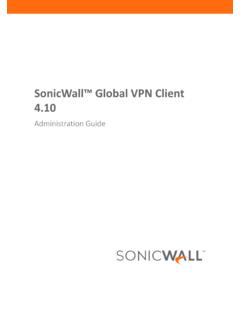Transcription of SonicWall™ SonicOS 6.5.0 - software.sonicwall.com
1 sonicwall SonicOS Release Notes October 2017. These release notes provide information about the sonicwall SonicOS release. Topics: About SonicOS Supported Platforms New Hardware Support New Features Resolved Issues Known Issues System Compatibility Product Licensing Upgrading Information sonicwall Support About SonicOS sonicwall SonicOS is a major release that provides more than 60 new features, with multiple wireless enhancements including Access Points Floor Plan View, Topology View, Band Steering, Airtime Fairness, MiFi Extender, Captive Portal enhancements, and Device Fingerprinting and Reporting. SonicOS introduces support for one new firewall platform and three new wireless access point platforms. For details, see the New Hardware Support section. The SonicOS web management interface is completely redesigned from top to bottom with the best user experience in mind. For more information about each of the new features, see the New Features section.
2 sonicwall SonicOS 1. Release Notes Supported Platforms SonicOS is supported on the following sonicwall appliances: SuperMassive 9600 NSA 6600 TZ600. SuperMassive 9400 NSA 5600 TZ500 / TZ500 Wireless SuperMassive 9200 NSA 4600 TZ400 / TZ400 Wireless NSA 3600 TZ300 / TZ300 Wireless NSA 2650 SOHO Wireless NSA 2600. Supported Wireless Access Points SonicOS is supported with the following sonicwall access points: SonicWave 432e SonicPoint ACe SonicPoint N Dual Radio SonicWave 432i SonicPoint ACi SonicPoint Ne SonicWave 432o SonicPoint N2 SonicPoint Ni SonicPoint Dual Band NOTE: sonicwall GMS management of sonicwall security appliances running SonicOS requires GMS for management of firewalls using the new features in SonicOS See the New Hardware Support section for more information about the new hardware platforms supported by this release. New Hardware Support SonicOS supports one new network security appliance and three new wireless access point platforms: NSA 2650.
3 The sonicwall NSA 2650 appliance addresses the growing trends in web encryption and mobility by delivering a solution that meets the need for high speed threat prevention. The NSA 2650 features: Increased port density and maximum connections Increased processor speeds and counts for fast deep packet inspection performance Enhanced processor architecture that aids stateful and deep packet inspections Pre populated storage module Optional redundant power supply NOTE: SFP interfaces on the NSA 2650 currently support only 1Gb link speed. SonicWave 432e / 432i / 432o The sonicwall SonicWave Series includes two indoor platforms, one with external antennas (432e) and one with internal antennas (432i), and a third platform specifically designed for outdoor use (432o). All sonicwall SonicOS 2. Release Notes three SonicWave wireless access points support Wave 2 specifications to support higher throughputs: More spatial streams 4X4 multiple input and multiple output, (MU MIMO) for the radio, where the capacity of a radio link is multiplied using multipath propagation.
4 Wider channels 80 MHz wide channels for the radio, while continuing to support 20 / 40 MHz channels. This allows for dynamic per packet negotiation of channel widths so that when there is interference, the SonicWave can temporarily fall back to 40 or 20 MHz channels. More antennas The SonicWave 432e and 432o provide four antennas for the 5 GHz radio, and four more for the GHz radio. NOTE: The sonicwall SonicWave 432e and SonicWave 432i Getting Started Guide shows frequency bands 5250 5350 MHz and 5500 5700 MHz on page 37. These frequency bands are not enabled in the current SonicWave software, but will be enabled after all regulatory approvals are obtained. For more product information, see New Features This section describes the new features introduced in SonicOS Topics: Enhanced User Experience / UI Refresh Access Point / Wireless / 4G Features User and Authentication Features Networking Features Investigation Features Security Services Features Deployment and Maintenance Features VoIP Features IPv6 Features Enhanced User Experience / UI Refresh The SonicOS user interface (UI) is completely redesigned and the user experience is improved, based on a sonicwall study of the biggest usability issues facing SonicOS users.
5 While these users have different needs, their needs align with the roles they play in their company and are organized into high level tasks. These high level tasks are: Monitor Dashboards and graphs provide overall status of device and traffic statistics along with threat prevention summary for overall traffic that is traversing the appliance. This is used by IT personnel and network administrators to monitor the network. Investigate Logs, reports and some investigative tools such as packet monitor. This is used to identify and remedy a network or security incident. Manage This is all the setup and configuration for the entire unit. It is used during initial setup, renewals, upgrades, and is where the admin can apply any remedies discovered during an investigation. The Quick Configuration wizards service this task as well. The SonicOS UI has been reorganized in accordance with these main, high level tasks. sonicwall SonicOS 3.
6 Release Notes The improved user interface includes updated colors, general layout, typography, buttons, tables, tabs and numerous component styling. Improved Navigation The navigation is updated to support user roles and tasks. This adds a top level menu to the header, which in turn loads a relative left hand navigation menu when clicked. Further, the items in the navigation menu have been reorganized and grouped under labels for easier navigation, some have been renamed. The new interface provides three top level sections, MONITOR, INVESTIGATE, and MANAGE, along with QUICK CONFIGURATION which invokes a selection of wizards. This functional breakdown makes it easier to complete tasks without switching between the top level sections, and to determine the correct section at the start of each new task. NOTE: SonicOS still supports classic SonicOS navigation. To switch back and forth between classic and contemporary navigation, click the settings icon located at the bottom of the left navigation pane.
7 Improved Dashboards A new default Dashboard page is added to SonicOS It replaces Multi Core Monitor as the default dashboard. The dashboard summarizes much of the data from the Capture Threat Assessment report. This dashboard provides the here's what's going on, and here's what was blocked information needed by network security administrators. In addition, the top of the dashboard provides general system and network health information to support the administrator's investigation tasks. Finally, the dashboard brings the wealth of security services and features available in the firewall to the forefront. The large majority of the data relies on Real time Data Collection and Aggregate AppFlow Report Data Collection being enabled. If one or both of these functions is not enabled, the dashboard will present some empty states. Access Point / Wireless / 4G Features Topics: Wireless Feature Support Matrix Access Point Floor Plan Management View Access Point Topology View RED Compliance and Certification Access Point Band Steering Wireless Device Fingerprinting and Reporting Access Point AirTime Fairness Wireless Forensic Packet Capturing WDS Mode / Wireless Repeater Support Access Point Dynamic VLAN Support Access Point 3G/4G/LTE MiFi Extender Extended Wireless SNMP MIB.
8 Wireless Traffic Bandwidth Utilization and Distribution Visualization sonicwall SonicOS 4. Release Notes Native Bridge Support Hi Link 4G/LTE USB Modem Support Wireless Feature Support Matrix This matrix specifies the sonicwall access point platforms that support each wireless feature available in SonicOS Wireless Feature Support by Access Point Type SonicPoint SonicPoint Feature Name SonicWave SonicPoint N2. ACe/ACi Ne/Ni/NDR/N. SonicPoint BandSteering Yes Yes Yes No SonicPoint AirTime Fairness Yes Yes Yes No SonicPoint Wireless Forensic Packet Yes No No No Capturing Wireless Built in Radio Repeater For TZ wireless For TZ wireless For TZ wireless For TZ wireless Mode only only only only Wireless Built in Radio WDS Mode For TZ wireless For TZ wireless For TZ wireless For TZ wireless only only only only SonicPoint WDS AP Support Yes Yes Yes No SonicPoint Floor Plan View Yes Yes Yes Yes SonicPoint Topology View Yes Yes Yes Yes SonicPoint SSLVPN Concentrator Yes Yes Yes Yes SonicPoint Real Time Monitoring Yes Yes Yes No Visualization SonicPoint Dynamic VLAN Yes Yes Yes No SonicPoint 3G/4G/LTE Extender Yes Yes Yes No SonicPoint Client Fingerprinting and Yes Yes Yes No Reporting SonicPoint SNMP MIB Extension Yes Yes Yes Yes SonicPoint GRE management multi Yes Yes Yes Yes core Support SonicPoint Restful API Support Yes Yes Yes No Guest Service.
9 IP based guest Yes Yes Yes Yes authentication bypass network Guest Service: Cyclic quota for guest Yes Yes Yes Yes user group Native Bridge support Yes Yes Yes Yes Access Point Floor Plan Management View Floor Plan Management View in SonicOS user interface allows for a more visual approach to managing large numbers of SonicWave and SonicPoint devices. You can also track physical location and real time status. The Floor Plan Management View (FPMV) is an add on to the existing wireless access point management suite in SonicOS that provides a real time picture of the actual wireless radio deployment environment of your wireless network and improves your ability to estimate the wireless coverage of new deployments. The FPMV also provides the single pane of glass console to be able to check access point statistics, monitor access point real time status, configure access points, remove access points and even show the access point RF coverage from the consolidated the context menu.
10 sonicwall SonicOS 5. Release Notes NOTE: You must first add your floor plan to SonicOS in order to use this feature. The figure below shows a sample of a typical floor plan view. In the FPMV, the following colors indicate the status of an access point: Color Status Definition Green Online Access point is in an operational state. Red Offline Access point is in initialization or non responsive state. Yellow Busy Firmware synchronization or configuration provisioning and scanning is in progress on the access point. Access Point Topology View Access point devices can be managed by the new Topology View feature in SonicOS The Topology View can present the network topology from the sonicwall firewall to the wireless access point. The access point real . time status can be monitored, and the context menu also provides the access point configuration options. This feature shows the logical relationship among all WLAN zone devices, and provides a way to manage devices directly in the Topology View.