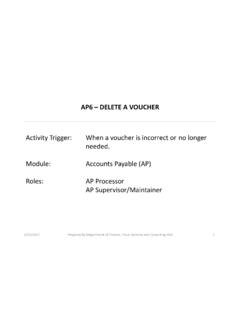Transcription of SOP Accounts Payables - Axiom Easy
1 Accounts payable Ver : AT/F/PR 07 Date : 06/08 Page 1 of 16 1. Objective The objective of this procedure is to describe all the activities associated in handling the payable Accounts of Axiom Telecom. 2. Scope The procedure covers the activities carried in the regions where Finance carries out its activities 3. Inputs Reconciliation Report Creditors Ledger Asset Form Bills Expenses Claim Form Invoice Purchase order Accounts payable Ver : AT/F/PR 07 Date : 06/08 Page 2 of 16 4.
2 Requirements Document No: AT/F/SOP Issue No :01 Revision No :00 FINANCE MANUAL Accounts Payables Date : Activity : Pre-activities Requirements KPI: Supplier control set up in system Input / Reference Process Sequence Process Step Responsibility Record Generated Supplier Creation (Stock) In case the supplier is a group supplier; creation to be done by ERP Finance Analyst. Category Manager sends E-mail requesting the creation with the following information (Supplier name-contact person, and payment terms & countries to be activated), As for merchandize local suppliers, Category Manager sends notification as E-mail plus hard copy of the contract.
3 If it is a tax supplier photo copy from tax card to be provided too. In case of Foreign suppliers, Category Manager must send formal letter from the supplier include bank detail ( account No. Swift code, etc) as reference of any further payment of invoices to this account . If the supplier is consignment; Category Manager must mention that in e-mail (if it doesn t mention; it's normal supplier). Benefits from the supplier (credit notes received) for example ( incentive, rebate , discount , special deals ) category manager should inform finance of the amount and type of benefit to ensure correct accounting treatment is done.
4 Category Manager E-mail (Supplier creation requisition - before any activity took place) For local suppliers; creates supplier in Oracle and sends supplier number to Category Manager (Within 24hrs). Liability account has to be mentioned according to the nature of the supplier, & if tax available, specify the tax % category + withholding tax (if any). One supplier should have minimum one site & if for more than one country (international supplier, then each country will have one site). AP Supervisor/ ERP Finance Analyst E-mail (Supplier creation) Accounts payable Ver : AT/F/PR 07 Date : 06/08 Page 3 of 16 Supplier Creation (Non-stock) Sends E-mail in details with supplier name, contacts, payment terms and hard copy from the contract, tax card (if any).
5 Purchase Coordinator E-mail (Supplier creation requisition - before any activity took place) Creates supplier in oracle and sends supplier number to Purchase Coordinator (Within 24hrs.) Liability account has to be mentioned according to the nature of the supplier, & if tax available, specify the tax % category + withholding tax if any. AP Supervisor E-mail (Supplier creation) account Payables Ver : AT/F/PR 05 Date : 06/08 Hard copy of this document is uncontrolled Page 4 of 16 5. Activities Document No:AT/F/SOP-5A Issue No :01 Revision No :00 FINANCE MANUAL Accounts Payables Date : Activity : Capturing invoices KPI: Input / Reference Process Sequence Process Step Responsibility Record Generated Stock supplier / Non stock suppliers items received in warehouse Prepare Warehouse Stock Received Vouchers (SRV) log sheet for the day sign it & get it signed by Warehouse Manager Payables Accountant (located at warehouse) Stock Received Vouchers log sheet signed.
6 Reconcile Warehouse Stock Received Vouchers log sheet match with ERP Supplier Goods Receipt Report confirming all the GRNS have been captured in system In Case of short delivery, logistic inform AP supervisor about the difference & the gap to be covered by Whom (insurance Credit note on supplier, ) Payables Accountant (located at warehouse) Reconciliation between SRV log sheet & ERP Supplier Goods Receipt Report Validate documents of GRNS against log sheet or Supplier good receipt report. Documents to be validated should contain the following: 1- SRV 2- Supplier invoice 3- Air Way bill 4- Copy of the PO (ERP will run automatically pay on receipt auto invoice which will push the GRN to Payables Module) Payables Accountant (located at warehouse) GRN available in supplier account & ready for future payments.
7 Send all document of that day to AP Supervisor (located at the office) for review & filing. Review all GRNS documents sent by accountant & the log sheet to confirm correctness of information & file the same for future payments AP Supervisor Sign log sheet confirming all documents received & having all necessary documents attached. account Payables Ver : AT/F/PR 05 Date : 06/08 Hard copy of this document is uncontrolled Page 5 of 16 Non stock suppliers/ expense suppliers/ services (no stock delivered to warehouse) + Fixed assets Create PO in system as per DOA requirements & specify the related account allocated (for fixed assets it will always be assets clearing account ) Purchase Coordinator ERP PO creation as per DOA Reviews PO with allocated account & provides the same for Country Finance Manager for approval GL Supervisor/ Country Finance Manager Approved PO as per DOA & correct data entry.
8 Non stock suppliers/ expense suppliers/ services (no stock delivered to warehouse) Insure the following: 1. 3 quotations available when stated by DOA (or approved supplier list). 2. Insure approved PO is already available (if stated by DOA) 3. Confirm item receivable ( stationary ..), or service already rendered by obtaining the signatory of the requestor department. 4. Validate the system invoice (Pay on receipt auto invoice) against physical document & account the same (ERP create accounting) & initiate for approval. Write down the system generated voucher # on the invoice for easy tracking.
9 5. Organize all documents, & forward for AP supervisor for review & approval. Payables Accountant DOA chapter I / ERP PO approved + invoice created Verify all documents received, & approve ERP. Once approved, Payables transfers to GL (Auto run by day end) will push the entry to GL module. AP supervisor By day end Auto run to GL Module account Payables Ver : AT/F/PR 05 Date : 06/08 Hard copy of this document is uncontrolled Page 6 of 16 Non stock suppliers/ fixed assets purchases Insure the following: 1. 3 quotations available when stated by DOA (or approved supplier list).
10 2. Insure approved PO is already available (if stated by DOA) 3. Confirm item received (installed & / or ready for service) by obtaining the signatory of the requestor department. 4. Validate the system invoice (Pay on receipt auto invoice) against physical document & account the same (ERP create accounting) & initiate for approval. Write down the system generated voucher # on the invoice for easy tracking. 5. Organize all documents, & forward for AP supervisor for review & approval. Payables Accountant DOA chapter II / ERP PO approved + invoice created Review PO with allocated account & provide the same for Country Finance Manager for approval GL supervisor/ Country Finance manager Approved PO as per DOA & correct data entry.