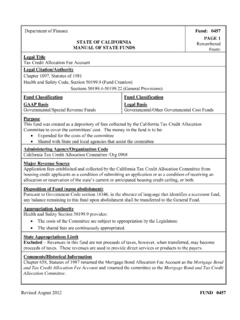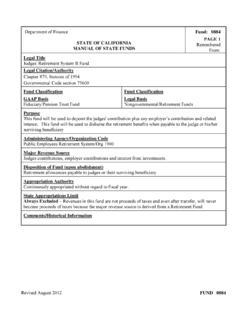Transcription of AP6 Delete a Voucher - Department of Finance
1 AP6 Delete A VOUCHERA ctivity Trigger: When a Voucher is incorrect or no longer : Accounts Payable (AP)Roles:AP ProcessorAP Supervisor/Maintainer1 Prepared by Department of Finance , Fiscal Systems and Consulting Unit1/25/2017 Objective: To Delete a Voucher that is incorrect or no longer needed. Vouchers are deleted when created and saved inadvertently or when an error is noticed prior to posting. A Voucher can only be deleted if it has notbeen Posted and does nothave a Matched status. Vouchers approved by the State Controllers Office (SCO) will have a Posted status. These vouchers must be cancelled by the FI$CAL Service Center (FSC). A Voucher that is Matched with a Purchase Order (PO) or a PO Receipt must be Unmatched before it can be deleted.
2 (To unmatch a Voucher , please refer to AP5 Undo Matching PO Process.) AP6 Delete A Voucher (cont d)2 Prepared by Department of Finance , Fiscal Systems and Consulting UnitA Matched Voucher cannot be deleted until it has been Unmatched. Vouchers approved by SCO will have a Posted status. In this example, the Voucher has not yet been approved by SCO so the status is Unposted. To Delete a Voucher , the AP Processor will navigate to Delete Voucher as shown the Find and Existing Value tab, the AP Processor will:1 Enter the Voucher ID and2 Click the Searchbutton to view the by Department of Finance , Fiscal Systems and Consulting UnitAP6 Delete A Voucher (cont d)From the results, selectthe requested Voucher .
3 4 Prepared by Department of Finance , Fiscal Systems and Consulting UnitNext, on the Delete Voucher tab, click the DeleteButton AP6 Delete A Voucher (cont d)The system will warn the user and request a Delete confirmation. Click OKto Delete the by Department of Finance , Fiscal Systems and Consulting UnitAP6 Delete A Voucher (cont d)The system message will pop up and remind the user to review the budget account balance and activity. ClickOK to proceed. 6 Prepared by Department of Finance , Fiscal Systems and Consulting UnitAP6 Delete A Voucher (cont d)The Voucher is now deleted as shown on the Entry Status. The record remains as an audit trail, but the deleted Voucher will no longer be available for use on the by Department of Finance , Fiscal Systems and Consulting UnitAP6 Delete A Voucher (cont d)The message below will appear if the user attempts to Delete an ineligible : Matched vouchers must be Unmatched beforethey can be deleted.
4 Posted vouchers cannotbe deleted. They must be cancelled by by Department of Finance , Fiscal Systems and Consulting UnitAP6 Delete A Voucher (cont d)