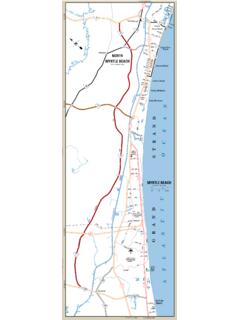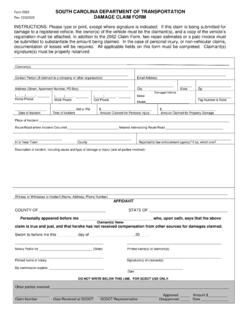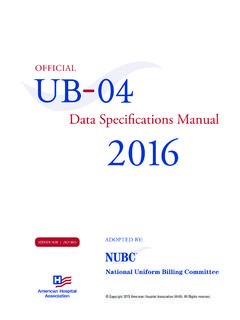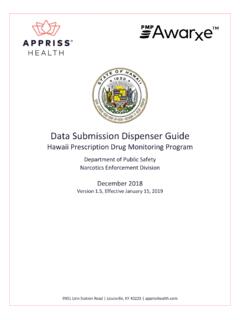Transcription of Specifications Support Manual for GEOPAK Drainage
1 SCDOT Specifications and Support Manual for GEOPAK Drainage Table of Contents Introduction 4. Chapter 1: data and Organization 6. 1. Drives 6. 2. Files 8. 3. Exchange of Information 12. 4. Downloading & Organizing 13. 5. Hydraulic Engineering Files 14. Chapter 2: Initial Settings 16. 1. Start a New Project 16. 2. Preferences 17. 3. Units 17. 4. Project Components 18. 5. Rainfall Parameters 19. 6. Land Use Options 20. 7. Frequency Options 21. 8. Intensity Option 22. 9. Junction Losses 23. 10. Inlet Options 23. 11. Node Options 24. 12. Link Options 25. 13. Profile Options 26. 14. Plan Symbology 27. 15. Updates 28. 16. Save Options 29. 17. Drainage Library 30.
2 18. Land Uses 31. 19. Links 31. Chapter 3: Nodes 32. 1. COGO 32. 2. New Nodes 34. 3. Properties 36. 4. Location 37. 5. Spread Criteria .40. 6. Elevations 41. 7. Junction Losses 42. 8. Discharge Options 43. 9. Computations 44. Chapter 4: Areas 45. 1. Definition 45. 2. Subareas 46. 3. Computation 48. Chapter 5: Links 52. 1. Definition 53. 2. Conditions 54. 3. Constraints 55. 4. Computation 55. Chapter 6: Non-Network Pipes 56. 1. Add Nodes 56. 2. Add Link 58. 3. Label Plans 59. Chapter 7: Networks 60. 1. The Network Dialog 61. 2. Activating Networks 61. 3. Designing Networks 62. 4. Analyzing Networks 64. SCDOT Specifications and Support Manual for GEOPAK Drainage Last printed: 2/24/ 2016 .
3 Page 2. Table of Contents 5. Outlet Definition 66. Chapter 8: Profiles 69. 1. Registration 70. 2. Display 71. 3. Drainage Information 72. 4. Grids & Labels 73. 5. Link Profile 73. 6. Conflict Finder 75. Chapter 9: Navigator 78. 1. Navigating 79. 2. Updating Graphics 80. 3. Identifying Items 81. 4. Query Mode 82. 5. Global Editor Mode 83. Chapter 10: Reports 86. 1. Standard Interoffice 86. 2. Generate 86. 3. AltPipe Spreadsheet 87. 4. Standard Interoffice 87. 5. Final Reports 88. 6. Interoffice report 89. 7. Roadway Report 91. Chapter 11: Microstation 92. 1. TIN Files Draw Contours 92. 2. TIN Files Height/Slope Analysis 93. 3. TIN Files Creating Profiles 95.
4 4. Cross Section Sheets Side Line Pipes 96. 5. Cross Section Sheets Cross Line Pipes ..98. 6. Displaying 3-D Networks 100. Chapter 12: Uploading Files 103. Chapter 13: Import/Export 105. 1. Shapefiles 105. 2. XPSWMM 107. 3. HEC-RAS 108. 4. Google Earth 115. 5. LiDAR 117. Appendix A: C Value Table 124. Appendix B: Troubleshooting 125. SCDOT Specifications and Support Manual for GEOPAK Drainage Last printed: 2/24/ 2016 . Page 3. Introduction Introduction On April 17, 2000, the Hydraulic Engineering Section of the South Carolina Department of Transportation adopted GEOPAK Drainage as our primary storm sewer design package. Due to the many Specifications that need to be set to run the program, the best plan was to write a Manual to aid everyone using the software.
5 It is not the purpose of this Manual to provide you every piece of information needed to run the program. Additional resources are available through online help and training manuals. Most of our other programs are much simpler to set up, so when misinformation is entered it can be easily found and corrected. GEOPAK has many settings that can cause the program to crash that you could spend several hours looking for that one incorrect specification . This Manual was created to help avoid such errors and to set standards for naming conventions, levels, colors, etc. so our information would be easily transferable to the Roadway Designer. Never before has another office worked so closely with output from one of our programs.
6 This is why it is critical that we are consistent with documentation so others can read our information. This Manual does not supersede the Requirements for Hydraulic Design Studies of the Department. Careful attention should be paid to those requirements and every effort made to adhere to them. SCDOT still possesses other storm sewer design packages, and there may be a time when one of these methods is the best solution for a particular situation. The Hydraulic Designer will make that determination. If you must use another program, please notify the Roadway Designer immediately to inform them that you will be submitting red lined plans for their use.
7 Some information like riprap pads and outfall improvements will still need to be red lined. We will not be required to forward any MicroStation files with notes. GEOPAK Drainage , like all other hydraulic programs, gives you the best design and analysis based on the input. Engineering judgment must be used to evaluate the output that the program produces. You must check all data carefully and make determinations on the validity of the answers based on your knowledge of hydrology and hydraulics. Do not be surprised to find that the program overrides some of your Specifications . The program has the ability to change your Preferences and Constraints in order to design the system.
8 The Preferences and Constraints are just guidelines to give the program a starting point to work with; therefore, it is imperative that you check all of your output for validity. All Specifications required to run the program will be added to this Manual at the appropriate time. You will also be receiving updates for the storm sewer part as they are published. SCDOT Specifications and Support Manual for GEOPAK Drainage Last printed: 2/24/ 2016 . Page 4. Introduction NOTE TO CONSULTANTS: Consultants are to follow the standards set forth in this Manual and the Requirements for Hydraulic Design Studies. The only procedural change that differs for consultants is discussed under Downloading & Organizing Files and Uploading Files.
9 The consultants will obtain Road Design's files and send their data back to the Hydraulic Engineer, not the Roadway Designer, via electronic means as designated by SCDOT. All other guidelines are to be adhered to as stated. SCDOT Specifications and Support Manual for GEOPAK Drainage Last printed: 2/24/ 2016 . Page 5. Chapter 1: data and Organization Chapter 1: data and Organization 1. Drives Network Locations and Workspaces Preconstruction data Folder Structure P: \\nts\hq\precon The hydraulic, roadway, geotechnical, and structural project files are consolidated by county on the network drive designated as the P drive. This drive serves as a central location for hydraulic, roadway, geotechnical, and structural CADD and data files that are project related and are sorted by county and Project ID number.
10 New projects as well as current projects are stored at this location. \\nts\hq\precon Example of a hydro folder located in Lexington County on the P drive: MicroStation and GEOPAK Workspaces MicroStation and GEOPAK uses a custom workspace that is available to every CADD user. The workspace automatically controls access within MicroStation to the most current cell libraries, reference border sheets, Drainage files, etc. Network path \\nts\hq\CaddStandards\SCDOT-Bentley\Sta ndards\SCDOT_Design\. When entering MicroStation, the User and Project should be set to SCDOT_Design with the Interface set to the NTS user name: SCDOT Specifications and Support Manual for GEOPAK Drainage Last printed: 2/24/ 2016 .