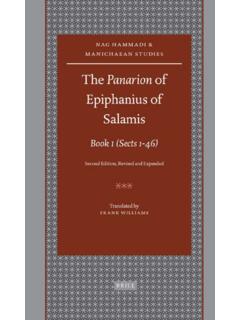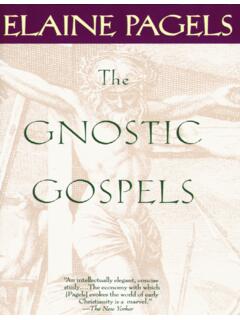Transcription of Speedport Plus - Cosmote
1 Speedport Plus Instruction manual 1 Contents CHAPTER 1 SAFETY PRECAUTIONS .. 5 CHAPTER 2 OVERVIEW .. 7 CHAPTER 3 CONFIGURATION PREPARATION .. 14 HARDWARE CONNECTION .. 15 LOGGING IN TO THE 26 39 CHAPTER 4 STATUS .. 44 SYSTEM INFORMATION .. 44 VERSION NUMBERS AND DSL INFORMATION .. 44 3G DONGLE 45 SYSTEM 46 WAN STATUS .. 47 CHAPTER 5 INTERNET MENU .. 49 CONNECTION 49 STATUS .. 49 XDSL 49 INTENET 52 3G/LTE WAN .. 55 WAN Automatic Failover .. 56 PORT BINDING .. 57 58 58 PORT FORWARDING.
2 60 PORT TRIGGER .. 62 FILTER AND TIME RULE .. 65 ADVANCED SETTINGS .. 69 69 STATIC 69 IPV6 STATIC 71 72 73 73 2 IP FILTER .. 74 DMZ .. 79 ALG .. 80 E-MAIL ABUSE DETECTION .. 80 CHAPTER 6 HOME NETWORK 83 BASIC WLAN SETTINGS .. 83 SSID 84 WLAN TIME 87 SEND 88 WMM .. 92 WIRELESS 94 MANAGE WLAN ACCESS .. 95 ACCESS LIMIT .. 95 WPS .. 97 HOME NETWORK ( LAN).. 101 OVERVIEW ON THE DEVICES IN THE HOME NETWORK .. 101 NAME AND ADDRESS OF THE ROUTER .. 104 108 NETWORK STORAGE.
3 110 NETWORK STORAGE OVERVIEW .. 110 MANAGE 111 ACCESS VIA FTP/FTPS .. 113 GUEST 114 115 UPNP .. 121 CHAPTER 7 122 SIP 122 SIP ACCOUNTS .. 124 7. 3 TELEPHONY PORTS .. 126 7. 4 127 7. 5 MEDIA .. 128 FAX .. 130 SUPPLEMENTARY SERVICE .. 131 DIAL PLAN .. 132 CALL LOG .. 133 SPEED 136 3 CHAPTER 8 SETTINGS .. 137 CHANGE DEVICE 137 TR069 .. 139 SAVE SETTING .. 142 BACKUP SETTINGS .. 142 RESTORE SETTINGS .. 143 PROBLEM HANDLING .. 144 RESTART Speedport .. 144 RESET ALL SETTINGS.
4 144 FIRMWARE 145 SYSTEM INFORMATION .. 147 IGMP SETTINGS .. 147 NTP .. 148 RESET TO DELIVERY STATUS (RESET) .. 149 150 TECHNICAL SERVICE .. 151 DISPOSAL OF OLD 152 4 Chapter 1 Safety Precautions Please note the following advices, in order to avoid physical injury! Never open Speedport or the mains plug by yourself. Never touch the plug contacts with pointed metallic items. Never install Speedport during a thunderstorm. Never connect or loosen electrical connections in order to avoid the danger of an electrical shock.
5 Always install the electrical ducts, so no one can tread on them or stumble. Just operate Speedport with the included mains plug and just connect it to sockets, which correspond to the standards stated on the identification label. Never touch the mains plug with wet hands. Always note the following warnings for installation, setup and operation of Speedport ! Put Speedport on an anti-slip surface Place Speedport away from heat sources, direct sunlight and other electrical devices. Do not place Speedport on heat sensitive surfaces. Protect Speedport from moisture, dust, liquids and steams.
6 Do not store or place Speedport in humid places ( bathroom) or in hazardous areas. Never place items on Speedport . The vent openings on Speedport are necessary for cooling and must not be covered. Connect Speedport only to the appropriate sockets. Just connect authorized accessories to Speedport . Wipe Speedport just with a soft, dry and anti-static cleaning cloth. Do not use cleaning agents on Speedport . Never disconnect Speedport from the power source or from its broadband connection during an automatic configuration or a firmware update.
7 The following loss of data may cause malfunctioning of your Speedport . Speedport may just be repaired by authorized service personnel. 5 Note: Always choose secure passwords! Especially for the device password of Speedport , the internet access and the wireless home network. OTE cannot be hold responsible for damages resulting from improper use of the device! 6 Chapter 2 Overview Product Introduction Speedport Plus is a broadband router with integrated DSL modem and makes the connectivity to the internet via VDSL2 (17a &35 b)and ADSL2+ possible.
8 Speedport carries out the connection setup for all affiliated devices. For the use in the tethered home network (LAN) up to four devices can be attached to the LAN plugs of Speedport (by default, LAN4 is dedicated for IPTV). The devices can communicate with each other within the home network. Speedport supports wireless (WLAN) as well as tethered home networks (LAN). USB-Storages, which are connected to Speedport can be used for the easy exchange of media data and as network storages. Speedport also offers the functions of a telephone device for internet phone calls.
9 You can attach two tethered analogue end devices such as telephone, answering machines or fax devices. Note: Brands or trade names, which are mentioned in this manual serve the description of the instruction step, which does not mean they are available without royalties. They remain under all circumstances the property of their respective right owner. 7 List Check package content. Unpack your Speedport and check package content on completeness. Table 2-1 Packing List 8 Componant Name Count Image Speedport Plus 1 Mains plug 1 RJ45/RJ45, yellow plugs 1 RJ11/RJ11, blue plugs 1 RJ11/RJ11, grey plugs 1 RJ11/RJ11, grey plugs twisted-pair 1 Before you start using your Speedport please check it carefully on damages on the package, which indicate that your Speedport has been damaged during transport!
10 On the housing, the mains plug or the connection cables! Do not use Speedport under any circumstances, once you learn that it has been damaged! In case of doubt contact the Customer Service of OTE. Features Speedport supports the following features: Speedport Plus is a IAD product for European ISP. Speedport Plus features are VDSL2 with built-in 2x2 and 5 GHz 11ac access point and FXS interface, its flexibility can meet European ISP requirements of different European market. Speedport Plus support 4 ports 10/100/1000 Mbps Ethernet, and 1 USB.