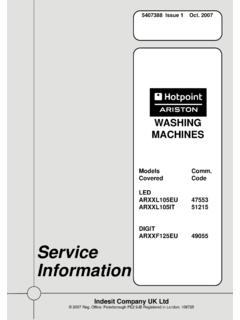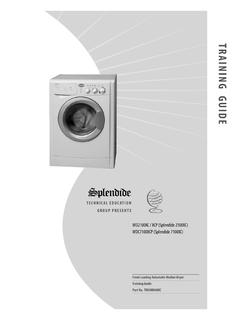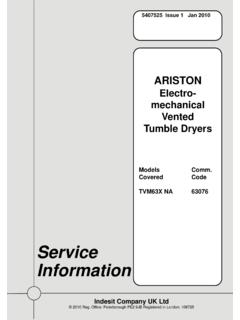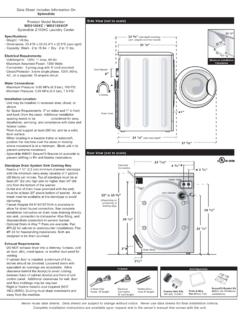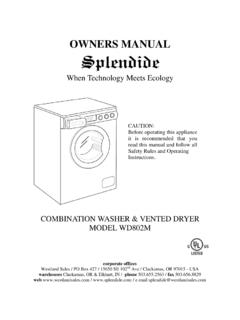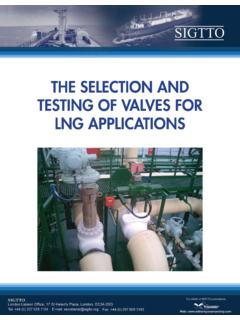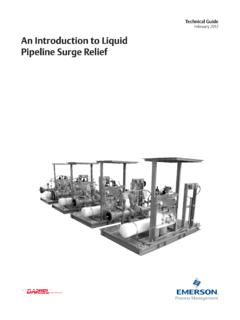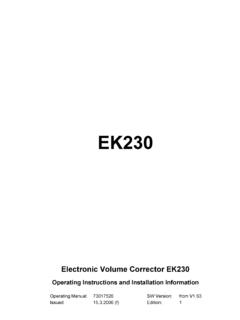Transcription of Splendide
1 WD2000S ( Splendide 2000S)WD2100 ( Splendide 2100)WDC6200 CEE (Comb-o-matic 6200)WDC5200 (Comb-o-matic 5200) Splendide Front-Loading Automatic Washer-Dryer Training guide Part No. TRAINMANTRAINING GUIDETECHNICAL EDUCATIONGROUP PRESENTS Westland Sales, Splendide Tech EXT. 5(503-655-2563) Westland Sales, Splendide Tech EXT. 5(503-655-2563) Westland Sales, Splendide Tech EXT. 5(503-655-2563) 15650 SE 102nd Ave.(PO BOX 427)Clackamas, OR 97015 Telephone: 800-356-0766 (503-655-2563)Service Fax: (503) 722-9202 Service E-mail: InfoProduct Specifications & Warranty InfoTechnical Assistance & Parts OrderingLiterature HeadquartersiIntroductionWestland Sales assumes no responsibility for repairs on Splendide products by anyone other than Authorized Splendide Service Technicians. Warranty repairs must be pre-approved by Splen-dide.
2 Contact Westland Sales, before servicing any Splendide appliance. This Training guide for the Splendide Front-Loading Automatic Washer-Dryer, (Part No. TRAINMAN), provides the service technician with information on the installation and service of Splendide washer-dryer models WD2100, WD2000S, WDC6200 CEE, WDC5200. It is to be used as a supplemental training aid for service technicians. For more information on the washer-dryer, refer to the Use and Care guide provided with the appliance, or the Service Manual (Part No. SERVMAN) available separately from Westland guide GoalsThe goal of this Training guide is to provide information that will enable the service technician to prop-erly diagnose malfunctions and repair the Splendide Front-Loading Automatic objectives of this Training guide are for the service technician to: Understand and follow proper safety precautions.
3 Eff ectively troubleshoot and diagnose malfunctions. Successfully perform necessary repairs. Help the technician to quickly return the washer-dryer to its proper operational status. Copyright 2004, Westland Sales, Clackamas, OR 97015 Splendide iiiii1. general Information 1 Model / Serial Number Designators 1 Warranty guide 2 Washer-Dryer Specifi cations 3 IMPORTANT general Safety Information 42. Installation Information 5 Installation Requirements 5 Installation Instructions 93. Theory of Operation 13 Introduction to the Models 13 Water System 13 Wash/Dry System 15 Door Lock / Switch Assembly 17 Suspension System 17 Customer Interface / Cycle Selection System 18 Automatic Routines 244.
4 Accessing the Components 27 Component Locations 27 Top Panel / Control Panel Components 28 Door / Door Switch / Porthole Diaphragm 29 Detergent Dispenser Assembly / Water Valves 31 Pressure Switch 32 Fan Motor / ECO s / Heater Coil & Housing 33 Lower Panel / Drain Pump / Pump Filter 35 Back Panel / Main Motor / Module Board 37 Shock Absorbers 38 Contents(Continued on the next page)iv5. Component Testing Procedures 41 Connector Locations on the Module Board 41 Introduction / Instructions 42 1. Door Switch Test 43 2. Power in from the Surge Protector Test 44 3. Pressure Switch Test 45 4. Heating Element Test 46 5.
5 Main Motor Test (Includes Running the Main Motor with AC Voltage) 47 6. Fan Motor / Water Pump Test 48 7. Water Valve Test 49 8. Push Buttons, Dry Time & Temp. Selector Tests 50 9. Cycle Selector Test 53 10. NTC Sensor / LED s Tests 546. Diagnosis & Troubleshooting 55 Introduction 55 Explanation of Fault Codes 55 Fault Code / Testing Procedure Chart 56 Problem / Testing Procedure Chart 587. Tech Tips 60 Manually Unlocking the Door 60 Opening the Door if the Handle is Broken 60 Performing a Dryer Airfl ow & Heat Test 60 Winterization Instructions / Optional RV Winterization 61 Verifying Normal Operation 628. Wiring Diagrams 63 WD2100 / WD2000S ( Splendide 2100 / Splendide 2000S) 63 WDC6200 CEE / WDC5200 (Comb-o-matic 6200 / Comb-o-matic 5200) 64 general Information1 YEAR OF MANUFACTUREMONTH OF MANUFACTUREDAY OF MANUFACTUREPRODUCT SEQUENCE NUMBERS/N 3 07 14 3277 PRODUCT GROUPWD = Washer-DryerPRODUCT IDENTIFICATIONC = Condenser Drying System (Ventless model)DRUM VOLUME CODE2000S & 5200 = cu.
6 Ft. 2100 & 6200 = cu. ft. Model NumberSerial NumberWD C 6200 CEEG eneral InformationUse these numbers to obtain the Warranty status as well as a history of repairs and service calls for the washer-dryer. To speed the repair process, ALWAYS have the Model and Serial No. ready when you call Westland Sales. Model / Serial No. DesignatorsModel NumberSerial NumberGeneral Information2 Wty LengthSplendide Will Pay ForSplendide WILL NOT Pay ForMFR 1-YEARFrom Date of PurchaseReplacement parts Repairs when the washer-dryer is used in other than normal, single-family Pickup and delivery. The washer-dryer is designed to be repaired Removal/replacement of washer-dryer from built-in or cabinet Damage to the washer-dryer caused by ac-cident, alterations, misuse, abuse, fi re, fl ood, acts of God, or use of products not approved by Repairs to parts or systems resulting from unauthorized modifi cations made to the Replacement parts or repair labor costs not pre-approved by Splendide and/or provided by an unauthorized service Service calls to correct the installation of the washer or to instruct you how to use Plastic parts and cosmetic pieces.
7 *LIMITED 2-YEAR From Date ofPurchase(Not available for some models)For two years from the date of purchase WHEN product is registered. Limited replacement parts and repair labor costs. Coverage starts 60 days after the completed warranty registration card is received by Westland 5-YEAR From Date ofPurchase(Not available for some models)For fi ve years from the date of purchase WHEN extended Protection Plan is purchased. Limited replacement parts and repair labor costs. Coverage starts 60 days after the full payment is received by Westland Sales.*IMPORTANT!This chart should be used ONLY as a guide and DOES NOT supersede the Warranty Statement. For complete information, refer to the Warranty Statement that came with the to this page for a brief summary of the Product Warranties available by Splendide . Warranty guide * general Information3 Model NumberWD2100WD2000 SWDC6200 CEEWDC5200 COLORW hiteWhiteWhiteWhiteDRYER TYPEV entedVentedVentlessVentlessELECTRICAL Current13A13A13A13 ARated Current15 A15 A15 A15 AVoltage120V120V120V120 VFrequency60Hz60Hz60Hz60 HzHeating Power1300W1300W1300W1300 WGALLONS WATER/Reg.
8 Cotton Heavy Duty Cycle* s h12 SPIN SPEED1200 RPM1200 RPM1200 RPM1200 RPMH eight33 1/4 33 1/4 33 1/4 33 1/4 Width23 1/2 23 1/2 23 1/2 23 1/2 Depth23 3/8 22 3/16 24 1/4 18 1/4 WEIGHT161 s h9 Cycles9 Cycles9 Cycles9 CyclesDry3 Cycles3 Cycles3 Cycles3 CyclesWASH TEMP OPTIONS77 77 SPECIAL WASH OPTIONS5 buttons5 buttons5 buttons5 buttons*Avg. wash water use is 9-16 gal/wash load. Water usage varies depending on load size and fabric type. NOTE: WDC6200 CEE and WDC5200 models have condenser (ventless) drying systems. Condenser drying systems use 5 gallons of cold water per hour during the dry following is a list of product specifi cations for the Splendide Models covered in this Training guide . Washer-Dryer Specifications general Information4 Important safety messages can be found in this manual and on the appliance.
9 Always read and obey all safety is a safety alert symbol. This symbol alerts you to potential hazards that can kill or hurt you and others. All safety messages will follow the safety alert symbol and the word WARNING. The safety messages will tell you what the potential hazard is, tell you how to reduce the chance of injury, and tell you what can happen if the instructions are not followed.!ELECTRICAL SHOCK HAZARDPlug washer-dryer into a grounded 3 prong not remove ground not use not use an extension to follow these instructions can result in death, fire, or electrical !ELECTRICAL SHOCK HAZARDD isconnect power before all panels before to do so can result in death or electrical !EXCESSIVE WEIGHT HAZARDUse two or more people to move and install the to do so can result in back or other injuryWARNING!
10 Electrostatic Discharge (ESD) Sensitive ElectronicsESD problems are present everywhere. ESD may damage or weaken the electronic control assembly. The new control assembly may appear to work well after repair is fi nished, but failure may occur at a later date due to ESD stress. Use an antistatic wrist strap. Connect the wrist strap to a green ground connection point or unpainted metal in the appliance; or touch your fi nger repeatedly to a green ground connection point or unpainted metal in the appliance. Avoid touching electronic parts or terminal contacts. Handle the Module Board by the plastic housing safety is important. Read this section before you general Safety Information Installation Information5 Installation InformationInstallation RequirementsTools and PartsAssemble the necessary tools and supplies before beginning the washer installation.